-

LG Curved OLED TV Now Costs $7,000
LG has announced it’s reduced price on the 55-inch Curved OLED TV. The Curved OLED TV has released in July 2013 and which will now sell for under $7000.
-

How To Use Add Account – Samsung Galaxy Mega
Learn how to use add account on your Samsung Galaxy Mega.This menu allows you to set up, manage, and synchronize accounts.
-

How To Backup And Reset – Samsung Galaxy Mega
Learn how to backup and reset on your Samsung Galaxy Mega. It allow you to back up your data, back up accounts and restore your phone.
-

How To Use Voice Control – Samsung Galaxy Mega
Learn how to use voice control on your Samsung Galaxy Mega. The Voice control allow you to set up voice commands to control your device.
-

How To Use Motions – Samsung Galaxy Mega
Learn how to use motions on your Samsung Galaxy Mega. It allow you to set up various Motion activation services.
-

How To Use Swype Keypad Settings – Samsung Galaxy Mega
Learn how to use swype keypad settings on your Samsung Galaxy Mega. To configure Swype settings and speech settings.
-

Verizon’s Nexus 7 Tablet Releases On February 13th
Verizon’s plans to release Nexus 7 tablet on February 13th. Nexus 7 tablet got Verizon 4G LTE CERTIFIED. The model being sold with Verizon branding on the package has 32GB of storage.
-
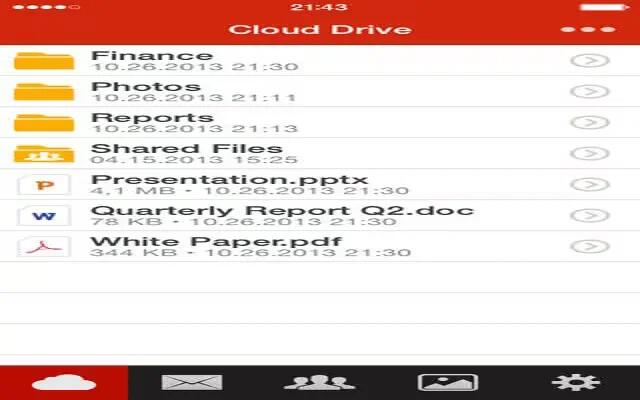
Mega Cloud App Now Available For iOS
Kim Dotcom’s Mega cloud app for iOS now auto-uploads your snapshots. The Mega cloud app now come with PhotoSync which enables the app to automatically upload any new image you take.
-
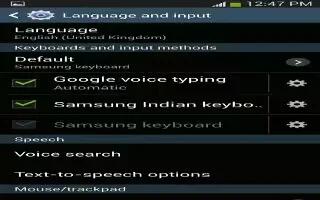
How To Use Samsung Keyboard Settings – Samsung Galaxy Mega
Learn how to use Samsung keyboard settings on your Samsung Galaxy Mega. From this menu you can set Samsung keyboard options.
-
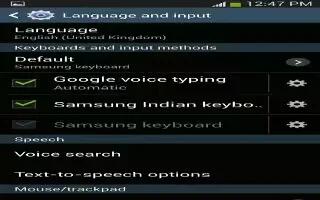
How To Use Predictive Text Settings – Samsung Galaxy Mega
Learn how to use predictive text settings on your Samsung Galaxy Mega. From this menu you can set Predictive Text settings.
-
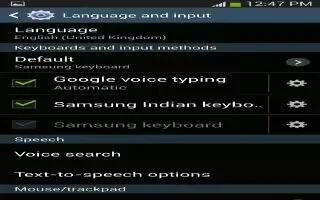
How To Use Language And Input Methods – Samsung Galaxy Mega
Learn how to use language and input methods on your Samsung Galaxy mega. It allows you to configure the language in which to display menus.
-

How To Use Browser Settings – Samsung Galaxy Mega
Learn how to use browser on your Samsung Galaxy Mega.The Browser Bar option allows you to set up your Browser Bar for your web browser.
-
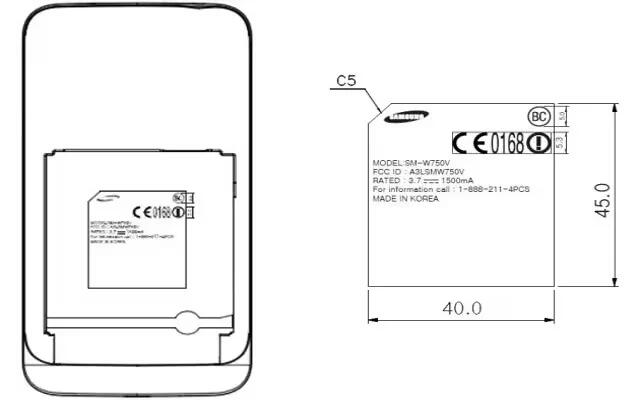
Samsung’s New Windows Phone Passes Through FCC
Samsung has plans to release a new Windows Phone for Verizon. The company has passed the device and the model Number is SM-W750V through the FCC and confirms the approval.
-

Moto G Arrives To US Cellular For $99
The US Cellular will be Launching Moto G for $99 Sans Contract. The handset is available online now and hit stores by February 10th.
-
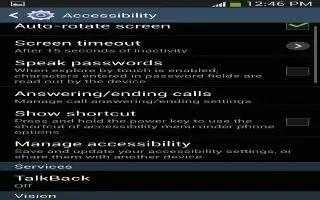
How To Use Accessibility Settings – Samsung Galaxy Mega
Learn how to use Accessibility settings on your Samsung Galaxy Mega. Accessibility services are special features to make using the device.
-

How To Use Accessory Settings – Samsung Galaxy Mega
Learn how to use accessory settings on your Samsung Galaxy Mega. This menu allows you to select the Audio output mode when using a car.
-

How To Use Voicemail – Samsung Galaxy Mega
Learn how to use voicemail on your Samsung Galaxy Mega. You can view or modify your voicemail number from this voicemail settings.
-

How To Use TTY Mode – Samsung Galaxy Mega
Learn how to use tty mode on your Samsung Galaxy Mega. A TTY is a telecommunications device that allows people who are deaf.