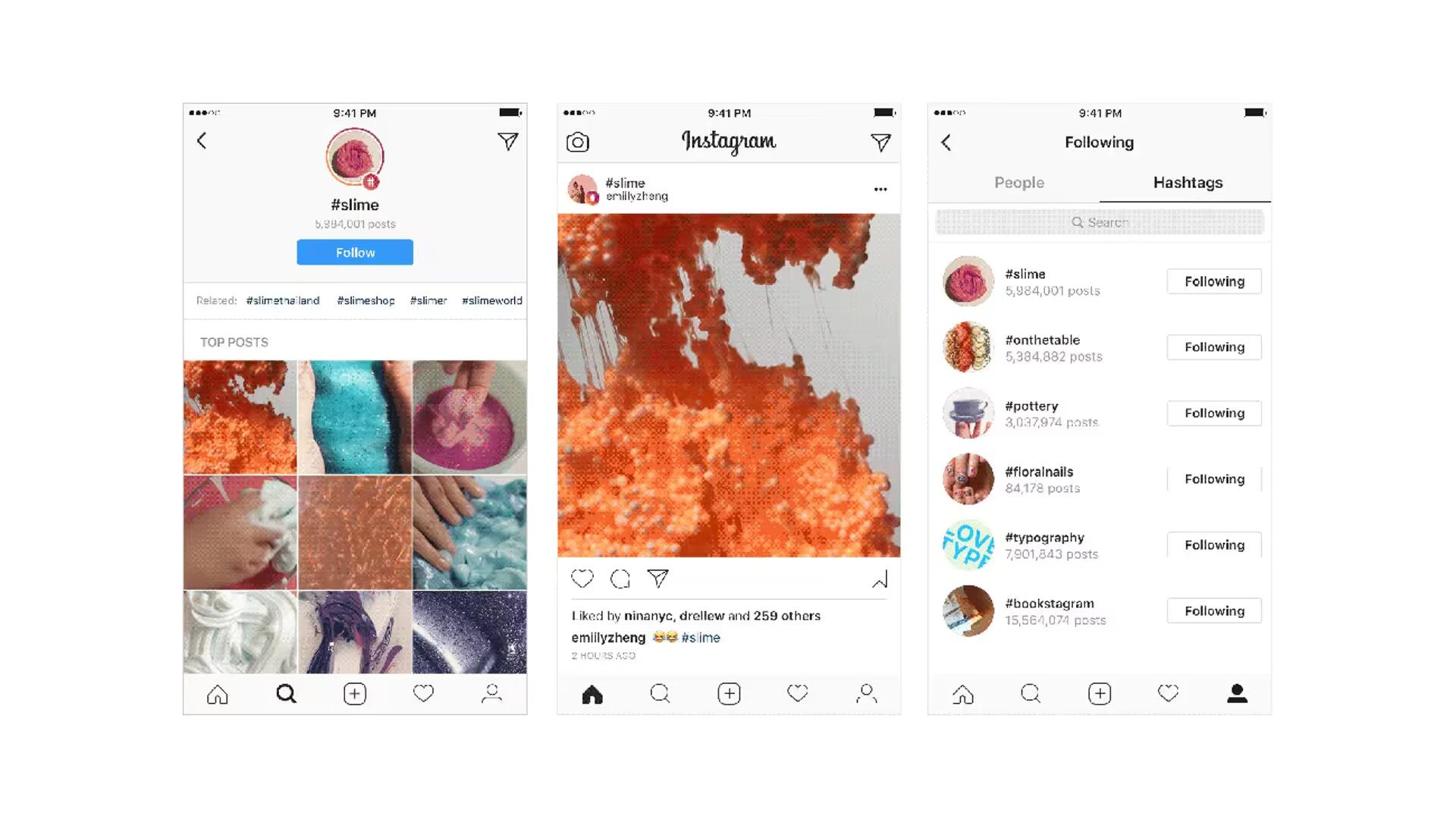Instagram has decided to roll out support for following hashtags in your main feed. This feature was previously being tested quietly, but now it is being rolled out to the general user base. According to Instagram, this is no different than following friends and family.
To find hashtags that you want to follow, search for those topics that you would find interesting, or tap on a hashtag from other subscribers’ posts. Along with related accounts, your results will show a number of relevant hashtags. If you see one you like, open the hashtag page and click on the “Follow” bar. You will see both top posts and recent stories from the hashtag in your feed, and you can unfollow anytime, the same way you would any user.
In addition, when a user decides to follow a specific hashtag, Instagram will use its algorithms to “pick and choose some of the highlights” from posts that feature that hashtag.
For those wondering what the difference between following a user and a hashtag, hashtags usually comprise of posts by different people who might use the hashtag. This means that if you wanted to see Instagram posts that are related to pets, then you could follow the #pets hashtag, or #beach if you wanted photos of beaches around the world, and so on.
It is a bold move on Instagram’s part to add posts from random accounts to a user’s feed, especially when it would seemingly be rather easy for posters to take advantage of the algorithms in an attempt to have their post reach as many users as possible. Instagram says, however, that it will work to ensure that users are not inundated with spam because of this new feature:
The fundamental tension there is, you build a product with a surface that gets popular, it’s a high target for spam. We will look at signals on both the posting side and the consumption side.
Since we know the tap-through rate, the follow-through rate, the scroll-through rate, we can start saying, ‘this was a bad insertion’, and down-ranking it.
For those concerned about privacy, a note: The hashtags you follow are visible to anyone on Instagram who checks out your profile. It does not look like there is a way to turn this off, though if your profile is set to private, then only your followers will be able to see the hashtags you follow.
This new feature is rolling out today for both the iOS and Android versions of the app. Therefore, if you are interested then do not forget to update your app.