HMD Global has started to rollout Android 10 updates to Nokia 2.3, which brings gesture navigation, smart reply, and improved privacy controls. As usual, the announcement comes from Juho Sarvikas, Chief Product Officer at HMD Global, on Twitter. And continuing its recent trend, there is a post on the company’s community forums explaining details of the rollout.
With Nokia 2.3 joining the Android 10 family, now smartphone owners will be able to enjoy Nokia-exclusive features like Focus Mode and Family Link Took in the Digital Wellbeing settings. The Family Link tool lets parents limit the usage of the device. The Focus Mode (still in beta) will let the users to “block out distracting apps” while concentrating on the apps that need attention. Besides the Nokia-proprietary features, the Nokia 2.3 is also getting System-Wide Dark Mode, revamped permission controls, and more.
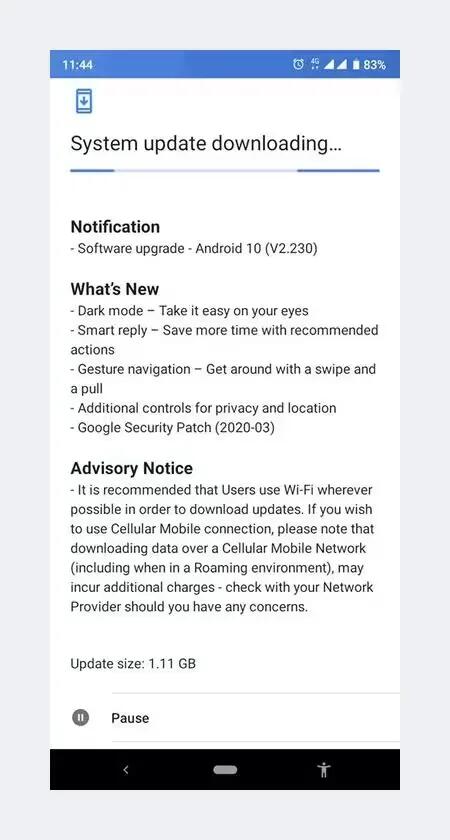
The update weighs 1.11GB in size, carries the version number V2.230 and brings the March Security Patch alongside new Android 10 features. Nokia’s support pages further clarify that the update will be staggered in waves. The first wave covers the following 40 countries: Armenia, Azerbaijan, Bahrain, Bangladesh, Belarus, Denmark, Egypt, Estonia, Finland, France, Georgia, Hong Kong, Iceland, India, Iran, Iraq, Jordan, Kazakhstan, Kuwait, Latvia, Lebanon, Libya, Lithuania, Macau, Malaysia, Mongolia, Morocco, Nepal, Norway, Oman, Philippines, Qatar, Russia, Saudi Arabia, Sri Lanka, Sweden, Tunisia, UAE, Ukraine, and Yemen.
The update is currently rolled out in batches, so only 10% of users will see it today. It will reach 50% of customers by April 24, and it should be available to everyone by April 26. Later on, the rollout will expand to more markets. That means that you can either get in a couple of hours or after a few days. If you have not received a notification about the package, you can always try to force check this update through the Settings -> update menu.
