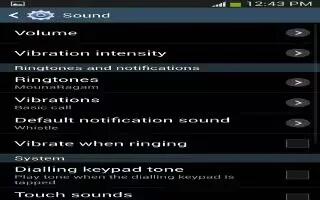Learn how to use change on your Samsung Galaxy Mega. keypad tones, personalize call sound, noise reduction, increase volume in pocket.
Ringtones and keypad tones.
- From the Home screen, tap App > Settings > My device > Call > Ringtones and keypad tones.
- Tap Ringtones, select a ringtone, and tap OK.
- Tap Vibrations, select a vibration type, and tap OK.
- Tap Vibrate when ringing to create a checkmark if you want your phone to vibrate when a call is incoming.
- Tap Keypad tones to create a checkmark if you want tones to play when the keypad is pressed.
Personalize call sound
This option allows you to personalize the sounds you hear during a call with and without earphones.
-
From the Home screen, tap App > Settings > My device > Call > Personalize call sound.
-
At the Personalize call sound display, tap one of the following options:
-
In-call sound EQ: the In-call sound equalizer allows you to set your call sound during calls. Select from Off, Soft sound, Clear sound, Adapt Sound left, or Adapt Sound right.
-
Adapt sound: allows you to customize your sounds. Follow the on-screen instructions to set up your personal call sound.
Noise reduction
This option helps to suppress background noise from your side during a call.
-
From the Home screen, tap App > Settings > My device > Call > Noise reduction to create a checkmark and enable the feature.
Increase volume in pocket
This option increases the ringtone volume when the device is in a pocket or a bag. It uses the proximity sensor to detect its location.
-
From the Home screen, tap App > Settings > My device > Call > Increase volume in pocket to create a checkmark and enable the feature.