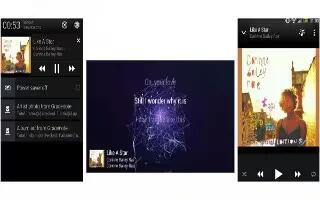Learn how to search for lyrics, videos and more on your HTC One.
How to view song lyrics on HTC One
Love a song so much that you want to sing along? HTC One gives your music an extra kick with song lyrics and cool music visualizations.
- To save on data usage, you might want to connect to a Wi-Fi network when downloading lyrics. In Music settings, select Wi-Fi only.
- Open the Music app.
- Tap view down faced triangle icon, select a category, and then tap a song to play.
- Tap Music lyrics icon to view the lyrics in full screen. Song lyrics appear onscreen if content has been successfully downloaded.
- To scroll through the lyrics, tap Music scroll icon.
- To return to the Now playing screen, press < icon.
How to look up related music info on HTC One
- SoundHound can find info about the song you’re listening to.
- While a song is playing, tap Menu icon > Get info.
- You can look up the lyrics, learn about the artist’s tour dates, and more.
How to find music videos in YouTube on HTC One
- It’s easy to find music videos of the song youre listening to on YouTube.
- On the Now playing screen, tap Menu icon > Search > YouTube.