The key reason you need to get better at knowing your mobile data needs
Smartphones have touched almost every facet of our lives. It was really BlackBerry, now all but defunct as a consumer product, which introduced us to the concept of having the mobile internet in our pocket, available for interrogation at our slightest whim. It is just 15 years since RIM (Research In Motion), the Canadian company which made BlackBerry products at the time, gave us this new expectation. Since then, mobile phones have become the most common way we access the internet. Mobile data usage has increased rapidly.
The internet responded to our needs quickly, forming a ‘virtuous cycle’. The more we used the mobile internet, the better websites got at providing a great experience. The better the experience became, the more we used it.
One of the most striking effects of this cultural change has been felt by mobile telecommunications. In aggregate, global mobile data traffic is expected to increase nearly sevenfold between 2016 and 2021.
The key reason you need to get better at figuring out how much data you need is that, as your usage increase over time, you should be moving phone plans. It is always cheaper to buy data before you need it.
Below: Global Mobile Internet Traffic Is Rising Exponentially.
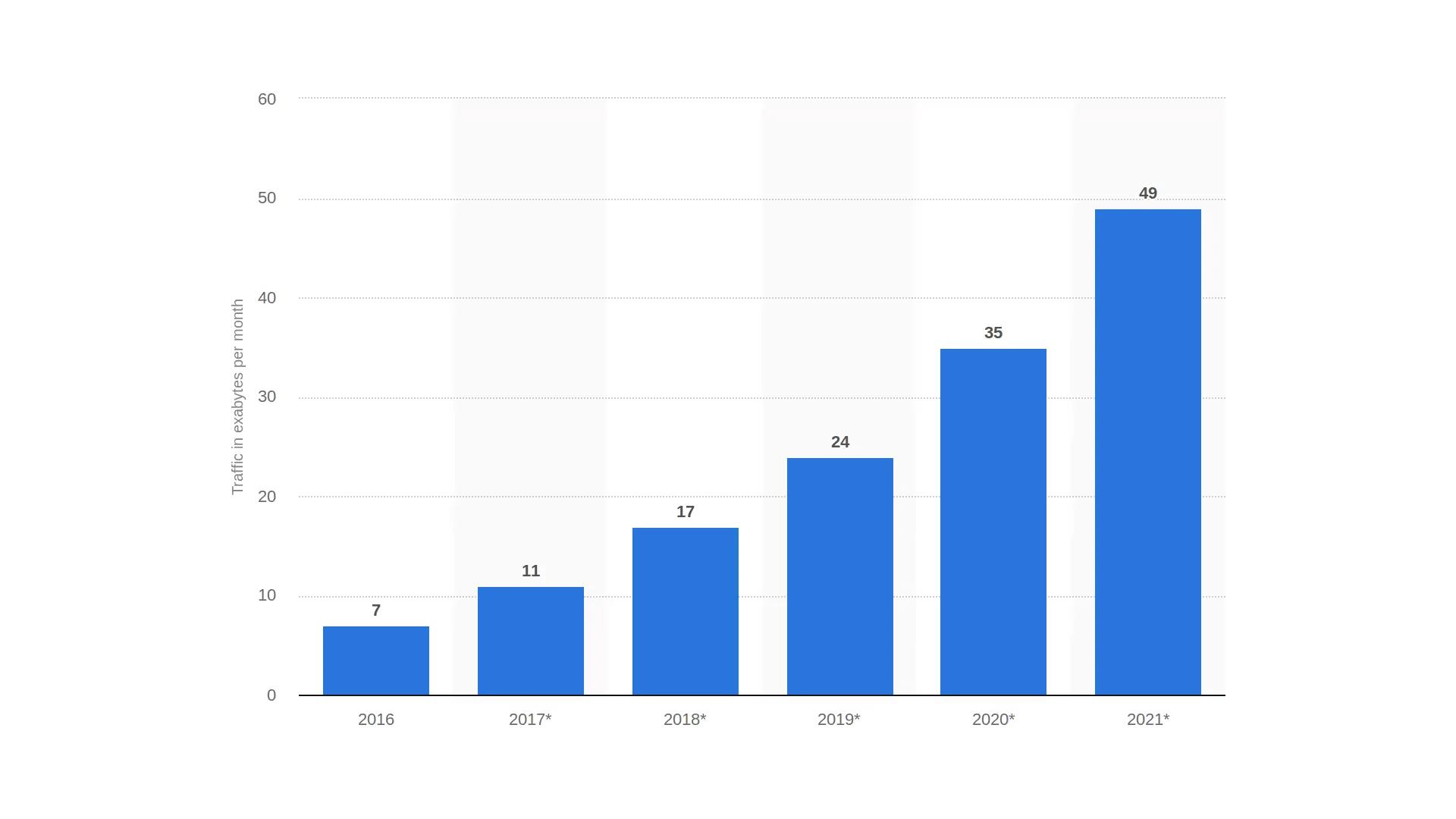
Source: Statista
So, what is causing this increase? We are. The smartphone market, at least in Western countries, is now largely saturated. The reason the graph (see Global Data Usage, above) is rising, is because each of us uses approximately 70% more mobile data each month. The trend is most pronounced among younger users. More than 60 percent of 18-34-year-old watch videos on their mobile devices weekly, and those watching live TV on their phones, in this age range, have tripled in just the last year. And it has the video which uses so much mobile data. As you can see from the chart, below, alone, video accounted for 58 percent of online video traffic during the third quarter of 2017.
Below: The Use Of SmartPhones To Watch Mobile Video Is The Key Reason We are All Using More Mobile Data**
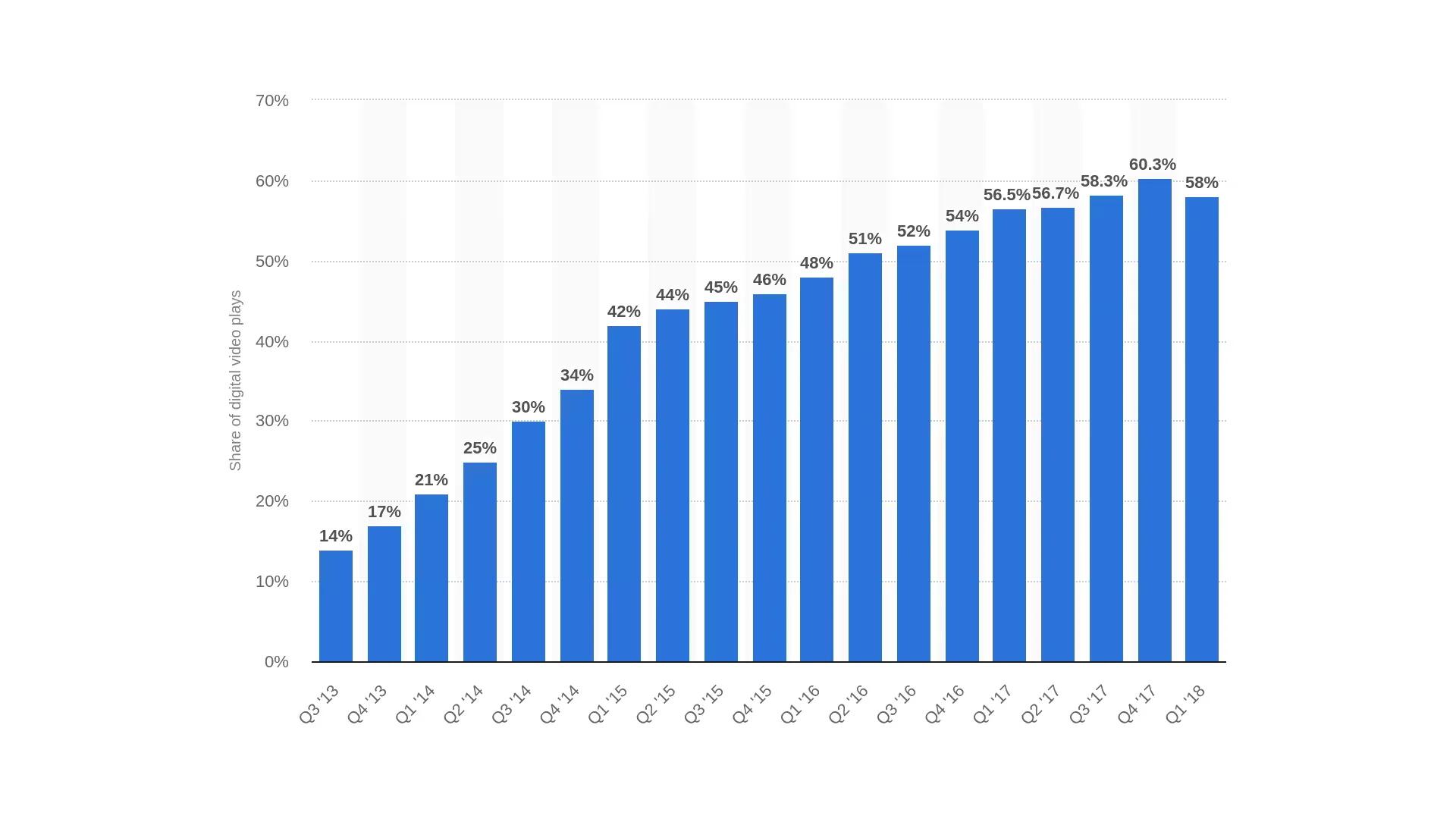
Source: Statista
The effect on your pocket can be substantial. Fail to monitor your mobile data often means users incur what is called ‘overage’ in the industry. That is where your phone company automatically adds more data to your plan. When you go to the airport, you are always better off buying extra capacity for the weight of your suitcase before you leave home. If you get to the check-in desk and try to buy it there, they will charge you more. Similarly, if you buy this mobile data before you need it, you will pay a lot less.
Below: How Do People Use So Much More Mobile Data Every Year?
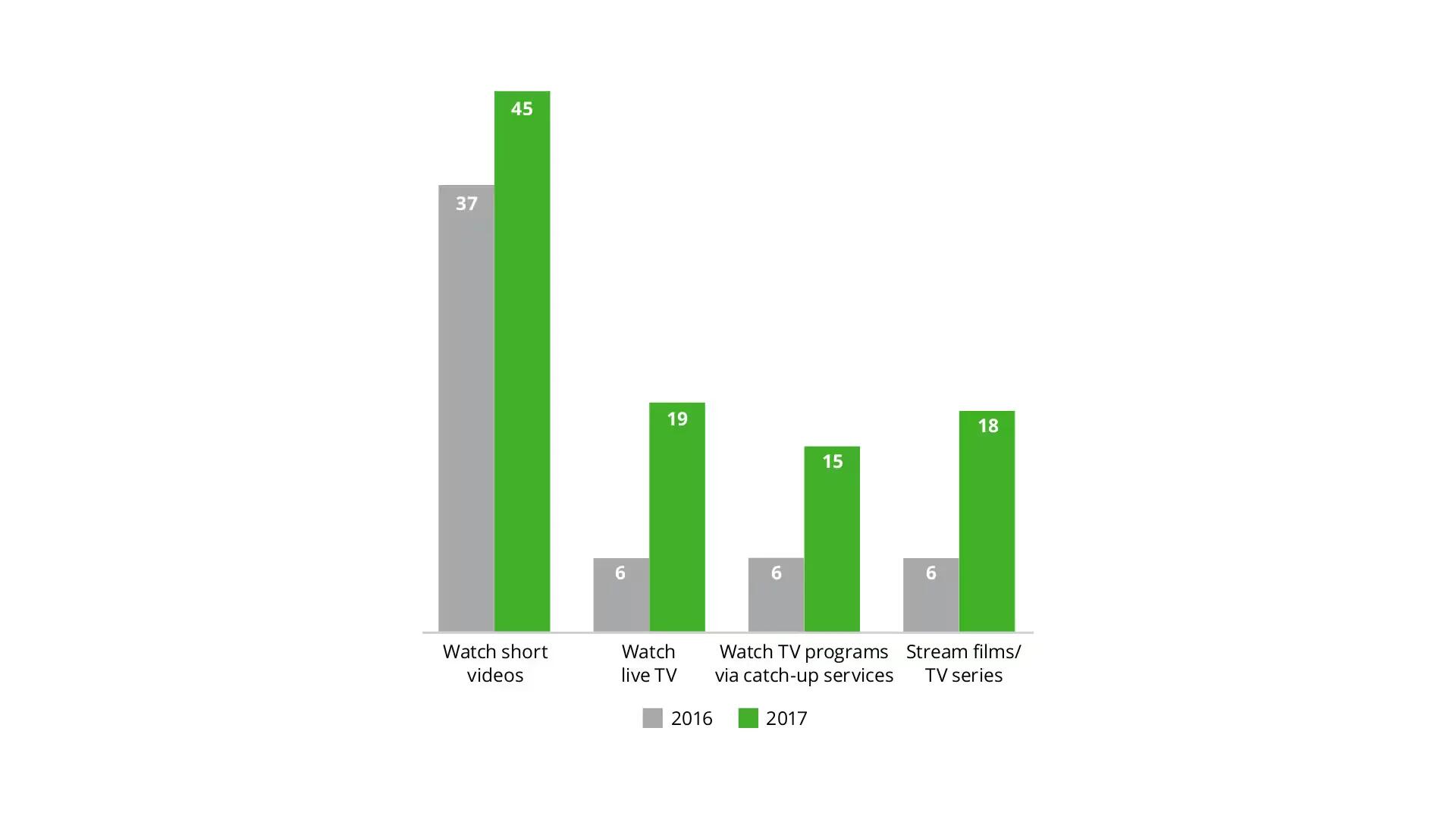
Source: Deloitte
Of course, other factors are at play, too. As smartphone manufacturers compete with each other – increasing screen size, the speed of their processors and the network access speeds they are capable of (for example, upgrading from 3G to 4G) all play their part in driving up usage. Amazon, Netflix and soon, Apple, all provide (or will) their own streaming services – replacing broadcast television’s dominant position in deciding what we watch. Each of these affects your mobile data usage profile.
Though operators now offer bigger plans to deal with the drastically increased demand for data, nearly 43 percent of people now exceed their data packages each month and pay handsomely for the privilege.
Hopefully, you are convinced. We believe you should check your plan’s data inclusion – perhaps once every 6 months or so – to ensure it meets your needs. The alternative could mean you would end paying hundreds of extra dollars in overage charges each year.
How to measure your current smartphone’s mobile usage?
There are three (thankfully easy) ways you can check your current mobile data usage:
1. Go to settings in your smartphone.
Settings is a dark cave that some people never enter. Do not be afraid! Get stuck in. You will not break your phone. The most readily available information on your mobile data usage habits is in here.
If you are an iOS user (i.e. you have an iPhone):
- Open the Settings app.
- Tap ‘Mobile’
- Scroll down to see Mobile Data.
The iPhone is actually not quite as good as Android equivalents at measuring your mobile data profile. In this location on your Apple products, you will see data usage for the “current period”, which is -clearly- quite a broad term. Just underneath it, you will see how many days that current period covers. Dividing usage by days will give you an average you can work with.
Now you know what you are up to, to track how much data you have actually consumed, hit the Reset Statistics at the bottom of the mobile pane at the beginning of each billing month. That will make it easier to track your digital behavior.
Settings is an excellent way to get up-to-date information on your data usage. If you are about to exceed your data limit, you can use disable data entirely from the Mobile settings – the handbrake you need to avoid that nasty overage.
If you are an Android user:
- Go to Settings.
- Scroll or tap on Wireless and Networks
- Tap Data Usage
These steps and menu option names may vary slightly depending on the Android version you are using and brand of the device. However, in almost every case, Android helps you manage your data a bit better than Apple’s iPhones. Android users get a graph of usage over time, covering this and previous months, and can set ‘warnings’ after they reach a certain download threshold. There is even an option to have mobile data turned off automatically, once you reach that marker.
2. Check your phone bill.
I know. You are busy. But checking the phone bills you receive each month, will show you in detail your current data usage, often in graphical format. The phone companies offer different levels of information to their customers but the minimum I have seen, across the many I have reviewed, is 3 months of data usage, in a histogram format.
As we said above, watch the trend in those usage bars. It is likely that you will see your monthly usage rising slightly each month, on average. Some quick mental calculations will help you understand when to upgrade the plan you are on.
3. Install the self-service app provided by your operator.
Most major telcos (telecommunications companies) now provide an app for both iOS and Android devices, which lets you track your data usage. These apps give you more accurate and timely updates on your data usage. Importantly, unlike the stats you will find in settings on your phone, your phone company knows exactly what THEY say you have used (unfortunately, what you are phone measures is not always exactly what your phone company says you have got through!)
The important thing to remember about these apps is just how easy they are to install and use. It is literally a 2-minute job to get going. Download the app, provide an email address, and receive an authenticating SMS message and then you are off.
Industry insights tell a consistent story about users who install these clever pieces of software – they always like their phone company more than those who do not use the app. One likely reason is that once you have one, you do not have to call customer service nearly as often – something any rational person would dislike.
How to keep your data usage down?
Luckily, there are many ways in which you can manage and keep your mobile data usage in control. Here are the top three, tried and tested tips, to keep your data usage down significantly:
- Get a prepaid plan: With prepaid plans (so long as you do not maintain a running credit balance on your account) you are restricted by a data limit built in to the plan. If you exceed it, you will receive a message that you have reached your data limit, but there is no automatic addition of that expensive ‘overage’ data. With these plans, you have to consciously ‘recharge’ (add money to your account) in order to buy more mobile data. Prepaid plans are phenomenally successful, making up nearly half the market in most countries, and well worth considering. Simply put, they give you a hard stop on your mobile data needs, which the phone company cannot change without your consent.
- Use Android Devices: It might surprise you to know that Android devices consume less mobile data (both per minute and per month) than iPhones. Apple’s users seem to love looking at their phones more, and consume nearly twice as much mobile data as a result.
- Check your phone data usage regularly: This is the cheapest way to manage your data usage. By regularly tracking your data usage, (using the tips and tricks we have provided above) you can buy more data before you need it. Simple awareness is the key. Whether you use the settings on your phone, the company’s app or check your bills yourself – any level of focus on this simple task will be what saves you the money.
Summing up – data management is about to get easier
Managing data usage may become even more of a problem, given the soon-to-come 5G network upgrades being deployed around the world. And the increasing dependency on the mobile internet – especially for mobile video. If we use a lot of data now, we are likely to use even more when it is delivered 20 times faster.
The eSIM or (‘Embedded SIM’) which Apple built into this year’s iPhone contributes to a potentially rosier future for the problem of data management, which we all have to manage. The eSIM Apple included in this year’s iPhone range, is a digital SIM which allows users to activate your cellular plan from your operator without requiring a physical nano-SIM. The ease and simplicity of operating in this way mean you could move mobile data plans more often and easily. One practical application is using one SIM for business and another number for personal calls. Others include having a data SIM for use abroad, purchased through settings.
In the future, we could all have a totally separate voice and data plans, providing even more control over this expensive commodity.
