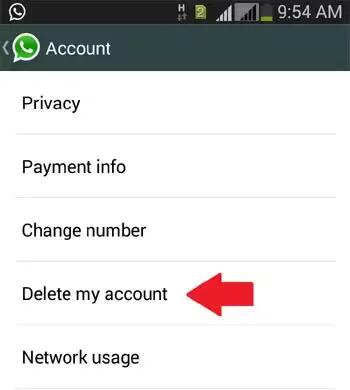You can delete your account from within WhatsApp on your Smartphone or tablet.
Deleting your account will do the following
- Delete your account from WhatsApp.
- Delete you from your friends’ Select contact lists.
- Delete you from all WhatsApp groups.
- Erase your message history on your phone.
- Delete your WhatsApp service payment information.
Android
To delete your WhatsApp account
- Open WhatsApp.
- Press the Menu icon > Settings > Account > Delete My Account.
- Enter your phone number in the full international format and tap Delete My Account.
iOS
To delete your WhatsApp account
- Ensure you have the latest version of WhatsApp. Check the App Store on your iPhone to see if there are any updates.
- Open WhatsApp and go to WhatsApp Settings > Account > Delete My Account.
- Enter your phone number in the full international format.
- If you are certain you want to delete your WhatsApp account, tap the Delete My Account.
Windows Phone
- Ensure you have the latest version of WhatsApp. Check the Windows Phone Marketplace to see if there are any updates for WhatsApp.
- Open WhatsApp and tap the three dots located in the bottom right of the screen.
- Tap settings > account.
- Tap delete account and enter your phone number in the full international format. Press continue at the bottom of the screen to finish deleting your account.