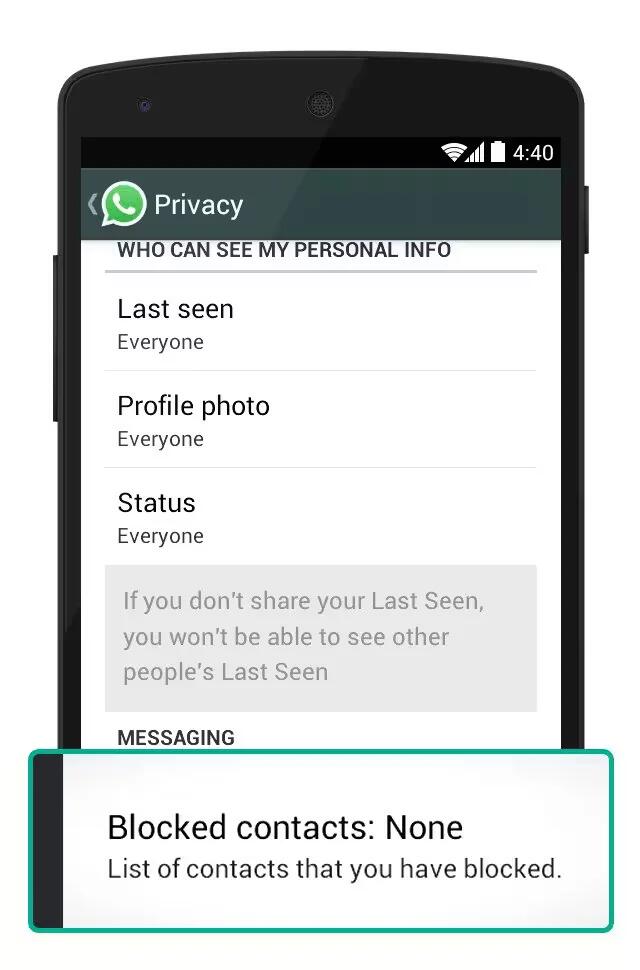You can stop receiving WhatsApp messages from certain contacts by blocking them.
Android
To block a contact on your Android phone:
- Open WhatsApp and go to your Chats screen.
- Tap the Menu icon > Settings > Account > Privacy > Blocked Contacts.
- This page displays all contacts that you have blocked.
- Tap the Add blocked contacts icon in the top right.
- If you would like to unblock someone, simply long-press the contact in the Blocked Contacts screen and select Unblock.
- To block an unknown contact, simply open the chat conversation, scroll to the top, then tap Block.
iOS
On iPhone, there are two ways to block a contact:
- Use the Block button which is displayed when you get a message from somebody who is not in your address book:
- Go to WhatsApp > Settings > Account > Privacy > Blocked, then tap the Add New button to add contacts from your address book to your Blocked list.
- To unblock a contact, open the Blocked list with the above steps, slide your finger to the left on the contact you wish to unblock, then tap the Unblock.
Windows Phone
To block an unknown number that has sent you a message
- Open the chat with that number.
- Tap the three dots in the bottom right hand corner of the screen.
- Select block and tap yes.
To block a contact
- In the main chats screen, tap the three dots in the bottom right hand corner.
- Select settings.
- Tap contacts > blocked contacts.
- Tap the + to select contacts to block.
To unblock a contact
- Follow the steps above to enter the blocked list screen.
- Long press the contact you wish to unblock.
- Choose unblock.