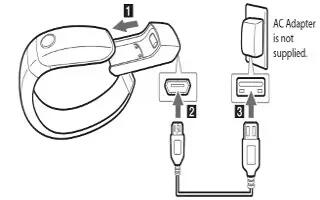Learn how to Charge Battery on your LG Lifeband Touch. You can charge LG Lifeband Touch using the USB gender.
Using the USB gender
You can charge LG Lifeband Touch using the USB gender.
- Connect the USB gender to LG Lifeband Touch.
- Connect the USB cable to the USB gender.
- Connect the USB cable to the adapter.

4. Battery starts charging and the device shows battery indicator.
Note
- Fully charge the device before using for the first time or after long period of non-use.
- The battery can be charged even if LG Lifeband Touch is connected to PC using the USB cable.
- To charge this product, you must always use a AC 5 V, 100 mA or more. Certified /Listed Adapter which complies with LPS.
Battery charging time and average battery usage time
Battery charging time and average battery usage time may vary depending on the battery charging status, operational status and environment conditions.
- Battery charging time: 3 hours to fully charge battery
- Average battery usage time (when fully charged): If the smartphone is not connected (when the Bluetooth is disconnected) approximately 5 days If the smartphone is connected : approximately 2 days (when the Bluetooth is connected)
Low Battery Warning
- LED blinks red when remaining battery is less than 10%.

- LG Lifeband Touch is turned off with [TURNING OFF] message when the battery is empty.