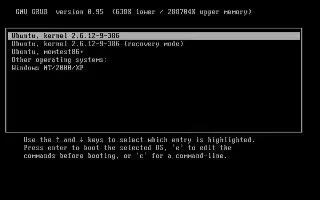You want to boot your computer from a floppy, but your computer doesnt have a floppy drive. You can boot your computer from a floppy disk image if you have the GRUB bootloader installed. Follow the simple steps below.
Install the syslinux package on your system. Instructions vary by distro. For a Debian/Ubuntu/MEPIS system, for instance, you would either choose it from Synaptic, or from the command line with “apt-get install syslinux”.
Copy the memdisk file from /usr/lib/syslinux to the /boot directory.
Copy the floppy disk image (ie. image.img) to the /boot directory.
Add an entry to /boot/grub/menu.lst that looks like:
- title My Floppy Disk
- root (hd0,0)
- kernel /boot/memdisk
- initrd /boot/image.img
Run update-grub
Reboot.
Note
- It is not really necessary to copy the floppy image and the memdisk kernel to the boot directory (but it makes things a lot easier to remember).
- The floppy image will be read-only; all changes will be lost when the computer is rebooted. It might be handy to create a small partition on your hard drive that the operating system can write to.
- Make sure you make a backup of your current GRUB menu.