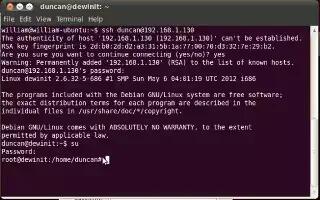You can become a Superuser in Linux; it gives you some root privileges. Follow the simple steps below.
Command-line su
Check with your administrator if you as an ordinary user can become superuser (some admins disable it).
Try typing a command which needs root access prefixed with sudo (Ubuntu uses this) then your own user password.
Try typing su but seperately rather than as a prefix (MEPIS and Sidux use this) then type the root password.
KDE
Bring up the K Menu; go to Run, then running kdesu.
If you still cannot become root, try, and open a root terminal from the menu.
If successful you should be prompted for a password, your own if sudo, the root password if su.
Enter the password.
GNOME
Place a run command applet in your GNOME panel.
Activate it and run gksu gnome-terminal.
Enter your password and click OK.
A root terminal will open.
Note
The use of sudo may require setting up, so you can specify which commands are allowed to be run as root by which users. Using sudo is usually considered more secure than using su or logging on as root.