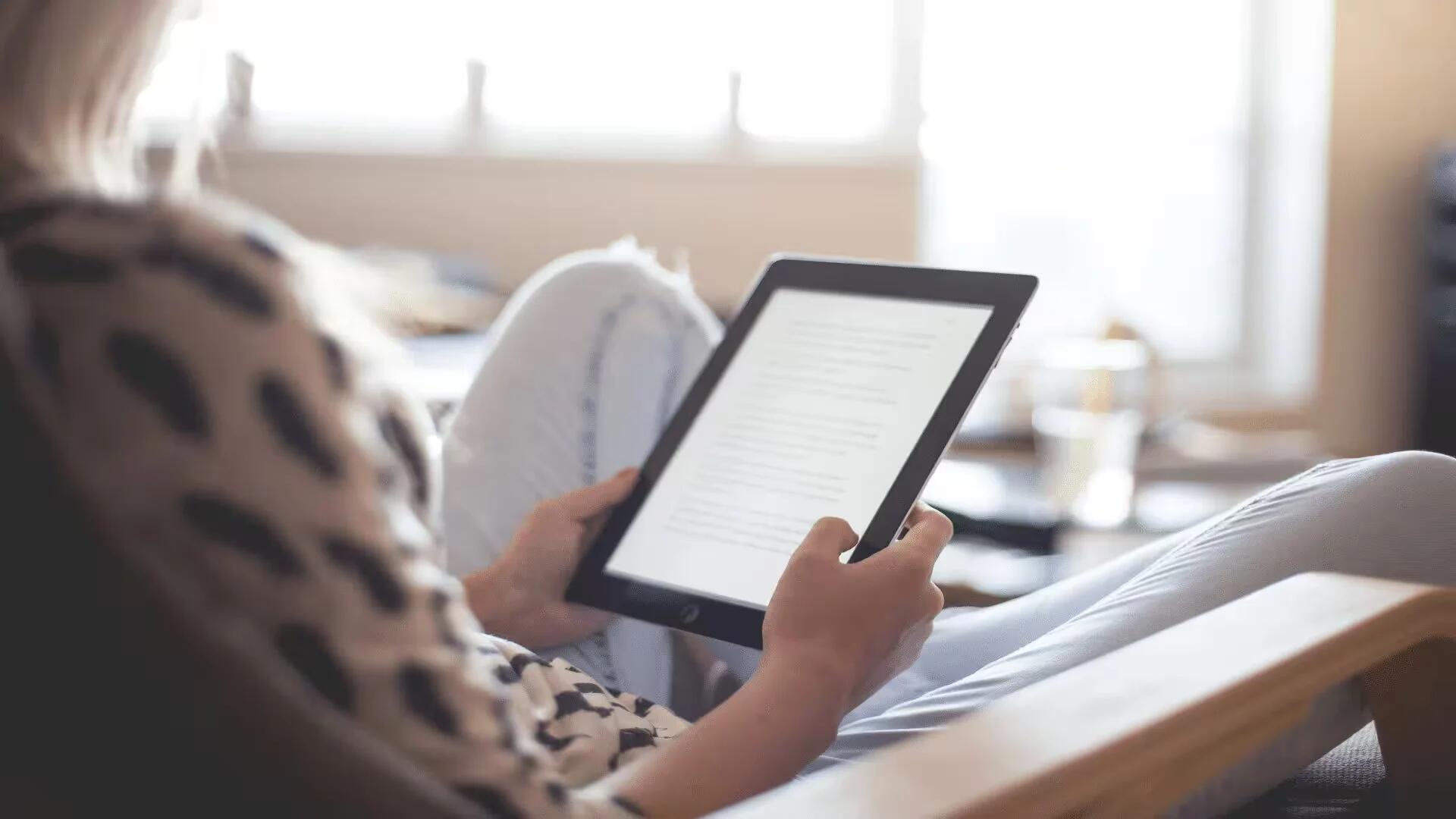Smartphones and tablets have become an integral part of our lives and many owners are increasingly using their devices to read books and novels. Since today’s smartphones and tablets have huge storage, it is easier to store and read hundreds of books and novels in your smartphones. While the small screen size is not ideal for prolonged reading, the advancement of display technologies makes it easier on the eyes.
The Apple iPhone and iPad are very good reading devices, thanks to their crisp and clear Retina Displays. So, it is no wonder that there are many apps which let us do just that. If you happen to be looking for the best ebook reading apps for your iOS device (iPhone and iPad), we have gathered some of them in this article.
1. iBooks
iBooks is from Apple, easy way to download and read books. iBooks includes the iBooks Store, where you can download the latest bestselling books or your favorite classics – day or night. You can browse your library on a beautiful bookshelf, tap a book to open it, flip through pages with a swipe or a tap, and bookmark or add notes to your favorite passages.
You can choose from seven beautiful fonts and three easy-to-read page colors, highlight your favorite passages and add notes with the built-in bookmarking features, Share quotes or thoughts about your favorite book with friends on Facebook, Twitter, Messages, or Mail.
The iBook can print PDF documents and notes you have written in iBooks using AirPrint iCloud features, organize books and PDFs into personal Collections that appear on all your devices, keep bookmarks, highlights, notes, and your current page up-to-date everywhere using iCloud.
2. Kindle
Amazon’s Kindle app is a multi-platform e-book juggernaut, featuring marketplace, reader, and library management features. More than a million titles are available in the Kindle store, from the latest bestsellers to free classics. A customizable display lets you set the font size, brightness, and other settings. Also, Kindle syncs your last page read, bookmarks, highlights, and notes between devices and platforms.
Another nice touch is the ability to lock the screen in portrait or landscape mode, so if you want to read in bed, the accelerometer will not drive you nuts. A new addition is a Kindle Unlimited program that gives Kindle users access to thousands of audiobooks and e-books for a monthly fee.
3. Nook
Barnes & Noble’s ebook reading app follows the same strategy as Amazon’s. Sell books through the store’s website and have them accessible on any device, including on Macs and PCs through the web. The Nook app also offers compatibility with the EPUB format, making it more versatile than the Kindle app. However, the reading experience is slightly below that of the Kindle and iBooks apps mainly due to the use of a somewhat overcomplicated interface. In addition to that, Barnes & Noble’s ebooks tend to be slightly more expensive than Amazon’s.
4. Wattpad
The iPhone version of the online e-book community, Wattpad is a popular app with over 4 million downloads to date. What differentiates Wattpad from similar apps is the user-generated content. The system offers a publishing platform, meaning the novels, short stories, poetry and essays available through the app are more likely to be written by “Joe Bloggs” than J.K. Rowling. If you are not one for amateur or fan fiction, or you work for the U.S. Copyright Office, you might want to skip this one.
5. Kobo
With Kobo’s reading app, you are able to pick up right where you left off. Kobo sync your bookmarks, notes, and highlights, so you can keep reading across all your devices.
You can add books to your Library from email, the web, or your Dropbox account and even read books from your local public library.
You can post your activities to Facebook and see what your friends are reading and share quotes, notes, book reviews with friends and like and comment on books your friends post to Facebook.
6. Goodreads
To really appreciate the value of the Goodreads reading app, you will need to become a member of their website. Once that is done you can enjoy what is perhaps the best and most complete book sharing service. The app allows you search and download from a catalog of around two thousand books that you can enjoy for free.
Reading in the app is quite pleasant but nothing revolutionary. The app’s real strength lies in its ability to allow you to share comments and opinions about your favorite books, as well as providing you with a very convenient way to classify the books that you are reading now, that you plan to read and the ones that you already finished.
7. Google Play Books
Another big name for ebooks, Google’s reading app is available for iOS devices. Reading customization lets you tweak the typeface, font size, and line space, while night space keeps it easy for your eyes in the dark. Text highlighting, a built-in dictionary, and map search give you lots of features to play with, and the obligatory syncing features save your reading position across devices.
The app also supports uploading your own ePub and PDF files to an existing collection as long as they are DRM-free. However, the app has one downside. Unlike the Android version which uses Google Play, you have to use the browser in your iPhone and iPad to download books.
A few last words
Well, that is our list of the 7 Best eBook Reader Apps for iPhone and iPad. If you read books and novels on your iOS device a lot, then try one of them out before you go hunting around for more.
Do you find these apps helpful or are you using something different altogether? Let us know in the comments. We would also like to know about your favorite eBook reader apps for iPhone and iPad, and what features do you use and like the most. Also, do not forget to subscribe for more updates.
See Also
- 10 Best Health And Fitness Apps For Apple Watch
- 12 Best Travel Apps For Apple Watch
- 12 Best Education And Learning Apps For iOS (iPhone And iPad)
- 6 Best Free Photo / Image Editing Apps For iOS (iPhone & iPad)