Month: February 2014
-

How To Use TTY Mode – Samsung Galaxy Mega
Learn how to use tty mode on your Samsung Galaxy Mega. A TTY is a telecommunications device that allows people who are deaf.
-
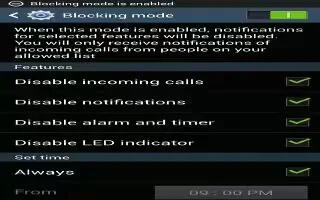
How To Use Blocking Mode – Samsung Galaxy Mega
Learn how to use blocking mode on your Samsung Galaxy Mega. When it is enabled, notifications for selected features will be disabled.
-

Nikon CoolPix Superzoom Cameras Launch This Month
Nikon introduces Coolpix cameras P600, P530, P340, S9700, AW 120 and S32. Each camera features Nikkor optics, allows improving zoom and performance in low lighting.
-

Forza Motorspot 5 Brings Three Honda Cars
Forza motorspot 5 brings three new honda legends car park for players with free download charge. Now this video racing game consists of Honda Civic Si, CRX Mugen, Prelude Si.
-
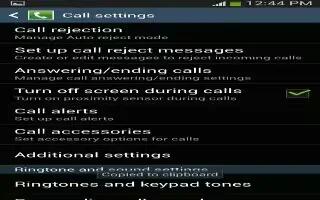
How To Use Call Settings – Samsung Galaxy Mega
Learn how to use call settings on your Samsung Galaxy Mega. Call rejection, set rejection messages, call alerts and answering/ending calls.
-
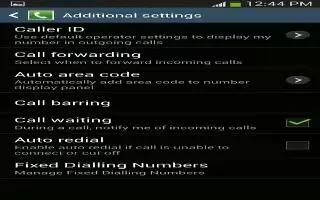
How To Use Fixed Dialing Numbers – Samsung Galaxy Mega
Learn how to use fixed dialing numbers on your Samsung Galaxy Mega. Enabling FDN, changing the PIN2 change and managing the FDN list
-
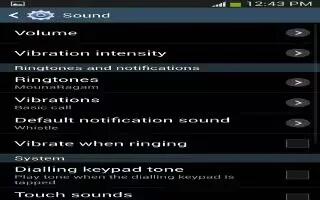
How To Change Ringtones – Samsung Galaxy Mega
Learn how to use change on your Samsung Galaxy Mega. keypad tones, personalize call sound, noise reduction, increase volume in pocket.
-
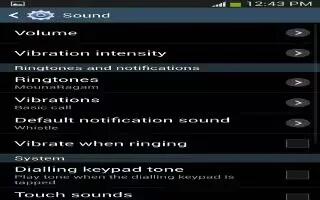
How To Use Sound Settings – Samsung Galaxy Mega
Learn how to use sound settings on your Samsung Galaxy Mega. From this menu you can control the sounds on the phone. Volume and Vibration.
-
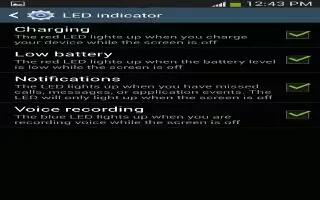
How To Use LED Indicator – Samsung Galaxy Mega
Learn how to use LED indicator on your Samsung Galaxy Mega.This option allows you to turn on your LED lights for charging, missed events.
-

Toshiba Released Chromebook In US And UK
Toshiba announced their new Chromebook named Toshiba Chromebook. Last month Toshiba told that it’s new Chromebook would launch On February 16th, but it arrives ahead of the schedule.
-
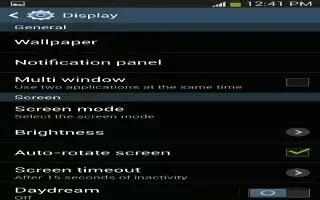
How To Use Display Settings – Samsung Galaxy Mega
Learn how to use display settings on your Samsung Galaxy Mega. In this menu, you can change various settings for the display.
-

How To Use Lock Screen Settings – Samsung Galaxy Mega
Learn how to use Lock screen settings on your Samsung Galaxy Mega. Choose settings for unlocking your screen. Screen lock and Swipe option.
-

How To Use Screen Mirroring – Samsung Galaxy Mega
Learn how to use Screen mirroring on your Samsung galaxy Mega. It allows you to share the media files on your device screen.
-
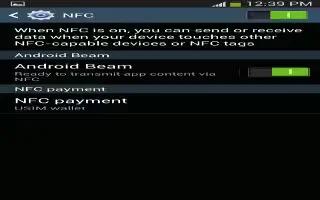
How to Use NFC – Samsung Galaxy Mega
Learn how to use NFC on your Samsung Galaxy Mega. NFC allows data exchange when you touch your device with another compatible device.
-

How To Use VPN Settings – Samsung Galaxy Mega
Learn how to use VPN on your Samsung Galaxy Mega. The VPN settings menu allows you to set up and manage. Adding a basic VPN and IPSEC VPN.
-

Samsung Reveals Galaxy S5 On February 24th
Samsung reveals a new SmartPhone this month in MWC. Samsung send the invitation for Samsung Unpacked 5 event on February 24th at Mobile World Congress In Barcelona.
-

How To Use Mobile Networks – Samsung Galaxy Mega
Learn how to use mobile networks on your Samsung Galaxy mega. Before you use applications such as Google Maps and find your location.
-

How To Use Mobile Hotspot – Samsung Galaxy Mega
Learn how to use Mobile hotspot on your Samsung galaxy Mega. Turn Mobile Hotspot on by tapping the slider so it changes to the ON position.