Tag: Web Browser
-

How To Clear Browser History – Huawei Ascend Mate
Learn how to clear browser history on your Huawei Ascend Mate. Better protect your privacy, clear your browsing history from time to time.
-

How To Use Web Browser – Nokia Lumia 1020
Learn how to use web browser on Nokia Lumia 1020. Catch up on the news, and visit your favorite websites. You can use Internet Explorer.
-
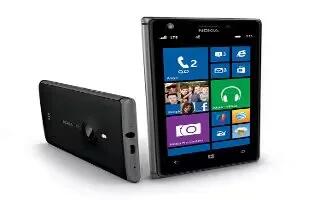
How To Use Web Browser – Nokia Lumia 925
Learn how to use web browser on Nokia Lumia 925. Catch up on the news, and visit your favorite websites. You can use Internet Explorer.
-

How To Search Web – Nokia Lumia 720
Learn how to search web on Nokia Lumia 720. Explore the web and outside world with Bing search. You can use the keyboard or voice.
-

How To Search Web – Nokia Lumia 1020
Learn how to use search for web on Nokia Lumia 1020. Explore the web and outside world with Bing search. You can use the keyboard or voice.
-

How To Connect To The Web – Nokia Lumia 1020
Learn how to Connect to the web on your Nokia Lumia 1020. You can browse the internet using the optimal connection, be it a Wi-Fi connection.
-

How To Use HERE Maps – Nokia Lumia 720
Learn how to use HERE Maps on your Nokia Lumia 720. HERE Maps shows you what is nearby, and directs you where you want to go.
-

How To Use HERE Maps – Nokia Lumia 925
Learn how to use HERE Maps on your Nokia Lumia 925. HERE Maps shows you what is nearby, and directs you where you want to go.
-

How To Use VoiceOver With Safari – iPad Air
Learn how to use voiceover with safari on your iPad Air. Search the web and skip to the next page element of a particular type.
-

How To Create Album – Nokia Lumia 1020
Learn how to Create an album on your Nokia Lumia 1020. To easily find photos of an occasion, a person, or a trip, organize your photos.
-

How To Use Safari – iPad Air
Learn how to use safari on your iPad Air. Use Safari on iPad to browse the web. Add web clips to the Home screen for quick access.
-

How To Use VoiceOver With Safari – iPhone 5C
Learn how to use VoiceOver With Safari on your iPhone 5c. VoiceOver describes aloud what appears onscreen, so you can use without seeing it.
-

How To Use Safari – iPhone 5C
Learn how to customize safari on your iPhone 5c. New advances features in safari make it an even better place to expoler web.
-

How To Use VoiceOver With Safari – iPhone 5S
Learn how to use VoiceOver With Safari on your iPhone 5s. VoiceOver describes aloud what appears onscreen, so you can use without seeing it.
-

How To Use Safari – iPhone 5S
Learn how to use safari on your iPhone 5s. New advances features in safari make it an even better place to expoler web.
-

How To Use Chrome – LG G Pad
Learn how to use chrome on your LG G Pad. Use Chrome to search for information and browse webpages. You must be signed in to the Google.
-
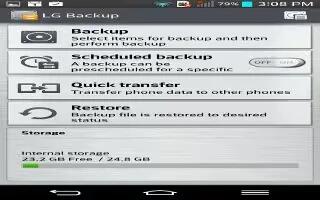
How To Use Internet – LG G Pad
Learn how to use internet on your LG G Pad. Use this application to browse the Internet. Browser gives a fast, full-color world of games.
