Tag: Voice Over
-

How To Use Voiceover With Maps – iPad Air
Learn how to use voiceover with maps on your iPad Air. You can zoom in or out, select a pin and get information about a location.
-
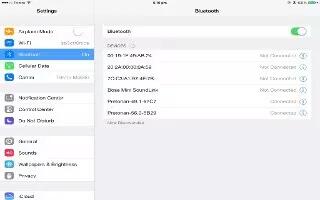
How To Use VoiceOver With Apple Wireless Keyboard – iPad Air
Learn how to use voiceover with an wireless keyboard on your iPad Air. You can control voiceover using an Apple Wireless Keyboard.
-
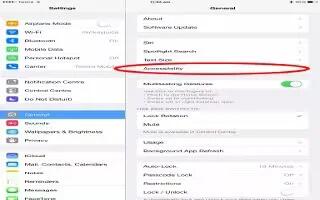
How To Use VoiceOver Rotor – iPad Air
Learn how to use VoiceOver rotor on your iPad Air. Use the rotor to choose what happens when you swipe up or down with VoiceOver turned on.
-
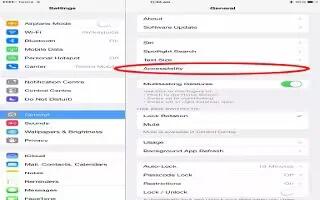
How To Use VoiceOver Basics – iPad Air
Learn how to use voiceover basics on your iPad Air. VoiceOver changes the gestures you use to control iPad. It speaks each item you touch.
-
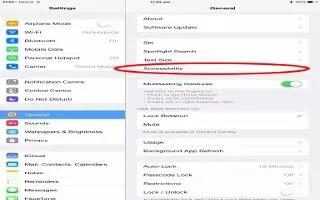
How To Use VoiceOver – iPad Air
Learn how to use voiceover on your iPad Air. VoiceOver describes aloud what appears onscreen, so you can use iPad without seeing it.
-

How To Use Math Equations Using VoiceOver – iPad Air
Learn how to use math equations using voiceover on your iPad Air. VoiceOver can read aloud math equations encoded on the web.
-
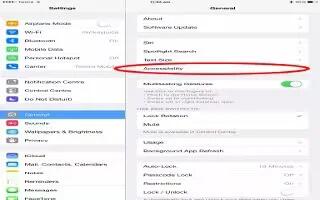
How To Use iPad With VoiceOver – iPad Air
Learn how to use iPad with VoiceOver on Your iPad Air. Unlock iPad. Press either the Home button or the Sleep/Wake button.
-
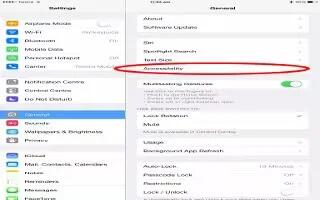
How To Use Braille Displays – iPad Air
Learn how to use braille display on your iPad Air. You can use it to read VoiceOver output and you can use it with input keys.
-
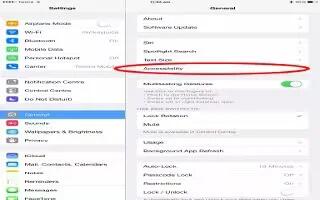
How To Use VoiceOver Gestures – iPad Air
Learn how to use voiceover gestures on your iPad Air. When VoiceOver is on, standard touchscreen gestures have different effects.
-
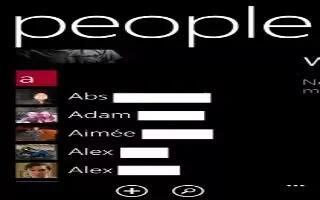
How To Search Contacts – Nokia Lumia 925
Learn how to search contacts on your Nokia Lumia 925. Need to contact your friends quickly? Rather than scrolling through all your contacts.
-
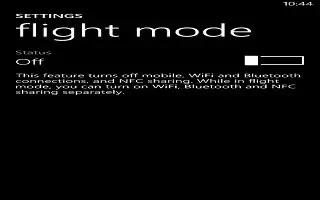
How To Use Airplane Mode – Nokia Lumia 720
Learn how to use airplane mode on your Nokia Lumia 720. In places you don’t want to make receive calls, you can access your music, videos.
-

How To Use Braille Display With VoiceOver – iPhone 5C
Learn how to Use a braille display with VoiceOver On iPhone 5c. VoiceOver describes aloud what appears onscreen, iPhone without seeing it.
-

How To Use VoiceOver With An Apple Wireless Keyboard – iPhone 5C
Learn how to use VoiceOver with an apple wireless keyboard on your iPhone 5c. VoiceOver Help to learn the keyboard layout and the actions.
-

How To Edit Videos And Voice Memos With VoiceOver – iPhone 5C
Learn how to edit videos and voice memos with voiceover on iPhone 5c. VoiceOver gestures to trim Camera videos, Voice Memo recordings.
-

How To Use VoiceOver With Maps – iPhone 5C
Learn how to use VoiceOver with maps on your iPhone 5c. VoiceOver describes aloud what appears onscreen, so you can use without seeing it.
-

How To Use VoiceOver With Safari – iPhone 5C
Learn how to use VoiceOver With Safari on your iPhone 5c. VoiceOver describes aloud what appears onscreen, so you can use without seeing it.
-

How To Make Phone Calls With VoiceOver – iPhone 5C
Learn how to make phone calls with voiceover on iPhone 5c. When a phone call is established with VoiceOver on, displays the numeric keypad.
-

How To Read Math Equations – iPhone 5C
Learn how to read math equations on your iPhone 5c. Math equations encoded using MathML on the web, MathML or LaTeX in iBooks Author.