Tag: Tethering
-

How To Use Bluetooth Tethering – Samsung Galaxy Alpha
Learn how to use Bluetooth tethering on your Samsung Galaxy Alpha. Share the device’s mobile data connection with other devices via Bluetooth.
-

How To Use USB Tethering – Samsung Galaxy Alpha
Learn how to use USB tethering on your Samsung Galaxy Alpha. Share the device’s mobile data connection with computers and other device via USB cable.
-

How To Use Bluetooth Tethering – LG G3
Learn how to use Bluetooth tethering on your LG G3. Bluetooth tethering allows you to connect other devices to your phone via Bluetooth.
-

How To Use USB Tethering – LG G3
Learn how to use USB tethering on your LG G3. You can share your phone’s data connection with a computer by turning on USB tethering.
-

How To Use Bluetooth Tethering – Samsung Galaxy Tab S
Learn how to use Bluetooth tethering on your Samsung Galaxy Tab S. Share the devices mobile data connection with other devices via Bluetooth.
-

How To Use USB Tethering – Samsung Galaxy Tab S
Learn how to use USB tethering on your Samsung Galaxy Tab S. Share the devices mobile data connection with other devices via a USB cable.
-

How To Use WiFi HotSpot – LG G3
Learn how to use WiFi HotSpot on your LG G3. You can also share your phone’s data connection with more than one device at a time by turning your phone into a portable Wi-Fi hotspot.
-

How To Use WiFi Hotspot – LG G Pro 2
Learn how to use WiFi Hotspot on your LG G Pro 2. USB tethering and portable Wi-Fi hotspot are great features when there are no wireless connections available.
-

How To Use USB Tethering – HTC One M8
Learn how to use USB Tethering on your HTC One M8. Use the data connection of HTC One to connect to the Internet.
-

How To Use USB Tethering – Sony Xperia Z2
Learn how to use USB tethering on your Sony Xperia Z2. You can share your device’s mobile data connection with a single computer using a USB cable.
-

How To Use USB Tethering – Sony Xperia Z2 Tablet
Learn how to use USB Tethering on your Sony Xperia Z2 Tablet. You can share your device’s mobile data connection with a single computer using a USB cable.
-
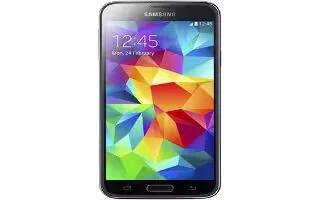
How To Use USB Tethering – Samsung Galaxy S5
Learn how to use USB Tethering on your Samsung Galaxy S5. This option allows you to share your devices mobile data connection via a direct USB.
-
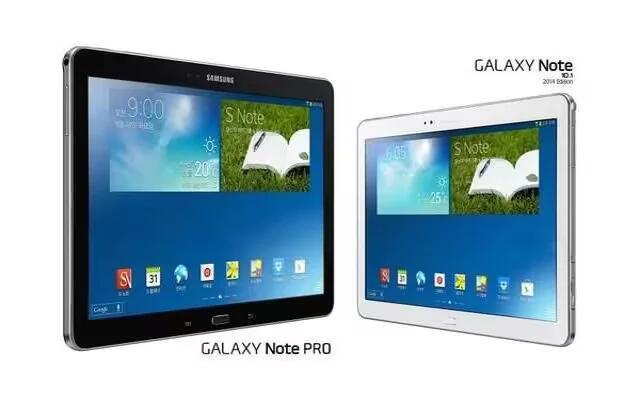
How To Use Bluetooth Tethering – Samsung Galaxy Note Pro
Learn how to use Bluetooth Tethering on your Samsung Galaxy Note Pro. Use Tethering to share your devices internet connection with a computer.
-

How To Connect To PC Using Tethering – LG G Flex
Learn how to connect to PC on your LG G Flex. You can use your phone to provide a data connection to a computer by activating data tethering.
-
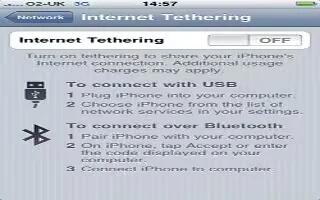
How To Use Bluetooth Tethering – LG G FLex
Learn how to use Bluetooth tethering on your LG G Flex. Bluetooth tethering allows you to connect other devices to your phone via Bluetooth.
-

How To Use USB Tethering – Samsung Galaxy Mega
Learn how to use USB tethering on your Samsung Galaxy Mega. Tap USB tethering to add a checkmark and activate the feature.
-

How To Use USB Tethering – Samsung Galaxy S4 Active
Learn how to use USB tethering on your Samsung Galaxy S4 Active. This option allows you to share your phoness mobile data connection.
-

How To Use Bluetooth Tethering – Huawei Ascend P6
Learn how to use Bluetooth tethering on your Huawei Ascend P6. You can share your phone’s mobile data connection with other devices.