Tag: Sound
-

How To Change Ringtone – HTC One Mini
Learn how to ringtone on your HTC One Mini. HTC One Mini has a quiet ring feature that automatically lowers the ring volume when you move it.
-

How To Change Ringtone – HTC One Max
Learn how to ringtone on your HTC One Max. HTC One max has a quiet ring feature that automatically lowers the ring volume when you move it.
-

How To Customize – Nokia Lumia 2520
Learn how to customize on Nokia Lumia 2520. Learn how to rearrange the start screen to suit your needs, and how to change themes and tones.
-

How To Customize Tones In Settings – Huawei Ascend P6
Learn how to customize tones in settings on your Huawei Ascend P6. Configure email notification tone only after you have set up an email.
-
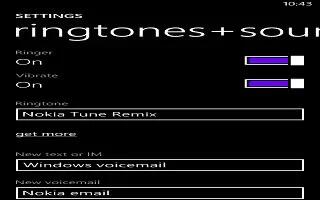
How To Use Ringtones – Nokia Lumia 928
Learn how to use ringtones on Nokia Lumia 928. You can select which apps show their status on your lock screen.Select the type of ringtone.
-

How To Change Ringtones – Huawei Ascend P6
Learn how to change ringtone on your Huawei Ascend P6. You can adjust the volume from the home screen or most applications.
-

How To Change Ringtones – Huawei Ascend Mate
Learn how to change ringtones on your Huawei Ascend Mate. Touch phone ringtone to select a ringtone and Notification tone for messages.
-

How To Switch To Silent Mode – Nokia Lumia 1520
Learn how to switch to silent mode on your Nokia Lumia 1520. When you switch silent mode on, all ringtones and alert tones are muted.
-

How To Customize Tones In Settings – Huawei Ascend Mate
Learn how to customize tones in settings on your Huawei Ascend Mate. Setting the ringtone, changing message tone and other tones.
-
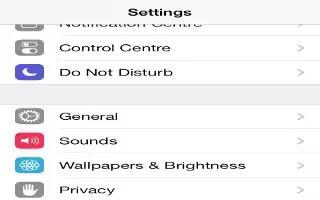
How To Use Sound – iPad Mini 2
Learn how to use sound on your iPad Mini 2. You can change or turn off the sounds iPad plays when you get a FaceTime call, text message.
-
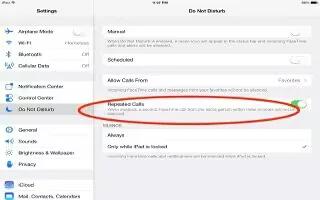
How To Use Do Not Disturb Settings – iPad Mini 2
Learn how to use do not disturb settings on your iPad Mini 2. It is an easy way to silence iPad whether youre going to dinner or to sleep.
-
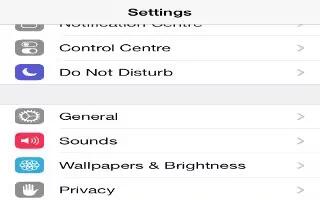
How To Use Sound – iPad Air
Learn how to use sound on your iPad Air. You can change or turn off the sounds iPad plays when you get a FaceTime call, text message.
-
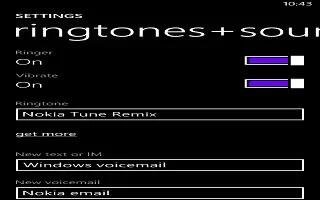
How To Use Ringtones – Nokia Lumia 720
Learn how to use Ringtones on Nokia Lumia 720. Tap change photo, select a photo, adjust it to get the best possible fit.
-
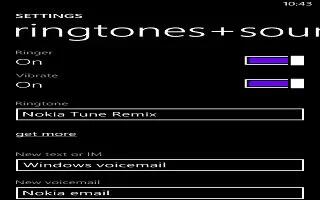
How To Use Ringtones – Nokia Lumia 1020
Learn how to use Ringtones on Nokia Lumia 1020. Tap change photo, select a photo, adjust it to get the best possible fit.
-
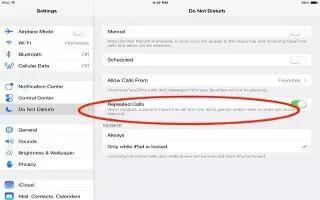
How To Use Do Not Disturb Settings – iPad Air
Learn how to use do not disturb settings on your iPad Air. it is an easy way to silence iPad, whether youre going to dinner or to sleep.
-

How To Switch To Silent Mode – Nokia Lumia 720
Learn how to switch to silent mode on your Nokia Lumia 720. When you switch silent mode on, all ringtones and alert tones are muted.
-

How To Switch To Silent Mode – Nokia Lumia 925
Learn how to switch to silent mode on your Nokia Lumia 925. When you switch silent mode on, all ringtones and alert tones are muted.
-
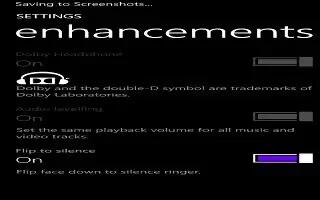
How To Enhance Audio – Nokia Lumia 720
Learn how to Enhance audio on your Nokia Lumia 720. Get the most out of your music experience and enhance the sound of your music and videos.