Tag: Search
-

How To Configure YouTube – Huawei Ascend P6
Learn how to configure Youtube on your Huawei Ascend P6. Google online video-sharing website, where you can search for, watch and upload.
-
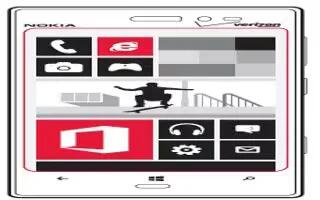
How To Use Microsoft Office – Nokia Lumia 928
Learn how to use Microsoft office on Nokia Lumia 928. In Office hub, you can view MS Office documents, such as Word, Excel workbooks etc.
-

How To Use Maps – Huawei Ascend P6
Learn how to use maps on your Huawei Ascend P6. It helps you find out where you are, shows how to get a destination and real-time traffic.
-

How To Use Contacts – Huawei Ascend P6
Learn how to use contacts on your Huawei Ascend P6. Forget about lugging around business card holders. You can now easily store.
-

How To Search Contacts – Nokia Lumia 1520
Learn how to search contacts on Nokia Lumia 1520. Need to contact your friends quickly? Rather than scrolling through all contacts.
-

How To Make Calls – Nokia Lumia 1520
Learn how to make calls on your Nokia Lumia 1520. Contact your friends and family, and share your files, such as photos, using your phone.
-

How To Use Contacts – Huawei Ascend Mate
Learn how to use contacts on your Huawei Ascend Mate. With your phone, you can easily store and manage your contacts in your new phone.
-

How To Search Web – Nokia Lumia 720
Learn how to search web on Nokia Lumia 720. Explore the web and outside world with Bing search. You can use the keyboard or voice.
-

How To Search Web – Nokia Lumia 1020
Learn how to use search for web on Nokia Lumia 1020. Explore the web and outside world with Bing search. You can use the keyboard or voice.
-
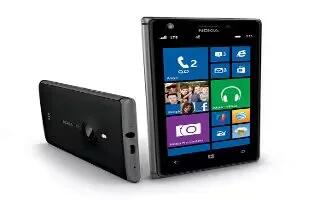
How To Search Web – Nokia Lumia 925
Learn how to search web on Nokia Lumia 925. Explore the web and outside world with Bing search. You can use the keyboard or voice.
-

How To Use Microsoft Office Mobile – Nokia Lumia 1020
Learn how to use Microsoft Office Mobile on your Nokia Lumia 1020. Keep yourself organized. Learn how to use the calendar and the Microsoft.
-

How To Use Microsoft Office Mobile – Nokia Lumia 925
Learn how to use Microsoft Office Mobile on your Nokia Lumia 925. Keep yourself organized. Learn how to use the calendar and the Microsoft.
-

How To Use Here City Lens – Nokia Lumia 720
Learn how to use here city lens on your Nokia Lumia 720. Are you looking for interesting things to do nearby? Discover places around you.
-

How To Use Here City Lens – Nokia Lumia 1020
Learn how to use here city lens on your Nokia Lumia 1020. Are you looking for interesting things to do nearby? Discover places around you.



