Tag: LG G2
-

How To Use NFC – LG G2
Learn how to use NFC on your LG G2. Allows you to transfer data and media. NFC is a wireless technology that enables data transmission
-
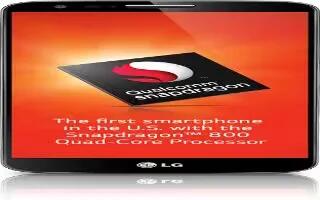
How To Use Security Settings – LG G2
Learn how to use security settings on your LG G2. Use the Security menu to configure how to help secure your phone and its data.
-

How To Use Slide Aside – LG G2
Learn how to use slide aside on LG G2. It allows you to quickly switch between three open applications using a three finger gesture.
-

How To Use SmartShare Beam – LG G2
Learn how to use smartshare beam on LG G2. Allows you to receive multimedia content from LG phones or tablets. You enable Wi-Fi to activate.
-

How To Use Sound Settings – LG G 2
Learn how to use sound settings on LG G2. Allows you to set the sound profile to Sound, Vibrate only, or Silent. Adjust the phone’s volume.
-
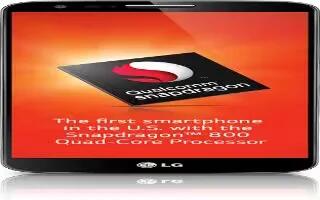
How To Use VPN – LG G2
Learn how to use VPN on your LG G2. From your phone, you can add, set up, and manage virtual private networks that allow you to connect.
-
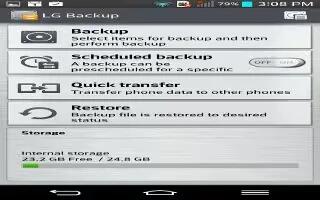
How To Backup And Reset – LG G2
Learn how to backup and reset on your LG G2. In the event of device failure or error, your device may record in an error log information.
-
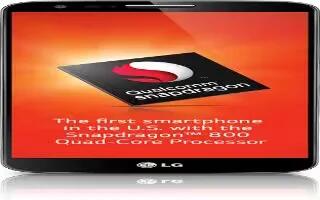
How To Connect To PC Using Tethering – LG G2
Learn how to connect to PC using tethering on your LG G2. Select USB connection method Opens a dialog box to choose the default connection mode.
-
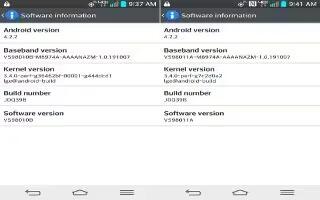
How To Update Software – LG G2
Learn how to update software on your LG G2. This feature allows you to update the firmware of your phone to the latest version conveniently.
-

How To Use Accessibility Settings – LG G2
Learn how to use accessibility settings on your LG G2. Use the Accessibility settings to configure any accessibility plug-ins.
-
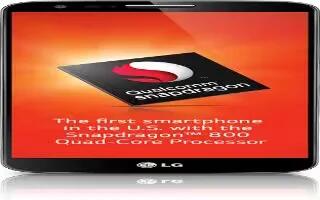
How To Use Accessory Settings – LG G 2
Learn how to use Accessory settings on your LG G2. Activate to make features, such as music, weather, and clock, available in small view.
-

How To Use LG PC Suite – LG G2
Learn how to use LG PC suite on your LG G2. LG PC Suite helps you manage media contents and applications in your phone by allowing.
-
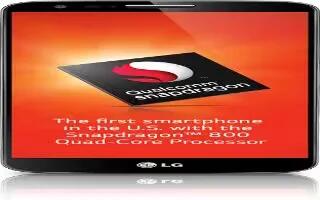
How To Use On Screen Phone – LG G2
Learn how to use on screen phone on your LG G2. On-Screen Phone allows you to remotely control your mobile phone from a PC.
-

How To View About Phone – LG G2
Learn how to view about phone on your LG G2. View legal information, check phone status and software versions, and perform a software update.
-

How To Take Screenshot – LG G2
Learn how to take screenshot on your LG G2. With the volume and power buttons being uniquely placed on the back of the phone.