-

How To Use Dual Capture Mode – HTC One Max
Learn how to use dual capture mode on your HTC One Max. You can capture the scene and your own self-portrait in a single photo or video.
-

How To Backup And Restore – Samsung Galaxy S4 Active
Learn how to backup and restore on your Samsung Galaxy S4 Active. This settings allow you to back up your data, back up accounts.
-

How To Take Panoramic Photo – HTC One Mini
Learn how to take panoramic photo on your HTC one Mini. Get a wider shot of natural or urban landscapes in one sweep.
-

How To Take Panoramic Photo – HTC One Max
Learn how to take panoramic photo on your HTC one Max. Get a wider shot of natural or urban landscapes in one sweep.
-

How To View About Device – Samsung Galaxy S4 Active
Learn how to view about device on Samsung Galaxy S4 Active. This menu contain legal information, system tutorial information, Phone information.
-

How To Take HTC Zoe Photos – HTC One Mini
Learn how to take HTC zoe photos on your HTC One Mini. When timing is everything, capture the exact moment with HTC Zoe and get more.
-

How To Take HTC Zoe Photos – HTC One Max
Learn how to take HTC zoe photos on your HTC One Max. When timing is everything, capture the exact moment with HTC Zoe and get more.
-
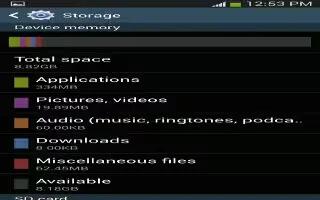
How To Use Memory Card – Samsung Galaxy S4 Active
Learn how to use memory card on Samsung Galaxy S4 Active. Your device lets you use a microSD or microSDHC card to expand available memory.
-

How To Share – HTC One Mini
Learn to share on your HTC One Mini. When you view an HTC Zoe photo in full screen and tap it you’ll see a white dot on the progress bar.
-

How To Share – HTC One Max
Learn to share on your HTC One Max. When you view an HTC Zoe photo in full screen and tap it you’ll see a white dot on the progress bar.
-

How To Send Photos And Videos – HTC One Max
Learn how to send photos and videos on your HTC One Max. Send photos and videos to your computer or to device email, MMS or Bluetooth.
-

How To Send Photos And Videos – HTC One Mini
Learn how to send photos and videos on your HTC One Mini. Send photos and videos to your computer or to device email, MMS or Bluetooth.
-

How To Remove Objects In Photo – HTC One Mini
Learn how to remove objects in photo on your HTC One Mini. This feature is available for a batch of shots that was captured with continuous shoot.
-

How To Remove Objects In Photo – HTC One Max
Learn how to remove objects in photo on your HTC One Max. This feature is available for a batch of shots that was captured with continuous shoot.
-

How To Edit Group Shot – HTC One Mini
Learn how to edit group shot on your HTC One Mini. This feature is available for a batch of shots that was captured with continuous shoot.
-

How To Edit Group Shot – HTC One Max
Learn how to edit group shot on your HTC One Max. This feature is available for a batch of shots that was captured with continuous shoot.
-

How To Customize Launch Bar – HTC One Mini
Learn how to customize launch bar on your HTC One Mini. The launch bar gives you one-touch access to commonly used apps.
-

How To Customize Launch Bar – HTC One Max
Learn how to customize launch bar on your HTC One max. The launch bar gives you one-touch access to commonly used apps.