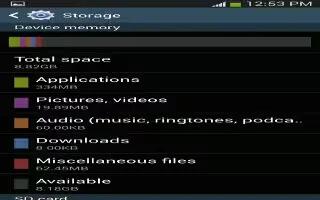Learn how to use memory card on your Samsung Galaxy S4 Active. Your device lets you use a microSD(SD) or microSDHC card to expand available memory space. This secure digital card enables you to exchange images, music, and data between SD-compatible devices. This section addresses the features and options of your devices SD functionality. The device has a USB SD card mode.
Mounting the SD Card
To store additional photos, music, videos, and other applications, you must mount (install) the SD card prior to use. Mounting the SD card establishes a USB connection with your computer.
-
Insert the SD card into the external, SD card slot. For more information, refer to Install Memory Card .
-
Your SD card is scanned to see the available information on it.
Unmounting the SD card
Unmounting the SD card prevents corruption and damage to the SD card while removing it from the slot.
-
From the Home screen, tap Apps > Settings > More > Storage.
-
Scroll to the bottom of the display and tap Unmount SD card.
-
Tap OK.
-
For more information, refer to Install Memory Card.
SD card Available Memory Status
To view the memory allocation for your external SD card:
-
From the Home screen, tap Apps > Settings > More > Storage.
-
The available memory for Device and SD card displays under the Total space and Available space headings.
Erasing Files from the SD card
You can erase files from the SD card using the phone.
-
Ensure the SD card is mounted. For more information, refer to Install Memory Card.
-
From the Home screen, tap Apps icon > Settings > More > Storage.
-
Tap Format SD card.
-
At the Format SD card confirmation prompt, tap Format SD card.
Note:Performing the next step erases all data stored on the SD card.
-
Tap Delete all to format or press Back key to cancel.