-

How To Make Calls – Samsung Galaxy Mega
Learn how to make calls on your Samsung Galaxy Mega. From the Homescreen, tap Call and use the on-screen keypad to enter the number to dial.
-
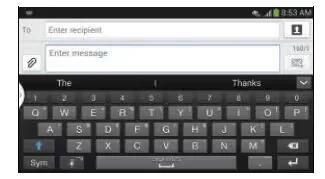
How To Enter Text Using Swype – Samsung Galaxy Mega
Learn how to enter text using swype on your Samsung Galaxy Mega. Swype is a text input method that allows you to enter a word by sliding.
-

How To Enter Text Using Handwriting – Samsung Galaxy Mega
Learn how to enter text using handwriting on your Samsung Galaxy Mega. You can enter text simply by using your finger to handwrite letters.
-
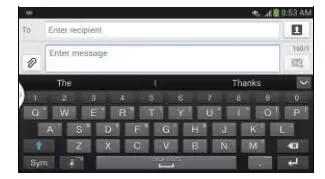
How To Enter Text – Samsung Galaxy Mega
Learn how to enter text on your Samsung Galaxy Mega. This section describes how to select the desired text input method.
-

LG G Flex Coming To Over 20 European Countries In February
LG has announced their new flagship phone G Flex will be available in more than 20 European countries including UK, Germany, France, Italy, Sweden, Austria and “major European markets” starting from this February.
-

How To Customize Multi Window – Samsung Galaxy Mega
Learn how to customize multi window apps on your Samsung Galaxy Apps. To rearrange the multi window applications or remove multi window.
-

How To Customize Home screen – Samsung Galaxy Mega
Learn how to customize home screen on your Samsung Galaxy Mega. The main home screen is the starting point for many applications.
-
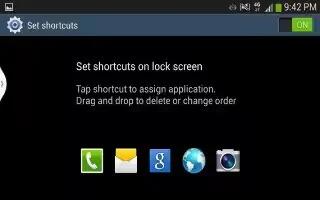
How To Create Shortcuts – Samsung Galaxy Mega
Learn how to create shortcuts on your Samsung Galaxy Mega. Shortcuts are different than the current home screen widgets that only launch.
-

How To Create Samsung Account – Samsung Galaxy Mega
Learn how to create samsung account on your Samsung Galaxy Mega.An active Samsung account is required to begin accessing applications.
-
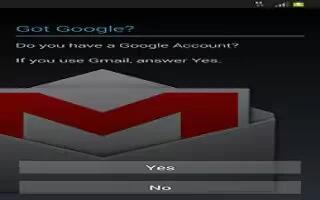
How To Create Google Account – Samsung Galaxy Mega
Learn how to create Google account on your Samsung Galaxy Mega Google applications will always be in sync between your phone and computer.
-
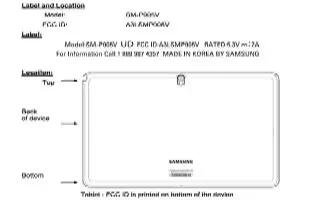
Samsung Galaxy Note Pro 12.2 Hits FCC With Verzion’s LTE
Samsungs recently-announced 12.2 inch Galaxy Note PRO has just made its way through the FCC and the filingb reveals LTE support for Verzion’s 4G LTE network.
-

How To Create Folders – Samsung Galaxy Mega
Learn how to create folders on your Samsung Galaxy Mega. You can create application folders to hold similar applications.
-

How To Change Wallpaper – Samsung Galaxy Mega
Learn how to change wallpaper on your Samsung Galaxy Mega. You can change the Wallpaper(background) of your home screen by following steps.
-

How To Call Duration – Samsung Galaxy Mega
Learn how to use call duration on your Samsung Galaxy Mega. Last call, dialed calls, received calls and all calls.
-

How To Answer Calls – Samsung Galaxy Mega
Learn how to answer calls on your Samsung Galaxy Mega. When a call is received the phone rings and displays callers phone number or name.
-

How To Create Pages – Samsung Galaxy Mega
Learn how to create pages on your Samsung Galaxy Mega. You can add a new page to your application menu by following steps.
-

Rdio Lets You Hear Free On The Web
Rdio Lets You Hear Free On The Web. The user can able to stream music for unbeatable price of free.Rdio customers can now listen to the entirety of the service’s streaming library.
-

Oppo Neo Announced With Gloves Mode
Oppo Neo Announced With Gloves Mode. Oppo Neo has been made official today. It features a 1.3 GHZ dual core processor and no mention on internal memory or RAM.