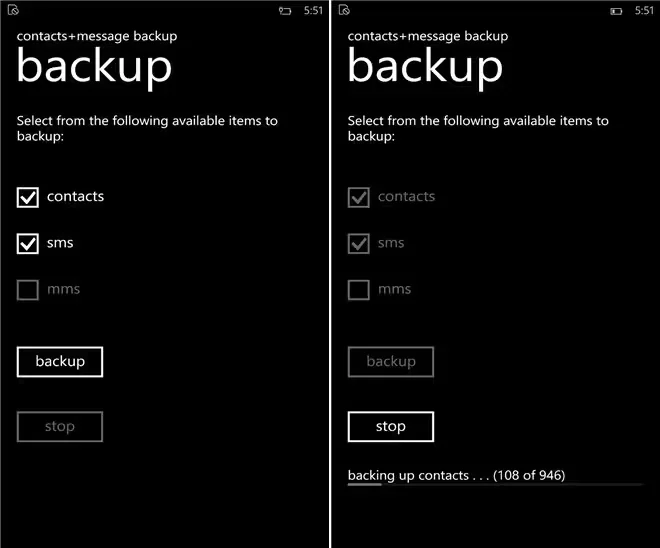Today, Microsoft silently released an app that adds an option in the settings to backup your contacts and messages to your SD card. If you are running Windows Phone 8.1 on a device with expandable storage via an SD card, you may want to grab this new system app from Microsoft.
The app titled “contacts+message backup” installs to the Settings on your Windows Phone and it will not show in your normal apps screen. It will backup of all your contacts in VCF format and messages (SMS & MMS including attachments) in XML format to the SD card. The Backup data is stored in ‘backup+restore’ folder on the SD card.
The app has also some drawbacks.
- Restoring a backup of messages from a dual SIM Windows Phone restores all messages to message store for the first SIM/slot.
- You cannot choose which message or contact to be restored. So you either restore all or none.
- You need a Windows Phone that supports SD card (some models of Windows Phone do not have SD Card option). If you install it on a phone with no SD card option, then you will see a message “no SD card was found”.
- There is no OneDrive support, which means if you are switching phone, you have to copy the backup manually to the other phone.
- Once installed, you cannot uninstall the app.
This app offers very basic backup / restore options for your messages and contacts, but it is better than having no backup option.