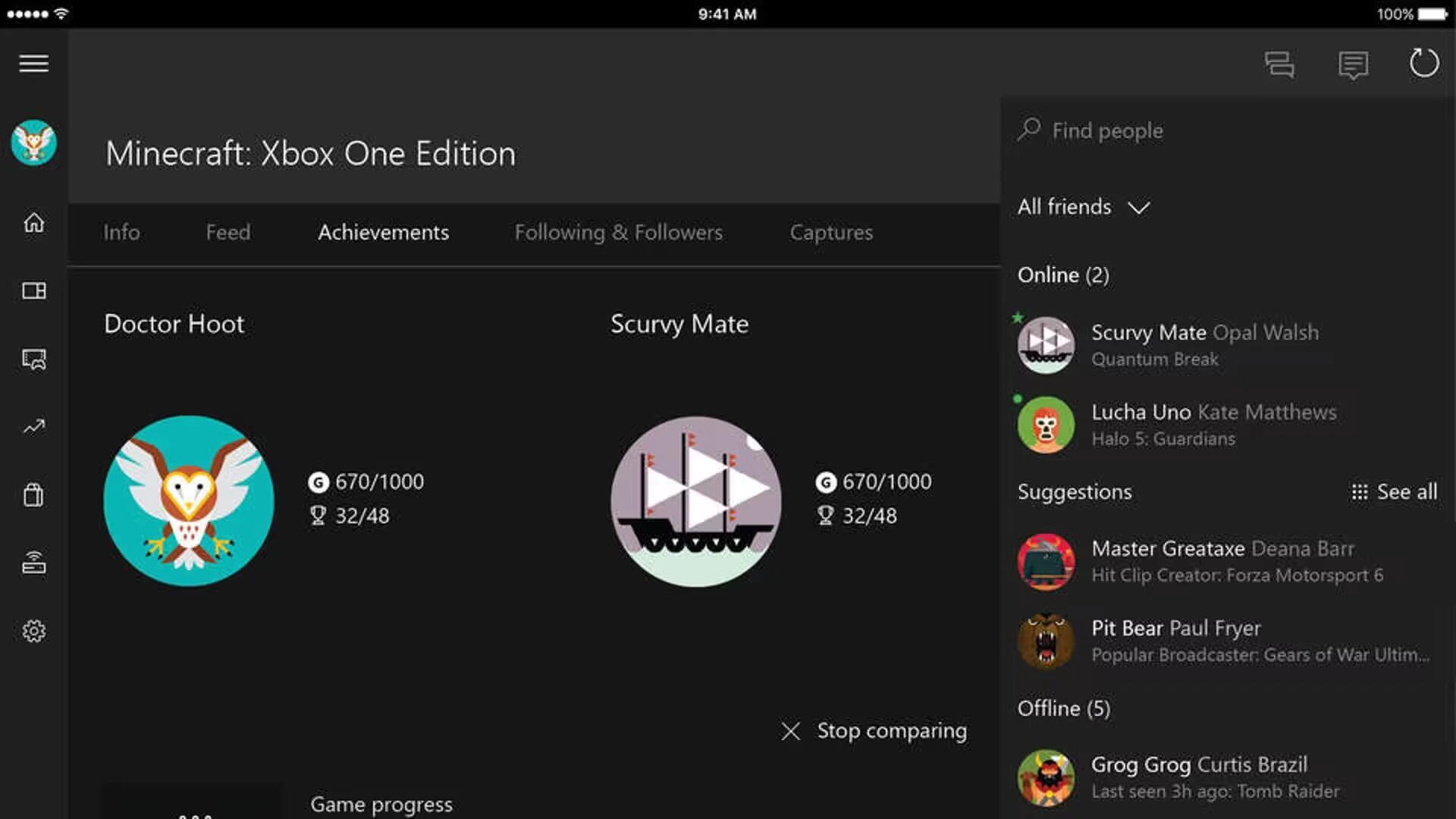Microsoft is slowly increasing the number of its iOS and Android apps and sometimes it brings apps that are exclusive to its Windows Phone and Windows Desktop. Previously the company, has brought its famous WordFlow keyboard to other platforms. Now, another Windows only app is brought to other platforms. The Microsoft Xbox App, which was previously available exclusively to Windows 10, is now available for both iOS and Android users.
We’re excited to introduce the new Xbox app. Everything you love about Xbox SmartGlass, is now in the Xbox app, and much more! No matter where you play games – whether it’s your Xbox One, Windows 10 PC, or Phone – the Xbox app is the best way to stay connected to your gaming community.
The Xbox app brings together your friends, games, and accomplishments from across your devices. Stay connected to your gaming community on the go, control your Xbox One from the app, and buy new games from the store. With your gaming life all in one place, the Xbox app keeps you connected to the games and gamers that matter most.
Microsoft highlights the following Android features:
- See what friends are up to on Xbox Live
- Share updates and game clips
- Watch and interact with game content
- Buy games from the store
Microsoft highlights the following iOS features:
- Updated home – The Activity Feed is the home of the Xbox app
- Activity feed updates – More personalized activity feed
- Added Trending content – Find out what is popular on Xbox Live
- Facebook friend finder – Add your Facebook friends who are also on Xbox
- Contact list friend finder – Use your phones contact list to add friends to Xbox Live
- Real name sharing – Be able to share your real name with your friends
- Game hubs – Game Hubs now added to Xbox app
- Connection destination – Updated the Xbox One navigation and media control of your Xbox One from the app
- Updated profiles – Redesigned user profiles in Xbox app
If you have an Xbox One, you can do the following
- Use the app to navigate using your device’s keyboard and touch
- Use the app as a media controller for your Xbox One (play, pause, etc.)
iOS Link
Android Link