There are so many photo editors in the market that are both and paid. Kestrel GX is also another Windows-based free photo editing tool with options for modern-day image editing, and supports more than 20 image formats. In this review, we will see the features and advantages and disadvantages of Kestrel GX.
Type
Photo Management
System Requirements
OS : Windows XP/Vista/7
Required Software : Adobe Reader 6.0 or later. Microsoft Internet Explorer 7.0 or later.
RAM : 512 MB
Size : 100 MB
Site : http://www.kestrelfly.com/
Price : Freeware
Free Download : http://download.cnet.com/Kestrel-GX/3000-12511_4-75326765.html?part=dl-10120073&subj=dl&tag=button
Description
Kestrel GX is a free photo organizer and photo editor that makes it a breeze to manage and edit digital photos! The software supports more than 20 different photo formats, including several digital cameras RAW. Kestrel GX is a complete workflow tool packed with plenty of useful tools for both amateur and professional photographers. The software enables you to tag and rate your photos for blazing fast searches afterward. Kestrel GX powerful built-in photo editor will help you edit your photos just like the pros and that in just 10 simple steps! Using Kestrel GX, you can also batch watermark your photos, convert them to several formats, create PDF files with your photos, create your own printing templates and much more.
Features
- Supports more than 20 different photo formats (TIFF, GIF, JPG, PCX, BMP, ICO, CUR, PNG, WMF, EMF, TGS, PXM, JP2, J2K, WBMP, PS, PDF, DCX, RAW, BMP RAW and PSD) including several digital camera RAW
- Search for photos at blazing fast speeds using multiple search criteria. The advanced search engine allows you to search for photos using metadata (EXIF, IPTC and GPS)
- Kestrel GX built-in powerful photo editor allows you to perform high-quality photo editing in 10 simple steps! You can rotate your photos, crop, resize, remove red eye, sharpen, remove noise and adjust colors, brightness, contrast and saturation
- Want to use an external photo editor like Photoshop or Paint Shop Pro? No problem! Kestrel GX supports the use of any external photo editor
- Convert your images to several other formats like BMP, GIF, JPG, PCX, PNG, PSD, TGA and TIFF
- Create PDF files with your images
- Build your own watermark templates with text and images. These templates can then be used to watermark hundreds or thousands of photos with a single click!
- Perform several batch operations like resize, rotate, flip, rename, watermark etc., at superfast speed!
- Print your photos using built-in templates, or get creative and create your own ones!
- Kestrel GX can read EXIF, IPTC and GPS information from your photos. Plus, you can even export this information to text files.
- The built-in EXIF and IPTC editor will enable you to edit EXIF and IPTC information from your photos. You can edit everything, from the camera name to the shutter speed value.
- Kestrel GX supports the use of multiple databases. For example, if you are into aviation photography and nature photography, you can have a separate database for each one.
- View a slideshow of your photos with more than 160 special effects.
Review
Kestrel GX can be downloaded can be downloaded free from here. Even though Kestrel GX is free, you need to register it, and you will receive an email with registration code, before you can use it. It will ask for the registration code for the first time you install it, and without a valid registration code, it won’t continue further. I don’t see a point in having a registration code for a free software, unless there is a full-featured paid version of the software is available to which you can upgrade.

After you have entered the registration code, you received through email, you are treated with a UI similar to Adobe Photoshop Lightroom. The inbuilt editor gives tools like Level, Crop, Resize, Red Eye, Sharpen, Color, Saturation, Brightness, Watermark, Save option and various selection tools (which is not working for us). It also offers to export your image as PSD (Adobe Photoshop file format) so that you can open it up in Photoshop and edit it further.

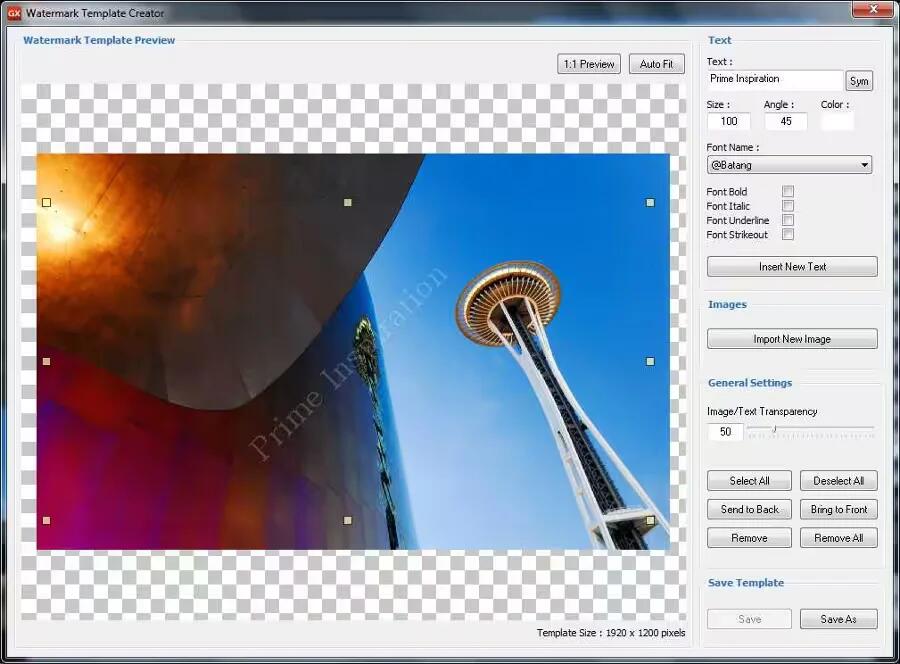
When it comes to metadata, you can edit EXIF, IPTC and GPS, which allows you to organize and search images much efficiently. It also offers an inbuilt utility for image renaming, and it is effortless to use and rename your image files in a folder so that you can easily identify them.

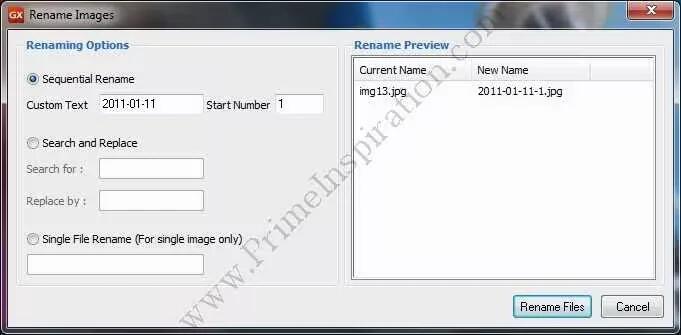
Kestrel GX also offers the option to add watermark to your images and the ability to save your image as a PDF document. The image slideshow option has 160 effects for your viewing pleasure.
Conclusion
Kestrel GX’s user interface resembles that of Adobe Photoshop Lightroom. You have to remember to save the images you exit the editor because it doesn’t remember the parameters you adjusted. The application is easy to use for beginners. You will find it frustrating to use on a basic PC or Laptop because it’s heavy on resources and very limited features.
Advantages
Free
Easy to use renaming and watermark utility
User interface matching is easy to use and similar to Adobe Photoshop Lightroom (Lightroom users will feel at home)
Has good photo editing tools
Disadvantages
Heavy on resources
Limited features when compared to other free photo editing software
Parameters are not remembered
Red Eye tool can be improved
Sluggish and dragging
Download Link
http://www.kestrelfly.com/download/
