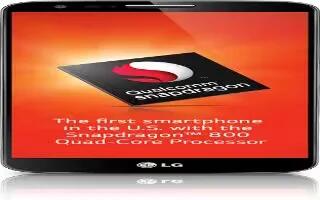Learn how to use VuTalk on your LG G2. With the Vu Talk feature, you can make an interactive and more creative notes with the other party. Visual communication is possible while sharing a photo, a map or camera preview.
Note
- Only available with a phone that supports this feature as well.
- You can also use the Vu Talk feature during a call.
- The screen will lock if there is no input.
- Requires data connection. Data charge will apply to both phones.
Register VuTalk Before Use
- From the Home screen, tap the Apps Key > Contacts icon.
- Tap Edit key.
Note
- You can also register Vu Talk service while you are in a call.
- Read the LG apps terms and conditions and privacy policy. If you agree, tap the check boxes, then tap Accept.

VuTalk Settings
- From the Home screen, tap the Apps Key > Contacts icon.
- Tap the Menu Key > VuTalk settings.Set the following options as your preferences.
- Notification sound: Select the desired notification sound.
- Vibrate: Select the desired vibrate type.
- Show request popup: Checkmark this option to display a pop-up when a Vu Talk request is received.
- Contact sync: Checkmark this option to sync contacts.
Communicate Visually with VuTalk
- From the Home screen, tap the Apps Key > Contacts.
- Tap Contact with VuTalk to display only the contacts who use the VuTalk feature.
- Tap a contact to start VuTalk with.

- In the contact’s details screen, tap Accept VuTalk request icon.
- After the other party accepts your Vu Talk request, you can start VuTalk with him/her.Use the VuTalk screen to chat and visually communicate with your friend.
- Tap Add Photo icon to attach a photo, take a new photo, map view, or a sticker.
- Tap the Pen icon and Eraser icon to write on the images you attached.

- When you finish VuTalk, tap Close icon or the Back Key to exit the VuTalk feature. The created VuTalk screen is stored in the Notebook app.
Note: If you tap the Home Key and go back to the Home screen, the VuTalk feature still runs in the background.