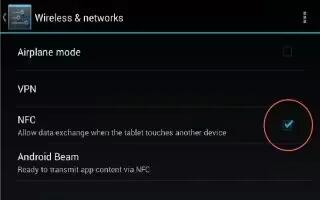You can beam a web page, a video or other content from your screen to another device by bringing the devices together (typically back to back). Before you begin; Make sure both devices are unlocked, support Near Field Communication (NFC), and have both NFC and Android Beam turned on. Follow these steps:
- Open a screen that contains something youd like to share, such as a Browser page, YouTube video, or place page in Maps.
- Move the back of your phone toward the back of the other device.
- When the devices connect, you hear a sound, the image on your screen reduces in size, and you see the message Touch to beam.
- Touch your screen anywhere.
- Your friends device displays the transferred content. Or, if the necessary app isnt installed, Google Play opens to a screen where your friend can download the app.
How to turn on NFC on Nexus 7
- To turn on NFC, go to Settings > Wireless & networks > More > NFC.
How to turn on Android Beam on Nexus 7
- To turn on Android Beam, go to Settings > Wireless & networks > More > Android Beam.