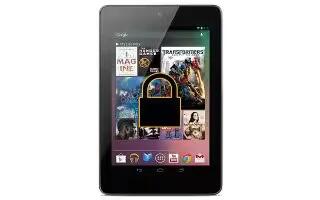Depending how you use your phone, you may want to set some form of automatic screen lock to prevent unauthorized access. If a screen lock has been set, the screen locks when your tablets display goes to sleep. If your tablets playing music when the screen locks, you can continue listening or pause the selection without unlocking.
How to adjust your lock settings on Nexus 7
- Go to Settings > Personal > Security > Screen lock.
- Touch the type of lock you want and follow the onscreen instructions.
- If you have previously set a lock, you must enter the pattern, PIN, or password to unlock the lock settings.
Lock options on Nexus 7
You can choose among these lock options, listed in approximate order of strength:
- Slide provides no protection, but lets you get to the Home screen quickly, or open Camera and start taking pictures immediately.
- Face Unlock lets you unlock your phone by looking at it. This is the least secure lock option.
Note: Face Unlock lets you unlock your phone by looking at the screen. After you set it up, look under Settings > Personal > Security for two additional settings: Improve face matching and Liveness check. Use these to make Face Unlock more reliable and secure.
- Pattern lets you draw a simple pattern with your finger to unlock the phone. This is slightly more secure than Face Unlock.
- PIN requires four or more numbers. Longer PINs tend to be more secure.
- Password requires four or more letters or numbers. This is the most secure option, as long as you create a strong password.
- Password tips: For best security, specify a password that is
- A least 8 characters long.
- Contains a mixture of numbers, letters, and special symbols.
- Doesnt contain any recognizable words or phrases.
How to change Sleep settings on Nexus 7
- To change when your phone goes to sleep, go to Settings > Device > Display > Sleep.
How to see passwords on Nexus 7
- To see your passwords when you input them, go to Settings > Personal > Security > Make passwords visible.