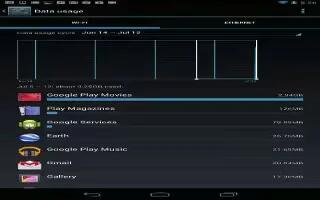Data usage refers to the amount of data uploaded or downloaded by your device during a given period. To monitor your data usage, go to Settings, Wireless & networks, and then Data usage. Follow the simple how tos below to optimize your data usage.
Data usage settings on Nexus 7 allow you to:
- View data usage by app and access app settings.
- Identify mobile hotspots and restrict background downloads that may result in extra charges.
- To view mobile hotspot settings, touch Menu, and then Mobile hotspots.
- Near the top of the screen, note the data usage cycle. Touch it to choose a different cycle. This date range is the period of time for which the graph displays data usage. The vertical white lines on the graph show a period of time within the data usage cycle. This range determines the usage amount displayed just below the graph. Drag lines to change the period.
How to set data usage warning on Nexus 7
- Drag the orange line by its right side to the level where you want to receive a warning. When your data usage reaches this level, youll receive a notification.
How to view data usage by app on Nexus 7
- Some apps transfer data in the backgroundthat is, when youre not actually using the app, it may download data for future reference. Some apps allow you to restrict background data usage from the apps own settings. Touch the graph for any app in the bottom part of the screen for more usage details and access to its settings.
How to set auto-sync on Nexus 7
- You can also conserve data usage by syncing your apps manually, only when you need the data, rather than relying on auto-sync. To turn auto-sync off or on, touch Menu, and then Auto-sync data.