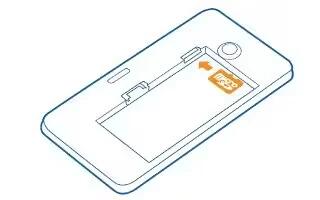Learn how to insert memory card on your Nokia Lumia 635. Read on to learn how to insert a memory card into your phone.
- Switch your phone off.
- On the corner of the phone, put the tip of your index finger in the seam between the screen frame and the back cover. Press the middle of the back cover, bend the cover open, and remove it.

- Do not use any sharp tools, as they may damage the screen.
- If the battery is in, lift it out.

- If you have a memory card, push the card into the memory card slot.

- Line up the battery contacts, and put the battery in.

- Press the bottom edge of the back cover against the bottom edge of your phone, and snap the cover into place.

Remove the memory card
Got a new memory card? Learn how to remove the previous card from your phone.
- Switch your phone off.
- On the corner of the phone, put the tip of your index finger in the seam between the screen frame and the back cover. Press the middle of the back cover, bend the cover open, and remove it.

- If the battery is in, lift it out.

- To remove the memory card, pull it out from the slot.

- Line up the battery contacts, and put the battery in.

- Press the bottom edge of the back cover against the bottom edge of your phone, and snap the cover into place. Don’t press the keys while attaching the cover.

- Switch your phone on.