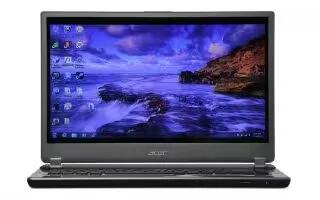The Ultabook from the Acer family now the Acers Aspire Timeline Ultra M5 is a refreshed and upgraded device from their M3. The Acer Aspire Timeline Ultra M5 series is a pair of 14 and 15-inch laptops that start at $680 and for a premium price you can get a NVIDIA Kepler graphics. We have been testing the 14-inch model; does it compete with the other budget mainstream notebooks? Read the review.
Hardware

The M5 comes with somewhat improved design from M3, and it got a metal keyboard deck and lid. The bottom side is made of rough plastic. The Acer M5 comes with an LG Shuriken panel for some narrow bezels. The edges and curves are thicker. The M5 manages to overcome these potential disadvantages with simple, elegant aesthetics. The panel gap exists at the top of the laptops interior and even it isnt massive. All other surfaces appear tightly screwed together. We particularly like the display, which contrasts beautifully with its matte silver bezel. Both the 14 and 15 inches measures 0.81 inches thick, which also comes with a DVD burner.

The M5 weighs bit heavier 4.3 pounds is about a half-pound above the average in the category. Not a big weight but we are expecting a smaller weight Ultrabooks; as compared to their competitors Samsung Series 5 Ultrabooks weighs 3.94 pounds. In addition to a DVD burner the M5 comes with a two USB 3.0 ports, an Ethernet jack, a Kensington lock slot, and an HDMI socket — all inconveniently located on the notebook’s back edge. We really not comfortable with the ports lying on the backside of device, but persons not using many ports on regular basis will not worry about this ( as we connect out external hard drive, smartphones on a daily basis we are not a fan on this design of having the ports on the backside). The right side of the device comes with a place for 3.5mm headphone jack and a 2-in1 memory card reader, and we are really confused there is enough place over here even you can put a single USB port on the front of the device

The keyboard of the device looks similar as in M3, we are get used to the lack of travel, we like the buttons smooth finish. Individual keys are of moderate size and key layout is excellent. We particularly like the size of the spacebar, shift, Enter, and backspace keys. Some laptops downsize them to squeeze in other features, such as a Numpad, but this keyboard allows them room to grow. We were less excited by key feel, backlighting was included on our review unit. There are no brightness options, which is a tad disappointing. The trackpad responds well to multi-touch gestures. It includes two-finger scrolls and pinch-to-zoom which is really good on M5. The palm rejection can sometimes be a problem, you may accidentally highlight text while trying to select. There is a built-in touch button on the stiff side.

The display on the 14 and 15 inch M5 laptops with 1,366*768 resolution, which is good for a machine in this price range. The TN display, you’ll find it washes out pretty easily if you dip the lid forward, but we don’t think you and your friends will have a problem crowding around to watch a movie — even the people sitting off to the side should have a decent seat. And, of course, that Shuriken display is nice to have, especially on a machine as relatively inexpensive as this. The speakers are very impressive one on the M5. M5s got a Dolby-enhanced speaker is really good with the audio quality and it only gets more metallic-sounding as you crank the volume. As for the devices we tested in this price range it got really good speakers.

As the base model of M5 comes with a price tag of $680, and got a second generation Core i5 (Intel Core i5-3317U with a speed of 1.7GHz (2.6GHz Turbo Boost)) Processor, along with 6GB RAM, 500GB paired with 20 GB SSD. The base model doesnt include discrete graphics; we have tested a unit with NVIDIA Kepler GPU and you will need to pay $780. if all you want is Ivy Bridge, but you’re willing to settle for integrated HD 4000 graphics, you can get away with spending as little as $730.
Performance
We already told that our test model costs $780 with a discrete graphics and come with a 1.7GHz Intel Core i5-3317U CPU and 4GB of RAM. There’s also a 500GB hard drive on board, paired with a 20GB solid-state drive for faster boot-ups. And man, does it boot quickly: we recorded a fast 17-second startup. The disk speeds are also well in class, as it got the SSD. The read speeds go up to 133MB/s, and write speeds got consistently maxing up to 108MB/s. It got 1GB GeForce GT640M LE GPU, the M5’s 3DMark06 score is roughly double what you’d get from a typical Ivy Bridge-based Ultrabook with integrated HD 4000 graphics. On the Bechmark we tested, it got the PC Mark score of 7,400, as we know the reasons are dictated by the solid-state drive more than anything else, and the M5 only comes with a 20GB cache drive that assists a conventional mechanical drive. This combination is responsive, but will never match the raw transfer rates of a large SSD. We were impressed drove the laptop to a 3DMark 06 score of 9,729 and a 3DMark 11 score of 1,483. On the gaming side, on playing the Call of Duty 4, it got a smooth gameplay at about 80 fps with max resolution. It makes the laptop very impressive (with a discrete graphics performance) at this price tag.
As for as the Battery is concerned, it got non-user replaceable battery for about eight hours of runtime and 1,000 charge cycles. The Acers own testing team get some six hours of battery life on their video run-time tests. But as we tested it runs only 5 hours and 10 minutes. This one is really disappointing for us as what we expected is at least some seven to eight hours of battery. We are also not happy with the non-replaceable battery.
Software And Warranty
It got some bloatware pre-installed on the device. It got some third-party programs includes CyberLink’s MediaEspresso decoder, an eBay shortcut, Evernote, the Fooz Kids gaming platform, a trial of McAfee Internet Security Suite, Nook for PC, Norton Online Backup and Skype 5.5. Additionally, Acer bundled a handful of its own apps, including Backup Manager, ePower Management, a gaming hub, Instant Update Service, Theft Shield, Updater and clear.fi, for streaming media over WiFi. What we say about the bloatware on the device is simply – Its all a bunch of nonsense.
The M5 comes with a one-year warranty, which is par for the course among consumer laptops, especially lower-priced ones like this.
For: Affordable Price, Excellent Graphics Performance, Built-in Optical drive, Impressive Speakers
Against: Heavy for an Ultrabook, Battery life should be higher, Ports on backside, Not good build quality, Bloatware
Conclusion
The Acer Aspire Timeline M5 is a excellent device. As for $ 780, with discrete graphics performance, and with the ports of USB 3.0, Ethernet, HDMI, the price is very much affordable. The keyboard and trackpad is also quite comfortable for the use. As with the disappointments like bad battery life, bloatware, and weight, the device overcomes those with a tempting price tag. What we can say is the M5 series is clearly is a strong contender in the ultrabooks with the same price.