Windows 7 – Specify Number Of Entries in Jump Lists
Windows 7 usually stores a maximum of 10 jump list entries for a program in the taskbar. But most users would love to have more entries for quick access to their files.You can change the number of entries to be more or less than the default value. The setting for the number of jump lists to show is hidden within the options of the Start Menu.
For this right click on the “Taskbar” and select “Properties”.
In the tab “Start Menu” click on the “Customize” button.
In the window displayed you will find an input box “Number of recent items to display in the Jump Lists”.