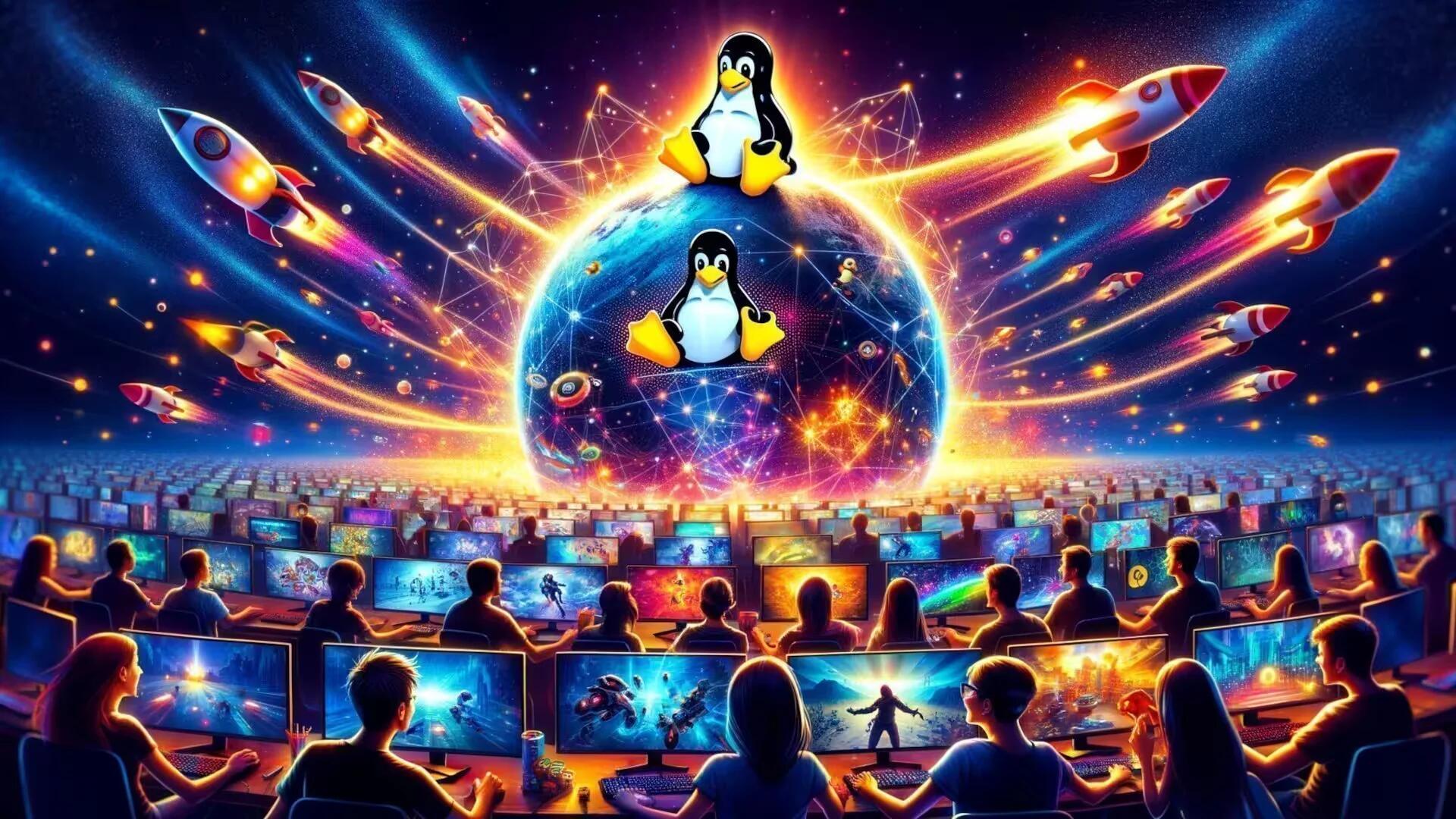Gaming on Linux has undergone a remarkable evolution, transforming from a niche interest to a thriving community of enthusiasts. As the popularity of Linux gaming continues to soar, more and more gamers are seeking ways to enhance their gaming experience on this versatile platform. Here at Prime Inspiration, we recognize the growing demand for optimized gaming performance on Linux and have embarked on a journey to uncover the top 5 Linux distributions tailored specifically for gamers.
In the vast realm of Linux distributions, choosing the right one for gaming can be a daunting task. While many distributions offer a wide range of features and functionalities, not all are optimized to deliver the smooth and responsive gaming experience that players crave. That is where we come in. We understand that when it comes to gaming, performance is paramount. Opting for a Linux distribution optimized for gaming performance can make all the difference, ensuring that your hardware is utilized to its full potential and that you can enjoy your favorite titles without any hiccups or slowdowns. Join us as we explore the importance of selecting the right Linux distribution for gaming and delve into our expert analysis of the top contenders in the field.
Criteria for Selection
When setting out to select a Linux distribution optimized for gaming, it is essential to consider several key criteria to ensure a smooth and enjoyable gaming experience. Firstly, hardware compatibility is paramount. Different distributions may work better with certain hardware configurations, so it is crucial to choose one that supports your specific setup. Whether you are using a high-end gaming rig or a more modest system, ensuring compatibility with your hardware ensures that you can make the most out of your gaming experience without encountering technical hiccups.
Another critical factor to consider is driver support. Linux distributions vary in their support for both proprietary and open-source drivers, which can significantly impact gaming performance. A distribution that offers robust driver support, particularly for graphics cards and other essential gaming components, can ensure optimal performance and compatibility with the latest games. Additionally, the availability of performance tweaks and optimizations tailored specifically for gaming can further enhance your experience. From kernel optimizations to GPU acceleration techniques, these tweaks can help squeeze every last drop of performance from your hardware, delivering smoother gameplay and reducing input latency. Lastly, having a strong and active community behind the distribution can provide invaluable support, troubleshooting assistance, and user-generated content, making it easier to overcome any challenges that may arise while gaming on Linux. By considering these factors – hardware compatibility, driver support, performance tweaks, and community support – you can make a well-informed decision when selecting a Linux distribution optimized for gaming performance, ensuring an enjoyable and immersive gaming experience.
Overview of Gaming on Linux
Gaming on Linux has come a long way since its humble beginnings. Initially, gaming on this open-source operating system was considered more of a niche interest, with limited support and compatibility for popular games. However, over the years, dedicated developers and a passionate community have worked tirelessly to improve gaming support on Linux. What started as a small community-driven effort has now evolved into a thriving ecosystem, with an ever-expanding library of games available for Linux users.
In recent years, we have witnessed a significant growth in gaming support for Linux, thanks in part to the emergence of dedicated gaming distributions. These distributions are specifically designed and optimized for gaming, offering a seamless gaming experience right out of the box. With advancements in graphics drivers, compatibility layers, and gaming platforms like Steam for Linux, more game developers are embracing Linux as a viable gaming platform. As a result, Linux gamers now have access to a diverse range of games, from indie titles to AAA blockbusters, making gaming on Linux more accessible and enjoyable than ever before.
Top 5 Linux Distributions
Pop!_OS
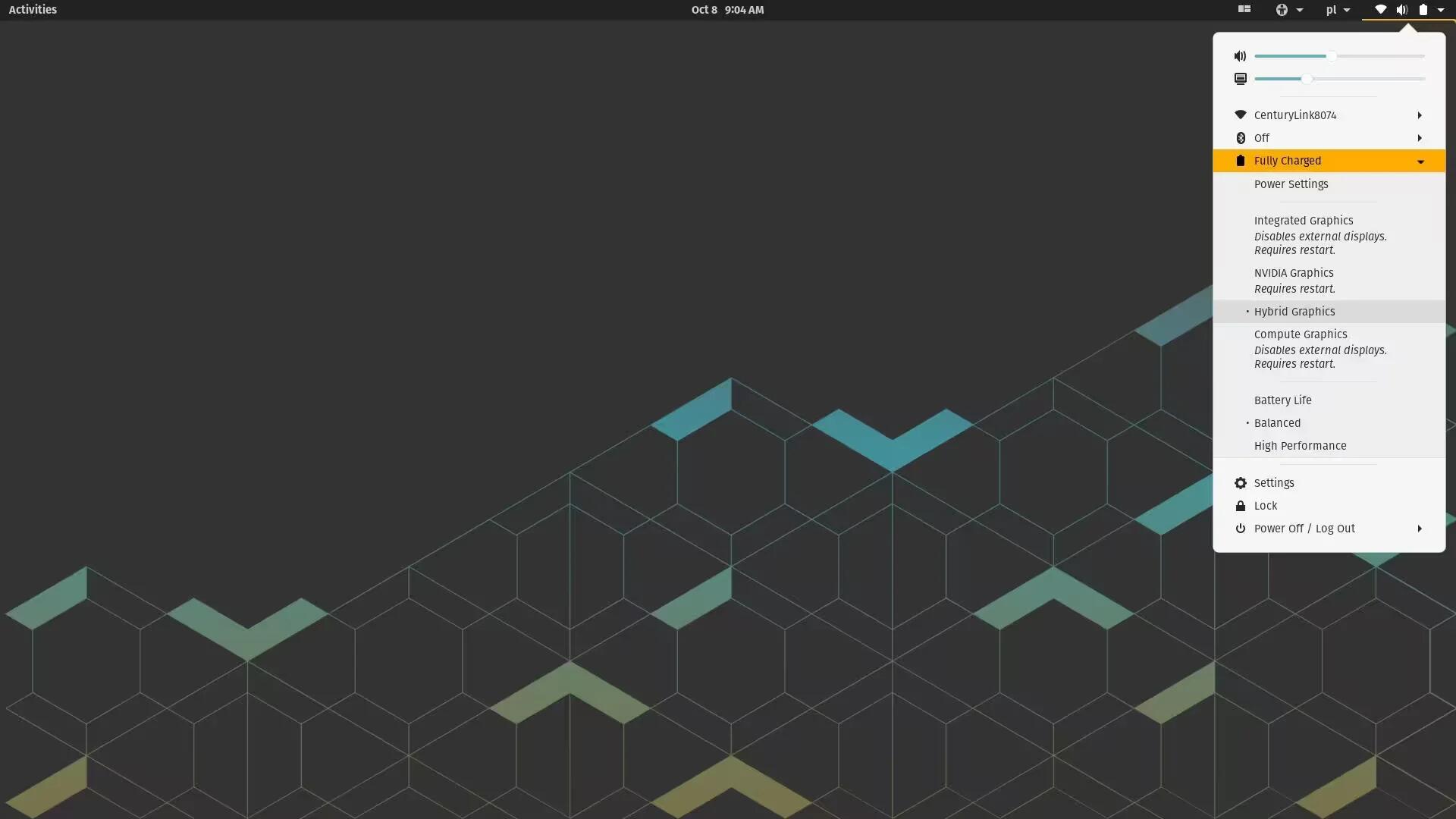
Pop!_OS is great for beginners and gamers alike because of its user-friendly design and gaming-focused features. For beginners, Pop!_OS offers a simple and intuitive interface that makes it easy to navigate and use. Whether you are new to Linux or just getting started with computer gaming, Pop!_OS provides a welcoming environment that does not overwhelm users with technical jargon or complicated setup procedures.
For gamers, Pop!_OS shines with its seamless integration with gaming platforms like Steam and its optimized support for NVIDIA graphics cards. This means that gamers can enjoy their favorite titles without worrying about compatibility issues or performance limitations. Additionally, Pop!_OS comes with a curated selection of gaming software pre-installed, making it easy to jump right into gaming without the need to install additional programs or drivers. Overall, Pop!_OS strikes a perfect balance between accessibility for beginners and gaming performance for enthusiasts, making it an excellent choice for anyone looking to explore the world of Linux gaming.
Features
Pop!_OS incorporates several features and optimizations specifically aimed at enhancing gaming performance:
NVIDIA Graphics Drivers
Pop!_OS provides seamless integration with NVIDIA graphics cards, offering optimized drivers out of the box. This ensures maximum performance and stability for gaming on systems equipped with NVIDIA GPUs.
GNOME Shell Extensions
Pop!_OS includes custom GNOME Shell extensions designed to improve gaming performance. These extensions help streamline the desktop environment and reduce resource consumption, resulting in smoother gameplay.
Pop!_Shop
Pop!_OS includes its own software store, Pop!_Shop, which features a curated selection of gaming software and tools. This makes it easy for users to discover and install gaming-related applications, drivers, and utilities without needing to navigate third-party repositories.
Kernel Tweaks
Pop!_OS utilizes custom kernel configurations optimized for gaming performance. These tweaks aim to reduce input lag, improve frame rates, and enhance overall responsiveness during gameplay.
System76 Power Profile
Pop!_OS includes the System76 Power Profile, which allows users to easily switch between power-saving and performance-oriented profiles. When gaming, users can activate the performance profile to prioritize CPU and GPU performance, ensuring optimal gaming performance.
Hybrid Graphics Support
Pop!_OS offers support for hybrid graphics setups, allowing laptops with both integrated and dedicated GPUs to seamlessly switch between graphics modes for optimal performance and battery life.
Overall, these features and optimizations make Pop!_OS a compelling choice for gamers looking for a Linux distribution that prioritizes gaming performance and ease of use.
Manjaro
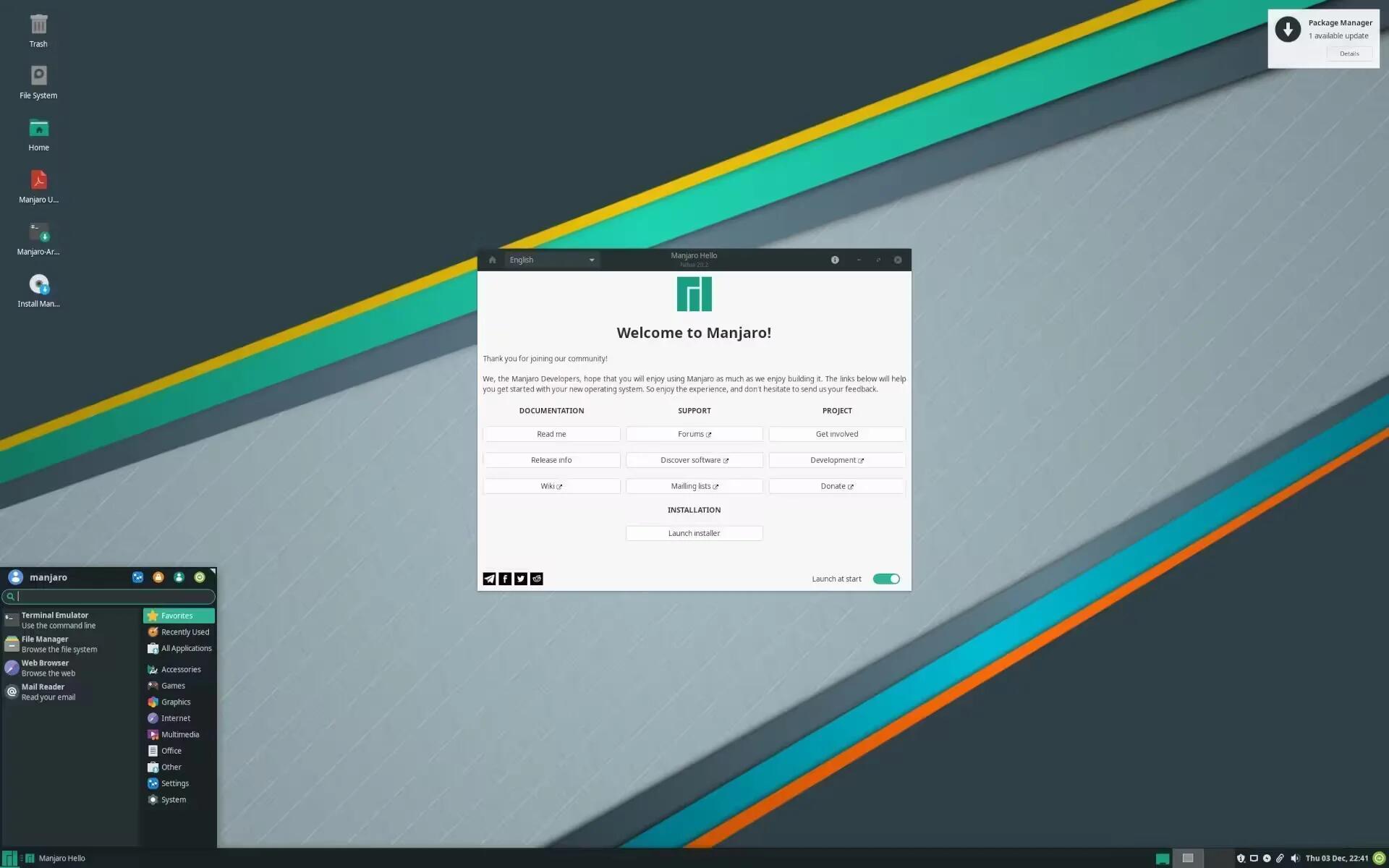
Manjaro is often considered a gaming-optimized Linux distribution because of its user-friendly approach to Arch Linux and its focus on providing a smooth gaming experience. One of the key reasons is its robust hardware detection, which makes it easy for users to identify and configure gaming peripherals like controllers and gaming mice. Additionally, Manjaro offers access to the latest graphics drivers, including both open-source and proprietary options, ensuring optimal performance for gaming.
Another factor that contributes to Manjaro’s gaming optimization is its rolling-release model, which provides users with frequent updates and access to cutting-edge software. This allows gamers to stay up-to-date with the latest performance improvements and compatibility enhancements for gaming. Furthermore, Manjaro’s Arch-based architecture offers a high level of customization, allowing users to tailor their system to their gaming preferences and hardware specifications.
Overall, Manjaro’s combination of hardware compatibility, access to the latest drivers and software updates, and flexibility make it a solid choice for gamers looking for a Linux distribution optimized for gaming performance. Its user-friendly interface and extensive customization options further enhance the gaming experience, making Manjaro a popular choice among Linux gamers.
Features
Manjaro, known for its user-friendly approach to Arch Linux, offers several features and optimizations tailored to enhance gaming performance:
Manjaro Settings Manager
Manjaro includes a graphical settings manager that allows users to easily configure system settings, including those relevant to gaming performance. This tool simplifies the process of adjusting system parameters to optimize gaming performance.
Hardware Detection
Manjaro features robust hardware detection capabilities, making it easy for users to identify and configure gaming peripherals, such as controllers and gaming mice. This ensures seamless compatibility with a wide range of gaming hardware.
Kernel Management
Manjaro provides users with the flexibility to easily install and switch between different kernel versions. This allows gamers to experiment with kernel configurations optimized for gaming performance, such as low-latency kernels or those with specific gaming-related patches.
Steam Integration
Manjaro offers seamless integration with the Steam gaming platform, making it easy for users to install and manage their library of Steam games. Additionally, Manjaro’s package manager provides access to a wide range of gaming-related software and tools, ensuring a comprehensive gaming experience.
Optimized Package Selection
Manjaro’s curated selection of packages includes gaming-specific optimizations and utilities, such as graphics drivers and gaming libraries. This ensures that users have access to the necessary software and drivers to maximize gaming performance without the need for manual configuration.
Overall, these features and optimizations make Manjaro a compelling choice for gamers looking for a Linux distribution that combines the flexibility of Arch Linux with user-friendly tools and optimizations specifically aimed at enhancing gaming performance.
Ubuntu
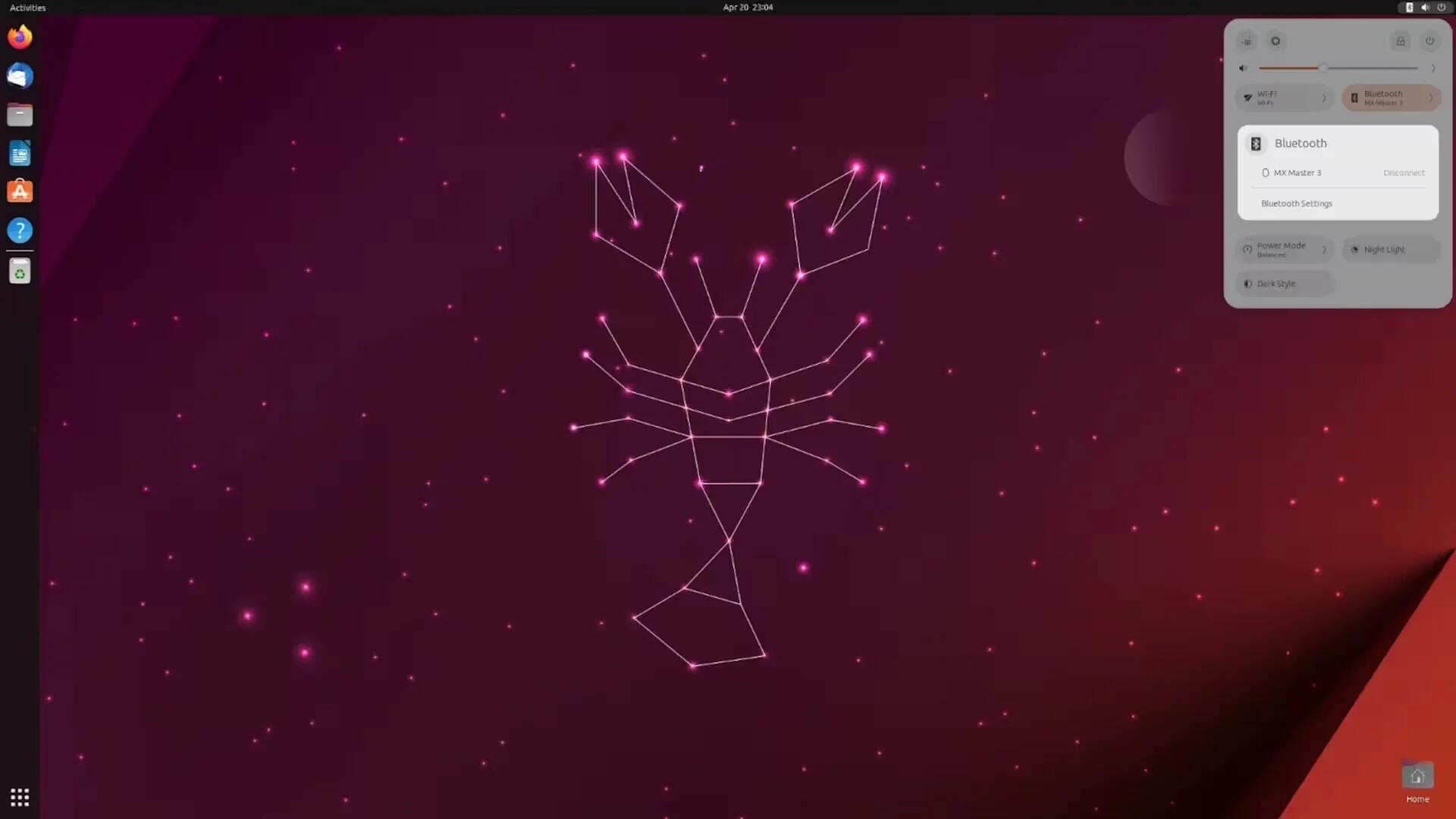
Ubuntu may not be traditionally branded as a gaming-optimized Linux distribution, but it still offers several features and optimizations that contribute to a good gaming experience. Firstly, Ubuntu provides easy access to proprietary graphics drivers for both AMD and NVIDIA GPUs, ensuring optimal performance and compatibility with the latest games.
Additionally, Ubuntu has seamless integration with the Steam gaming platform, allowing users to access their entire library of Steam games directly from the Ubuntu Software Center. This simplifies the process of gaming on Ubuntu and ensures compatibility with a wide range of titles.
Furthermore, Ubuntu’s support for both Snap and Flatpak packaging formats provides users with access to a diverse range of gaming software and tools, ensuring better compatibility and accessibility for gamers. Overall, while Ubuntu may not have gaming-specific optimizations like some other distributions, its commitment to providing a stable and user-friendly platform makes it a solid choice for gamers looking for a reliable Linux distribution with good overall performance.
Features
Ubuntu, one of the most popular Linux distributions, offers several features and optimizations that contribute to improved gaming performance:
Proprietary Graphics Drivers
Ubuntu provides easy access to proprietary graphics drivers for both AMD and NVIDIA GPUs. These drivers often offer better performance and compatibility with the latest games compared to open-source drivers.
Steam Integration
Ubuntu has seamless integration with Steam, the largest gaming platform on Linux. Users can easily install and manage their Steam games directly from the Ubuntu Software Center, ensuring a hassle-free gaming experience.
Snap and Flatpak Support
Ubuntu supports both Snap and Flatpak packaging formats, which provide sandboxed applications and games. This ensures better security and easier installation of gaming software from various sources.
Ubuntu GamePack
Ubuntu GamePack is a gaming-focused spin of Ubuntu that comes pre-installed with a wide range of gaming software, including emulators, game engines, and popular gaming titles. This makes it easier for users to get started with gaming on Ubuntu without having to install additional software.
Compatibility with Proton and Wine
Ubuntu is compatible with Proton, a compatibility layer that enables Windows games to run on Linux through Steam. Additionally, Wine, a compatibility layer for running Windows applications on Linux, is readily available for Ubuntu users who want to play older or unsupported games.
Overall, these features and optimizations make Ubuntu a solid choice for gamers looking for a reliable and user-friendly Linux distribution with excellent gaming performance.
Fedora
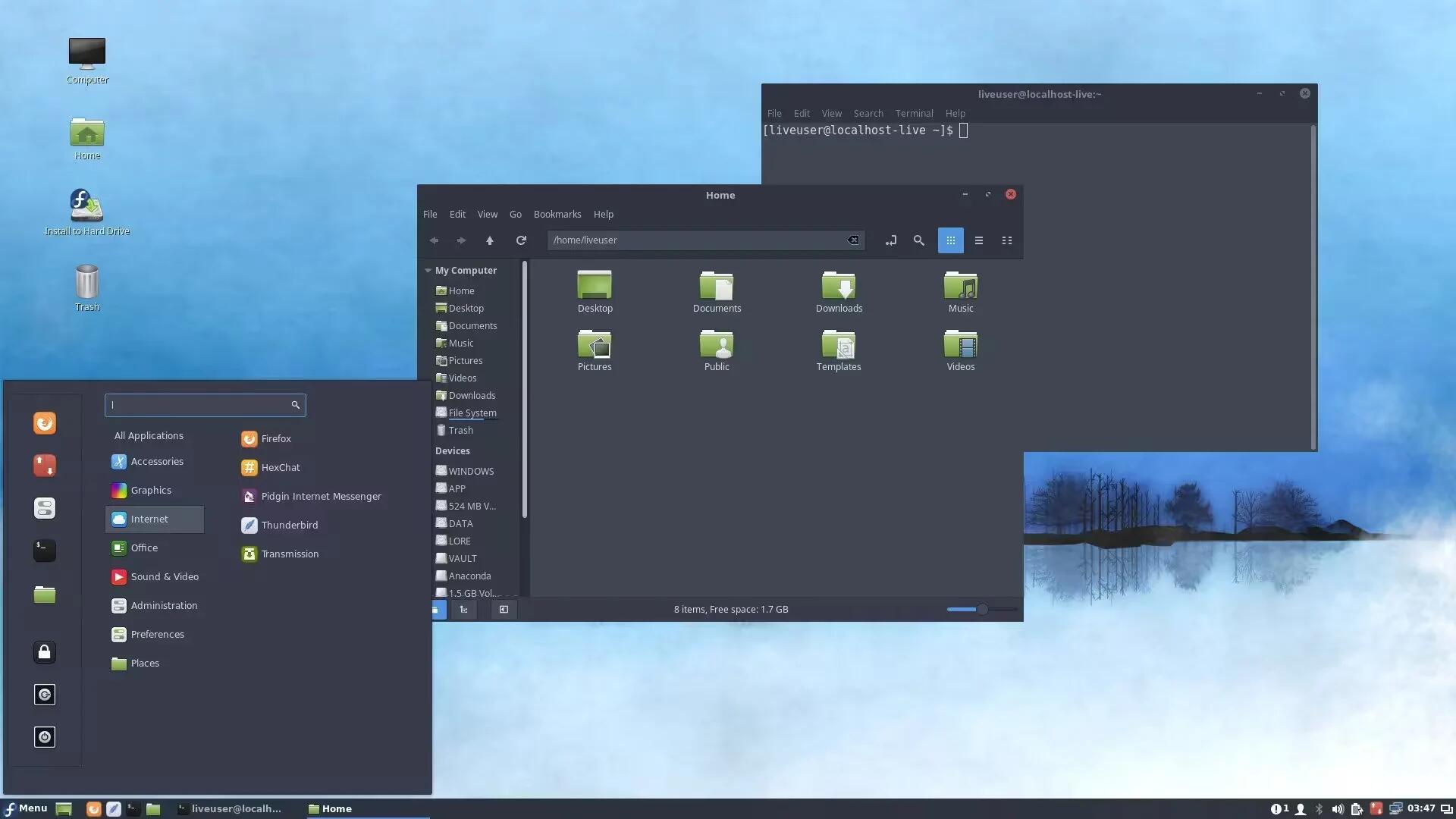
Fedora may not be traditionally branded as a gaming-optimized Linux distribution like some others, but it still offers several features and optimizations that contribute to a good gaming experience. One of its strengths is its frequent updates to the Linux kernel, which can include performance improvements relevant to gaming. This means that Fedora users have access to the latest optimizations that can enhance gaming performance.
Additionally, Fedora supports both open-source and proprietary graphics drivers, providing users with flexibility in choosing the drivers that best suit their gaming needs. The integration of Flatpak support also makes it easier to install and manage gaming software from various sources, ensuring better compatibility and accessibility for gamers.
Furthermore, Fedora’s active community and development team are constantly working to improve the distribution’s performance and stability, which indirectly benefits gaming performance as well. While Fedora may not have gaming-specific optimizations like some other distributions, its commitment to providing a reliable and up-to-date platform makes it a solid choice for gamers looking for a Linux distribution with good overall performance.
Features
Fedora, a popular Linux distribution, offers several features and optimizations that contribute to improved gaming performance:
Kernel Updates
Fedora provides frequent updates to the Linux kernel, which can include performance improvements and bug fixes relevant to gaming. This ensures that users have access to the latest optimizations for gaming performance.
Graphics Drivers
Fedora includes open-source graphics drivers by default, which are continuously updated to provide better support and performance for gaming. Additionally, users can easily install proprietary graphics drivers for AMD and NVIDIA GPUs by enabling or adding non-free repositories if desired, further enhancing gaming performance.
Steam Integration
Fedora has seamless integration with Steam, allowing users to install and manage their library of Steam games directly from the Fedora Software Center. This simplifies the process of gaming on Fedora and ensures compatibility with a wide range of titles.
Flatpak Support
Fedora supports the Flatpak packaging format, which provides sandboxed applications and games. This ensures better security and easier installation of gaming software from various sources, including Flathub, a repository of Flatpak applications.
Game Mode
Fedora has Feral Interactive’s GameMode in their repository and can be easily installed. The GameMode feature is a set of optimizations designed to improve gaming performance by prioritizing system resources for the game being played. This can result in smoother gameplay and reduced input lag, enhancing the overall gaming experience on Fedora.
Overall, these features and optimizations make Fedora a solid choice for gamers looking for a stable and up-to-date Linux distribution with excellent gaming performance.
SteamOS

SteamOS, developed by Valve Corporation, is specifically designed to provide a dedicated gaming experience on Linux. One of its standout features is its seamless integration with the Steam gaming platform, which is the largest gaming platform on Linux. This integration allows users to access their entire library of Steam games directly from the operating system, creating a console-like gaming experience.
Furthermore, SteamOS includes the Big Picture Mode interface, which is optimized for use on TVs and controllers. This interface makes it easy to navigate and launch games from the comfort of a couch, enhancing the gaming experience for users who prefer gaming in a living room setting.
In addition to its focus on user experience, SteamOS also incorporates performance optimizations and tweaks aimed at maximizing gaming performance. These optimizations prioritize system resources for gaming, resulting in smoother gameplay and reduced input lag. Overall, SteamOS provides a dedicated gaming platform with features and optimizations tailored specifically for gaming performance, making it an attractive choice for gamers looking for a console-like gaming experience on Linux.
Features
SteamOS, developed by Valve Corporation, is specifically designed for gaming, and it incorporates several features and optimizations aimed at enhancing gaming performance:
Steam Big Picture Mode
SteamOS features the Big Picture Mode interface, which is optimized for use on TVs and controllers. This interface makes it easy to navigate and launch games from the comfort of a couch, creating a console-like gaming experience.
Steam Integration
SteamOS is tightly integrated with the Steam gaming platform, allowing users to access their entire library of Steam games directly from the operating system. This integration ensures seamless compatibility with a vast array of games and provides easy access to community features, such as game forums and user-generated content.
Gaming Performance Tweaks
SteamOS includes performance optimizations and tweaks aimed at maximizing gaming performance. These optimizations prioritize system resources for gaming, resulting in smoother gameplay and reduced input lag.
Automatic Updates
SteamOS automatically updates itself and installed games in the background, ensuring that users always have access to the latest features, performance improvements, and security patches without interrupting their gaming experience.
Media Center Functionality
In addition to gaming, SteamOS also includes media center functionality, allowing users to stream music, movies, and other media content from their PC to their living room TV.
Overall, SteamOS provides a dedicated gaming experience with features and optimizations tailored specifically for gaming performance, making it an excellent choice for users looking to build a dedicated gaming PC or gaming console.
Optimization and Troubleshooting
Tips for Optimization
Here are some Linux-specific tips and optimization guides to help improve gaming performance:
Install Proprietary Graphics Drivers
If you are using an NVIDIA or AMD graphics card, consider installing the proprietary drivers provided by the manufacturers. These drivers often offer better performance and compatibility with games compared to open-source drivers.
Enable Hardware Acceleration
Ensure that hardware acceleration is enabled for your graphics card. This feature offloads graphics processing tasks from the CPU to the GPU, resulting in smoother gaming performance.
Choose a Gaming-Focused Distribution
Consider using a Linux distribution specifically optimized for gaming, such as Pop!_OS or Ubuntu GamePack. These distributions come pre-configured with gaming-related software and optimizations, making it easier to achieve optimal performance.
Adjust In-Game Settings
Optimize in-game graphics settings to strike a balance between visual quality and performance. Lowering settings like resolution, texture quality, and antialiasing can significantly improve frame rates without sacrificing too much visual fidelity.
Close Background Applications
Close unnecessary background applications and services before launching a game to free up system resources. This can help reduce CPU and memory usage, resulting in better gaming performance.
Monitor System Resources
Keep an eye on system resource usage using tools like htop or GNOME System Monitor while gaming. This can help identify any resource bottlenecks that may be affecting performance, allowing you to address them accordingly.
Update Drivers and Software
Regularly update your graphics drivers and gaming software to ensure you are benefiting from the latest performance improvements and bug fixes.
Consider Overclocking
If you are comfortable with it and have adequate cooling, consider overclocking your CPU and GPU to squeeze out some extra performance. However, be cautious and do thorough research before attempting overclocking to avoid damaging your hardware.
By following these Linux-specific tips and optimization guides, you can enhance gaming performance on your Linux system and enjoy a smoother and more enjoyable gaming experience.
Common Issues
Here are some common issues that Linux gamers may encounter along with troubleshooting steps:
Graphics Driver Compatibility Issues
Sometimes, games may not run properly due to compatibility issues with graphics drivers. In such cases, try installing the latest proprietary graphics drivers provided by the manufacturer (NVIDIA or AMD) or experimenting with different versions of open-source drivers.
Game Launch Failures
If a game fails to launch or crashes upon startup, check the game’s system requirements and ensure that your hardware meets them. Additionally, verify that your system is up-to-date with the latest software updates and drivers. Sometimes, verifying the game’s files through its launcher or Steam can resolve launch issues.
Performance Problems
Poor performance in games can be caused by various factors, such as inadequate hardware resources or suboptimal settings. Try lowering in-game graphics settings, closing unnecessary background applications, and ensuring that your system is not overheating. Monitoring system resources using tools like htop or GNOME System Monitor can help identify performance bottlenecks.
Input Lag or Controller Issues
If you are experiencing input lag or controller issues while gaming, try connecting the controller directly to your computer via USB instead of using wireless connections. Additionally, check the controller’s compatibility with Linux and ensure that it is properly configured in the game’s settings.
Sound and Audio Problems
If you are encountering sound or audio issues while gaming, make sure that your sound drivers are up-to-date and properly configured. Additionally, check the game’s audio settings and ensure that the correct audio output device is selected.
Compatibility with Wine and Proton
For games that are not natively available on Linux, using compatibility layers like Wine or Proton can sometimes lead to issues. Ensure that you are using the latest versions of Wine or Proton, and consult compatibility databases like ProtonDB to see if others have encountered similar issues and found solutions.
Network Connectivity Problems
If you are experiencing network connectivity issues while gaming, check your internet connection and ensure that it is stable. Additionally, try restarting your router or modem and verifying that your firewall settings are not blocking the game’s connection.
By following these troubleshooting steps, Linux gamers can address common issues and enjoy a smoother gaming experience on their Linux systems.
DRM & Anti-Cheat Software
DRM (Digital Rights Management) and anti-cheat software can indeed pose challenges for Linux gamers. Here is how they can affect gaming on Linux and some potential solutions:
DRM Restrictions
Some games may come with DRM that is incompatible with Linux, preventing them from running or functioning properly on Linux systems. In such cases, gamers may need to look for DRM-free alternatives or use compatibility layers like Wine or Proton to run Windows versions of the games.
Anti-Cheat Software
Many multiplayer games use anti-cheat software to prevent cheating and hacking. However, some anti-cheat software is designed to work only on Windows and may prevent Linux users from accessing certain games or game modes. This can be frustrating for Linux gamers who want to participate in online gaming communities.
Solutions
One potential solution for DRM and anti-cheat issues on Linux is the use of compatibility layers like Proton and Wine. These tools can sometimes bypass DRM restrictions and allow games to run on Linux, although success can vary depending on the specific game and DRM implementation. Additionally, some developers are beginning to offer native Linux versions of their anti-cheat software, improving compatibility for Linux gamers.
Community Workarounds
The Linux gaming community often collaborates to find workarounds for DRM and anti-cheat issues. Online forums, communities, and websites like ProtonDB provide valuable resources and user-generated content to help Linux gamers overcome compatibility challenges.
Overall, while DRM and anti-cheat software can present obstacles for Linux gamers, there are often workarounds and solutions available to help mitigate these challenges and enjoy gaming on Linux. As the Linux gaming ecosystem continues to grow, it is likely that support for DRM and anti-cheat software will improve over time.
Conclusion
In wrapping up, the rise of gaming-optimized Linux distributions marks an exciting chapter in the world of gaming. These distributions cater to the needs of Linux gamers by providing tailored environments and optimizations aimed at maximizing gaming performance. From seamless integration with gaming platforms to access to the latest graphics drivers, these distributions make gaming on Linux more accessible and enjoyable than ever before.
Looking ahead, the future of gaming on Linux appears promising. As the Linux gaming ecosystem continues to grow, we can expect to see even more advancements in gaming-optimized distributions. These distributions will play a pivotal role in shaping the future of Linux gaming by providing innovative features, optimizations, and user-friendly experiences tailored specifically for gamers. With the dedication of developers, the support of the community, and the continued evolution of gaming-optimized distributions, the future of gaming on Linux is bright and full of exciting possibilities.