Tag: Video Player
-

How To Use Video Player – Samsung Galaxy Mega
Learn how to use video player on your Samsung Galaxy Mega. The Video application plays video files stored on your phone or microSD card.
-
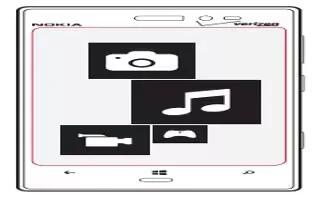
How To Use Entertainment – Nokia Lumia 2520
Learn how to use Entertainment on your Nokia Lumia 2520. Having a spare moment and in need of entertainment. Learn how to watch videos.
-

How To Use Entertainment – Nokia Lumia 720
Learn how to use entertainment on your Nokia Lumia 720. Having a spare moment and in need of entertainment? Learn how to watch videos.
-

How To Use Videos – iPad Mini 2
Learn how to use videos on your iPad Mini 2. Open the Videos app to watch movies, TV shows, and music videos. Delete a video from ipad.
-
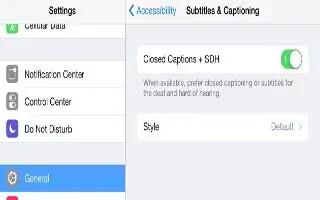
How To Use Subtitles And Closed Captions – iPad Air
Learn how to use subtitles and closed captions on your iPad Air. The videos app includes an alternate track button to choose subtitle.
-

How To Use Videos – iPad Air
Learn how to use videos on your iPad Air. Open the Videos app to watch movies, TV shows, and music videos. Delete a video from ipad.
-

How To Customize Subtitles And Closed Captions – iPhone 5C
Learn how to customize subtitles and closed captions on iPhone 5c. Videos includes Alternate Track button, choose subtitles and captions.
-

How To Use Videos – iPhone 5C
Learn how to use videos on iPhone 5c. To download the video to iPhone so you can watch without using a Wi-Fi or cellular connection.
-

How To Use Videos – iPhone 5S
Learn how to use videos on iPhone 5s. To download the video to iPhone so you can watch without using a Wi-Fi or cellular connection.
-

How To Use Video Player – LG G Pad
Learn how to use video player on your LG G Pad. Your tablet has a video player that lets you play all of your favorite videos.
-

How To Configure Video Unlimited Service – Sony Xperia Z Ultra
Learn how to configure video unlimited service on Sony Xperia Z Ultra. Select pick from the latest Hollywood releases, action movies, comedies.
-

How To Manage Videos – Sony Xperia Z Ultra
Learn how to manage videos on Sony Xperia Z Ultra. Use Movies application to play movies and video content that youve saved or downloaded.
-

How To Use Video Player – Sony Xperia Z Ultra
Learn how to use video player on your Sony Xperia Z Ultra. Use Movies application to play movies and video content saved or downloaded to device.
-

How To Configure Video Player – Samsung Galaxy Note 3
Learn how to configure video player on you Samsung Galaxy Note 3. The Video Player application plays video files stored your microSD card.
-

How To Play Videos In Gallery – Samsung Galaxy Tab 3
Learn how to play videos in gallery on your Samsung Galaxy Tab 3. You can play videos in gallery or directly use the video player apps.
-

How To Use Video Player – Samsung Galaxy Tab 3
Learn how to use Video Player on your Samsung Galaxy Tab 3. Use Video Player to view and manage videos stored on your tablet.
-

How To Use Video Camera Settings On Sony Xperia Tablet Z
Learn how to use video camera settings on your Sony Xperia Tablet Z. You can customize the video camera settings and even the video camera settings
-

How To Use Video Camera On Sony Xperia Tablet Z
Learn how to use Video Camera on your Sony Xperia Tablet Z. You can shoot videos on your Sony Xperia Tablet Z with highly sensitive Exmor R sensor