Tag: Lock Screen
-

How To Use Screen Lock Settings – Samsung Galaxy Tab 4
Learn how to use screen lock settings on your Samsung Galaxy Tab 4. Choose settings for unlocking your screen. You can set swipe, pattern, pin and password options.
-

How To Lock And Unlock – LG G Pro 2
Learn how to lock and unlock on your LG G Pro 2. If you do not use the phone for a while, the screen will be automatically turned off and locked.
-

How To Use Bypass Lock Screen – HTC One M8
Learn how to use Bypass Lock Screen on your HTC One M8. Help protect your personal information and help prevent others from using HTC One without your permission.
-
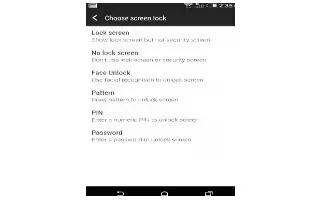
How To Setup Face Unlock – HTC One M8
Learn how to Setup Face Unlock on your HTC One M8. Set up face unlock if you want to unlock HTC One using the front camera.
-
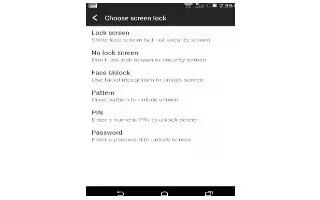
How To Set Screen Lock – HTC One M8
Learn how to Set Screen Lock on your HTC One M8. Help protect your personal information and help prevent others from using HTC One without your permission.
-

How To Use Lock Screen Notifications – HTC One M8
Learn how to use Lock Screen Notifications on your HTC One M8. Choose the types of notifications to show or hide on the lock screen.
-

How To Use Music App – HTC One M8
Learn how to use Music App on your HTC One M8. Enjoy your favorite songs on HTC One using the Music app.
-
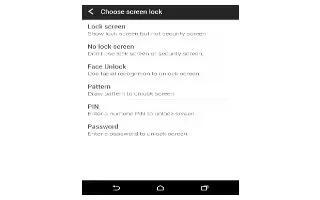
How To Use Screen Lock Settings – HTC One M8
Learn how to use Screen Lock Settings on your HTC One M8. Use the home wallpaper, or use any photo you’ve taken with the camera as the lock screen wallpaper.
-

How To Use Screen Lock Settings – Sony Xperia Z2
Learn how to use screen lock settings on your Sony Xperia Z2.There are several ways to lock the screen. The security level of each lock type.
-

How To Use Screen Lock Settings – Sony Xperia Z2 Tablet
Learn how to use Screen Lock Settings on your Sony Xperia Z2 Tablet. There are several ways to lock the screen.
-

How To Lock Screen – Samsung Galaxy Tab Pro
Learn how to Lock Screen on your Samsung Galaxy Tab Pro. Choose settings for unlocking your screen. Check mark this option to keep screen on when the phone detects.
-
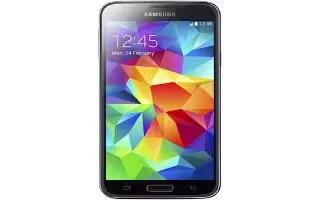
How To Use Screen Lock Settings – Samsung Galaxy S5
Learn how to use Screen Lock Settings on your Samsung Galaxy S5. Choose settings for unlocking your screen.
-
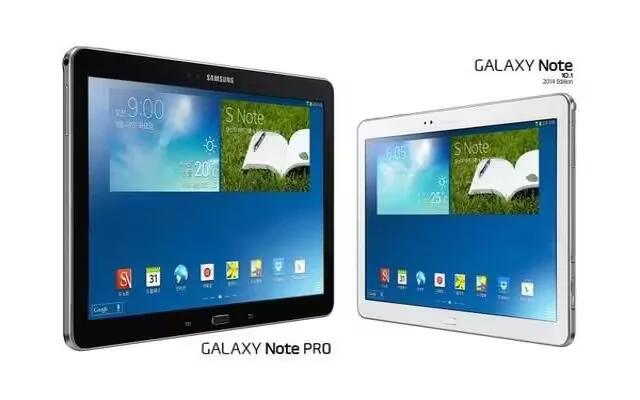
How To Use Lock Screen Settings – Samsung Galaxy Note Pro
Learn how to use Lock Screen Settings on your Samsung Galaxy Note Pro.You can use swipe, signature, pattern, pin and password etc.
-
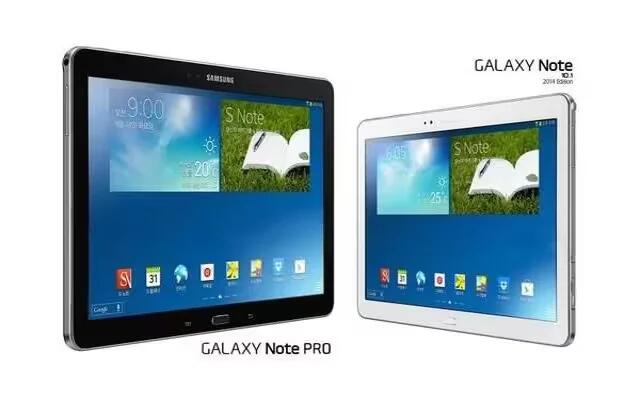
How To Use Screen Lock – Samsung Galaxy Note Pro
Learn how to use Screen Lock on your Samsung Galaxy Note Pro. On the locked screen, you can use various functions with preset wake-up commands.
-

How To Use KnockOn – LG G Flex
Learn how to use knockon your LG G Flex. The KnockON feature allows you to double-tap the screen to easily turn it on or off.
-

How To Use Lock Screen Settings – Samsung Galaxy Mega
Learn how to use Lock screen settings on your Samsung Galaxy Mega. Choose settings for unlocking your screen. Screen lock and Swipe option.
-

How To Lock Screen Settings – Samsung Galaxy S4 Active
Learn how to lock screen settings on Samsung Galaxy S4 Active. The Lock screen options will differ depending on type of Screen Lock have selected.
-

How To Lock Screen – Sony Xperia Z1
Learn how to use lock screen on your Sony Xperia Z1. The lock screen is the screen that you see when the device is locked but the screen is active.