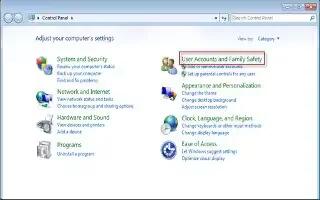Have you forgotten your Windows 7 password? A well-known way is to use Windows 7 password reset disk, which helps you reset Windows 7 password.
Windows 7 password reset disk
The first choice for you to try is using the Windows 7 password reset disk. Plug it into the computer first, and then allow the steps to reset Windows 7
- Log on your computer with the targeted Windows account.
- Enter the wrong password in the welcome screen password box, hit Enter.
- Click OK when the message comes that it shows username or password incorrect.
- Click on the Reset Password on the following screen
- Click on Next when the Password Reset Wizard welcome screen appears
- Select the target password reset disk and enter Next.
- Enter and confirm you New Windows password and click Next.
- Click Finish and Log on with your new password
How To Create Windows 7 Password Reset Disk
It is a powerful windows feature in case of forgotten password. It should be created in advance and only works for a special account. You need to log on to the account (the account you needed to reset), insert a USB flash drive, or floppy drive in your computer.
- Click on Start Button and then to Control Panel
- Click on User Accounts and Family Safety, and then click on User Accounts

- Click on create a password reset disk on the left of the screen

- Click Next when the Forgotten Password Wizard screen appears
- Select the target device to create your password reset disk

- Type current user account password

- Click OK when the password reset disk is created
- Click Finish when the completing screen comes up.

After it is created a file named userkey.psw will appear on the USB drive or the floppy drive.