Reset A Windows Password With TRK
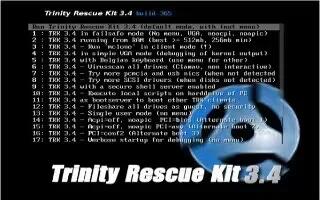
If you forgot a Windows password, and want to reset it, you can do it with TRK (Trinity Rescue Kit), follow the simple steps below
Things to have for this venture:
- 1 Blank CD Rom
- Access to a computer other than the one you’re locked out of capable of burning ISO files and the knowledge to do so.
- Knowledge of how to boot a computer from CD.
Download the Trinity Rescue Kit. This article will use Trinity Rescue Kit, which is a Linux based tool kit capable of doing many helpful things.
- Go to (obviously from another computer that you CAN log into) and look for the “Download” page which should be linked at the left side of the web page.
- Scroll down a bit and find the “Download Trinity Rescue Kit 3.4 build 372” link (doesn’t matter which mirror you choose).
Once you’ve successfully burned the disc, it’s time to boot the locked machine from CD
After that you will see these options. Option 1 should be selected already, press Enter to go to the next step.
Follow the on screen instructions and simply type the user name whose password you want to reset or clear.
As you can see you have the option to reset the password from here or to just simply clear it. It’s best to just clear it and reset it from windows after this. Type “1” and hit Enter, after this it will state that the password has been reset and will save when you choose to exit.
Now reboot your machine and you won’t be required to enter a password. Once you’re on your desktop simply hit your Windows key and type “User”, the first option should be “User Accounts” on your start menu. Select this option and follow the simple instructions from there to re-apply a password to your account.