Remotely Shutdown A Computer
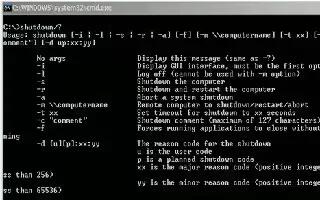
You can remotely shutdown a computer on your network in Windows. Follow the simple steps below
Open Command Prompt
Type “net view” and a list of computers should appear
choose a target computer and remember the computer name
type “shutdown -m \computername”
- Type the letter assigned to what you want to do
- computername is probably where you should put the name of the computer.
Your target’s computer will now shutdown
Note
- -s = a normal shut down
- -r = restarts the computer
- -f = forces all running application to close (whether they have saved his or her work or not)
- If you use this for anything less than educational purposes you could get into plenty of bother.