Print Media Library From Windows Media Player
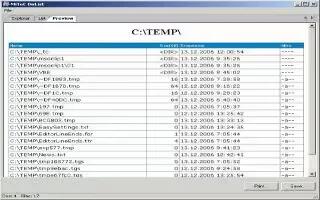
You can print every media file on your computer; you dont have to type all of them up. Follow the simple steps below
Get a program called DIRlist (just google it).
Install it. Follow the instructions.
Open it up.
Click on the button named “Open Dir.
Find folder with all your music or media files in them and click “Open.
Locate the print button and you can print all of the files in that folder.
Note
- For each directory that you select an “html” file will be created there, you can open that file and copy paste everything to notepad where you can edit the list.
- This does not involve Windows Media Player so you can use it to print any list filenames that you want (not just your Media Library).
- You could also take a screen shot, paste into Microsoft Word, and print.
- If there are many files in that directory then printing it might take up a lot of paper.