-
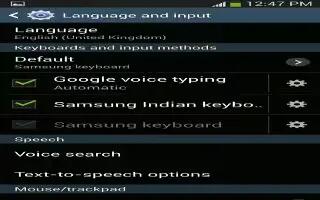
How To Use Speech Settings – Samsung Galaxy S4 Active
Learn how to use speech settings on your Samsung Galaxy S4 Active. This menu allows you to set the speech settings for Voice input.
-
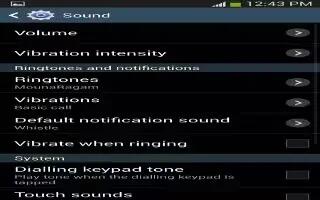
How To Use Sound Settings – Samsung Galaxy S4 Active
Learn how to use sound settings on your Samsung Galaxy S4 Active. From this menu you can control the sounds on the phone.
-

How To Use Screen Mirroring – Samsung Galaxy S4 Active
Learn how to use screen mirroring on your Samsung Galaxy S4 Active. The Screen Mirroring feature allows you to share the media files.
-
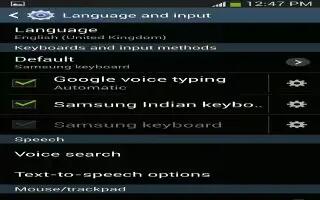
How To Use Samsung Keyboard Settings – Samsung Galaxy S4 Active
Learn how to use Samsung keyboard settings on your Samsung Galaxy S4 Active. From this menu you can set Samsung keyboard options.
-
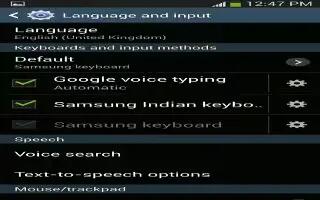
How To Use Predictive Text Settings – Samsung Galaxy S4 Active
Learn how to use predictive text settings on your Samsung Galaxy S4 Active. From this menu you can set Predictive Text settings.
-

How To Use Nearby Devices – Samsung Galaxy S4 Active
Learn how to use Nearby devices on your Samsung Galaxy S4 Active. This option allows you to share your media files with nearby devices using DLNA.
-
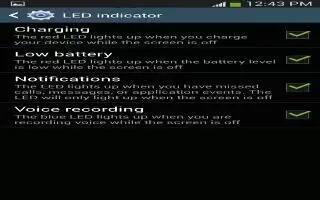
How To Use LED Indicator – Samsung Galaxy S4 Active
Learn how to use LED indicator on Samsung Galaxy S4 Active. It is allows to turn on LED lights for charging, missed events, notifications.
-
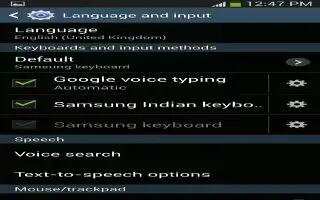
How To Use Language And Input Settings – Samsung Galaxy S4 Active
Learn how to use language and input settings on Samsung Galaxy S4 Active. This menu allows you to configure the language display the menus.
-

How To Use Kies Via Wi-Fi – Samsung Galaxy S4 Active
Learn how to use Kies via Wi-Fi on your Samsung Galaxy S4 Active. Kies via Wi-Fi allows you to sync your PC wirelessly with your device.
-
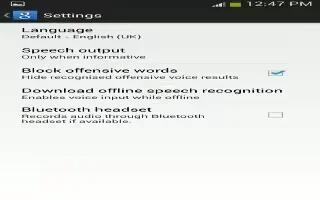
How To Use Google Voice Typing Settings – Samsung Galaxy S4 Active
Learn how to use Google voice typing on your Samsung Galaxy S4 Active. From this menu you can set Samsung keyboard options.
-

How To Use Home Screen Mode – Samsung Galaxy S4 Active
Learn how to use home screen mode on Samsung Galaxy S4 Active. This mode allow to set display to the conventional layout of Standard mode.
-
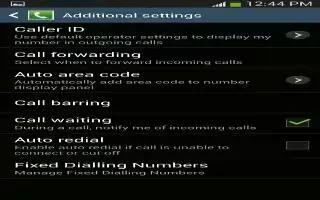
How To Use Fixed Dialing Numbers – Samsung Galaxy S4 Active
Learn how to use fixed dialing numbers on Samsung Galaxy S4 Active. When this feature is enabled, you can make calls only to phone numbers.
-
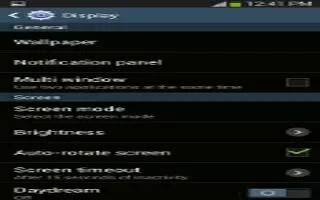
How To Use Display Settings – Samsung Galaxy S4 Active
Learn how to use display settings on your Samsung Galaxy S4 Active. In this menu, you can change various settings for the display.
-
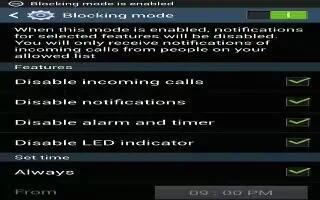
How To Use Blocking Mode – Samsung Galaxy S4 Active
Learn how to use blocking mode on Samsung Galaxy S4 Active. When mode is enabled, notifications for selected features will be disabled.
-
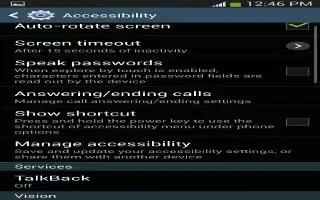
How To Use Accessibility – Samsung Galaxy S4 Active
Learn how to use accessibility on Samsung Galaxy S4 Active. Accessibility services are special features to make using the device easier.
-

How To Lock Screen Settings – Samsung Galaxy S4 Active
Learn how to lock screen settings on Samsung Galaxy S4 Active. The Lock screen options will differ depending on type of Screen Lock have selected.
-
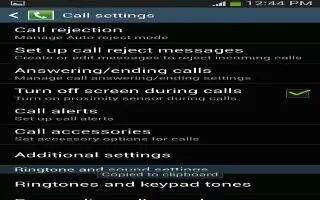
How To Configure Call Settings – Samsung Galaxy S4 Active
Learn how to configure call settings on Samsung Galaxy S4 Active.This option turn on the proximity sensor during calls phone turn the screen off.
-

How To Use Videos – Samsung Galaxy S4 Active
Learn how to use video on your Samsung Galaxy S4 Active. The Video application plays video files stored on your phone or microSD card.