Microsoft Outlook Calendar Will Now Support Evernote, Facebook, And Wunderlist
Microsoft has updated their Outlook Calendar and introduced Calendar Apps, which let you see tasks and notes from different sources. This makes Outlook to be the one-stop destination to visit to know what is going on. Currently, Calendar apps supported services consists of Evernote, Facebook, and Wunderlist.
This is why we are launching Calendar Apps for Outlook on iOS and Android. With Calendar Apps, you can connect your apps-Wunderlist, Facebook, and Evernote to start with – to see all your tasks, events, and notes from your digital life in one place: your Outlook calendar. By connecting your calendar with a wide range of services, Outlook will be able to provide you with a far better view of your day, week, and months ahead.
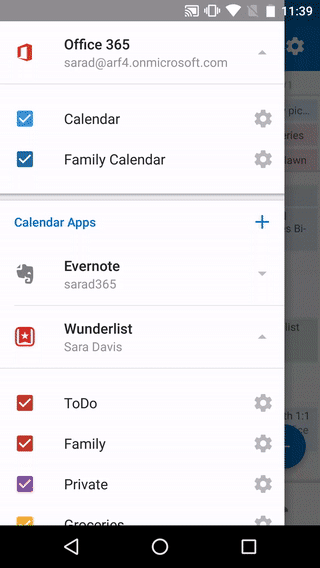
Outlook Calendar App – Wunderlist
The Wunderlist Calendar App shows your most-pressing to-dos, in the place where you plan and schedule your day. To connect your Wunderlist account with Outlook, simply swipe from the left while in Outlook’s calendar and next to Calendar Apps tap the Add button. Once you added your Wunderlist account, all of your to-dos with a due date appear on your calendar in the All Day section. In addition, In Outlook’s calendar menu, you can select the lists you want to view on your calendar and specify colors to make your important tasks stand out.
Wunderlist has also recently released an add-in for users of the new Outlook.com, Outlook 2013/2016, and Outlook on the web for Office 365.
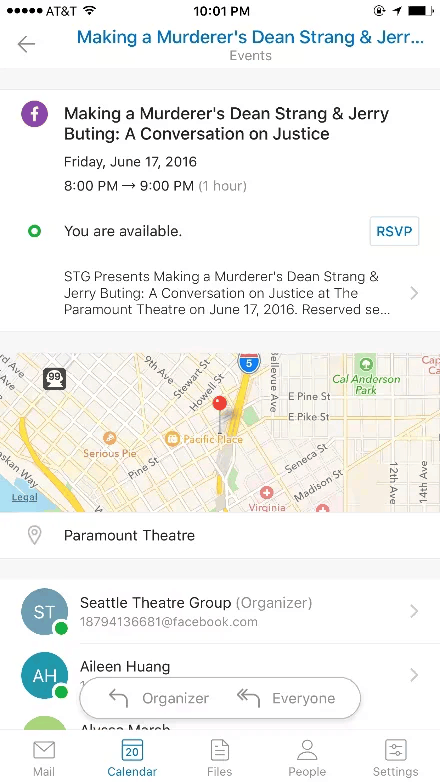
Outlook Calendar App – Facebook
Once connect your Facebook account to Outlook, you can view any event you are invited to or have accepted, as well as your friends’ birthdays. Once you open an event, you can RSVP and view event details and location. You can also view them in the Facebook app by just tapping Open in Facebook.
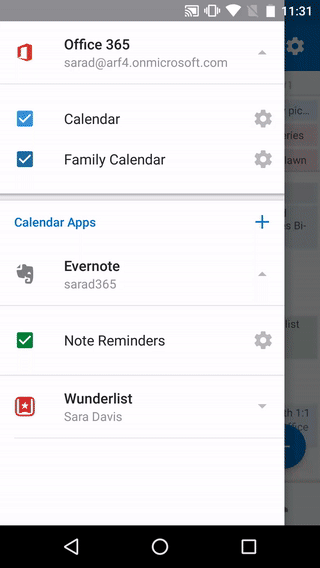
Outlook Calendar App – Evernote
Evernote integration allows your notes, reminders, and to-dos to appear on your calendar view. Once you have set a reminder on a note, it will appear on your calendar, complete with a link to the note. Evernote also has an add-in for the new Outlook.com, and Office 365 users with Outlook 2013/2016 or Outlook on the web.
The update is available for Android and iPhone users. For Windows 10 users, well you may have to wait for some time.