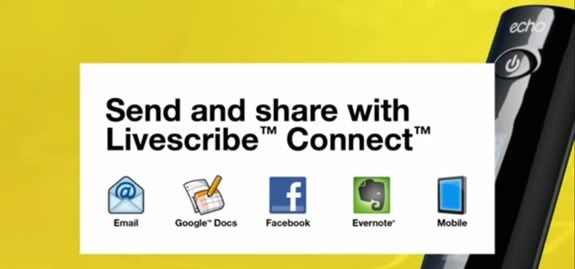
Livescribes note-recording smartpen now getting some apps, hacks, and upgrades, the company now got a software update called Connect, lets you to share your scribbles like Emails, Google Docs, Facebook and Evernote, through the Pencast platform of Livescribe. Some of the sharing options are already available but Connect is speeding up the things by letting you set sharing instructions even you jot down a note. Draw a double line and write, say, Facebook or Google Docs somewhere on the page, and sharing will take place automatically next time you Sync to your Mac or PC. Most of them are free. The new entry level will cost you at $99.95 2GB Echo you had to buy $15 upgrade. Dont forget to look at the video and for more details read the press release.
Here is the video
Here is the Press Release
Livescribe Connect Makes Handwritten and Spoken Information Easily Shareable with Facebook, Evernote, Google Docs and Email All from Paper
Oakland, Calif. May 23, 2011 Livescribe Inc. (www.livescribe.com) today announced Livescribe Connect for the Echo and Pulse smartpens, a breakthrough software solution, which makes it simple for business professionals, educators and students to send their handwritten notes and recorded audio, as an interactive pencast, to the people and online applications of their choice all from paper. Livescribe also announced the expansion of its smartpen product family with the introduction of the affordable 2GB Echo smartpen starter pack for $99.95.
Livescribe smartpens digitally capture everything people hear and write. To play back important information, a customer simply taps anywhere on handwritten notes in a Livescribe notebook, on a computer, or a mobile device. With the introduction of Livescribe Connect, consumers can quickly send pencasts from paper to applications, such as email, Google Docs, Facebook, Evernote or even their mobile devices, including the Apple iPad and iPhone.
“Livescribe is liberating notes and evolving human communication, collaboration, productivity, and learning,” said Jim Marggraff, CEO and Founder of Livescribe. “Millions of pages of handwritten notes are taken daily in meetings, classes, and brainstorming sessions. These notes have incredible value, but are trapped in the pages of your notebook. With Livescribe Connect, it is easy to make your handwritten notes and spoken information digital, searchable, shareable and accessible any time, anywhere with a simple tap of your smartpen.”
Livescribe Connect not only makes it simple to share handwritten notes and recorded audio, as interactive pencasts, but also makes it possible for anyone to interact with the information as a Pencast PDF. The Pencast PDF leverages Adobe’s ubiquitous, business-standard PDF format now anyone with the free Adobe Reader 10 or higher can easily hear, see and share an interactive Pencast PDF.
“Livescribe’s Pencast PDF is an innovative new use of Adobe technology that leverages the power of embedded Flash within a standard format the PDF,” said Dan Fraisl, Livescribe Chief Product Officer Software and Services. “With Adobe’s new sharing capabilities, like SendNow, Livescribe customers can also easily send large pencast files quickly and securely to colleagues and peers.”
To use Livescribe Connect, a consumer simply draws a line and writes the name of the desired destination, for instance “Evernote” or “Facebook,” then taps the pages or circles sections of a page to send. The next time the smartpen is docked to a computer, the notes and audio are automatically sent as a pencast.
People can also use Livescribe Connect within Livescribe’s free desktop software simply drag and drop pages of notes to Connector icons to quickly send or share them.
Livescribe supports the following connectors:
Email Connector: Handwritten notes and audio recordings from meetings or lectures are emailed using Microsoft Exchange, Gmail, Hotmail, Yahoo! Mail Plus and AOL.
Google Docs Connector: Just by drawing a line and writing “Google Docs” on paper, anyone working on a collaborative project can quickly share a pencast with his or her team.
Facebook Connector: Now the 500 million people using Facebook have a new way to share their latest thoughts as interactive written and spoken status updates.
Evernote Connector: Send pencasts to Evernote to play back, store and search the information along with other important digital files.
Mobile/iPad Connector: Send pencasts right from paper to mobile devices, including the Apple iPad and iPhone. Play back important information on-the-go with the tap of a finger.
MyLivescribe Connector: All registered customers receive 500MB of free online storage for their pencasts. With the MyLivescribe connector, customers can easily upload and store pencasts for convenient access from mobile devices.
Computer Connector: An easy way to save and organize Pencast PDFs and other supported formats right on a computer even designate the specific folder or shared server location where pencasts should be sent.
“For many people, pen on paper remains the primary way of capturing thoughts and ideas. This is why it’s really exciting to see how far Livescribe has pushed handwritten note-taking,” said Phil Libin, CEO of Evernote. “Thanks to Livescribe Connect and Evernote, a person no longer needs to choose between writing and typing. By easily sending notes to Evernote, Livescribe users can write in their notebooks and find the notes later on any phone or computer they use.”
According to Forrester Research Inc.’s July 2009 independent report entitled The Personal Cloud: How Individual Computing Will Shift from Being Device-centric to Information-centric, “…digital devices and services will combine to create the personal cloud, an integrated resource for organizing, preserving, sharing and orchestrating personal information and media…users will rely on the personal cloud for retaining all their digital information. They’ll also use the personal cloud to integrate with and archive information from all their favorite Web-based services that do best in their specific domains, such as Yahoo!’s Flickr for photos, Google’s YouTube for video, and Microsoft’s Hotmail for email. The personal cloud won’t supplant those services – rather it will index, link, and present a simple, integrated view of the information across services.”
Livescribe is filling a gap by bringing written and spoken information online and into the personal cloud. Livescribe recently commissioned Forrester Consulting to examine how information workers capture and share information and the role smartpens can play in improving productivity and enhancing collaboration.
