How To Use Video Player – Samsung Galaxy Note Pro
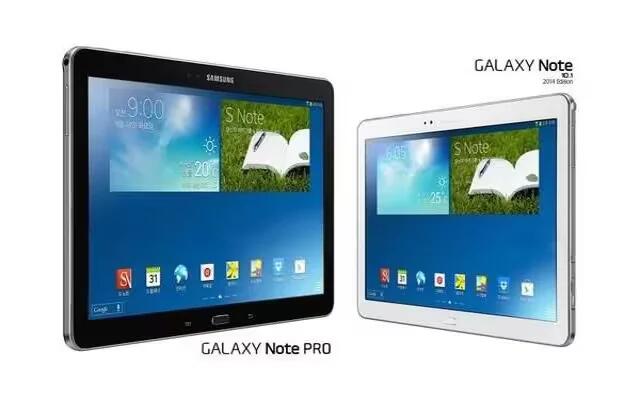
Learn how to use video player on your Samsung Galaxy Note Pro. Use this application to play video, delete video, share videos.
Note: Some file formats are not supported depending on the device’s software. Some files may not play properly depending on the encoding method used.
Playing Videos
- From a Home screen, touch Apps icon > Video icon. All videos that you have on your device display.
- Touch the video that you want to play. The video will begin to play. The following video controls are available:
- Pop-up icon: Play a video as a small pop-up while viewing another screen. Touch and drag the pop-up video to the desired location on the screen. Double-tap the pop-up to return to full screen mode.
- Scan icon: Scan DLNA-enabled devices.
- Volume icon: Volume control.
- Mute icon:: Volume control showing volume muted.
- Reposition icon: Touch to reposition the controls to the left.
- Split Screen icon: Switch to split screen mode and show video thumbnails on the left side of the screen.
- Previous icon: Touch and hold to rewind the video. Touch to go to previous video.
- Pause icon: Pause the video.
- Start icon: Start the video after being paused.
- Fast Forward icon: Touch and hold to fast-forward the video. Touch to go to next video.
- Full-screen in ratio view icon. The video is enlarged as much as possible without becoming distorted.
- Full-screen view icon.:The entire screen is used, which may cause some minor distortion.
- Original size view icon: The video will be played in its original size.
- Stretch to fit icon: The video is enlarged to fit the screen without becoming distorted.
- Control icon: Touch to reposition the controls to the right.
Note: The screen view icons are a four-way toggle. The screen view that is displayed, is the mode that will display after the icon is touched.
Deleting Videos
- Touch Menu Key > Delete, select videos by ticking, and then touch Delete.
Sharing Videos
- Touch Menu Key > Share via, select videos by ticking, touch Done, and then select a sharing method.
Using Popup Video Player
Use this feature to use other applications without closing the video player.
- While watching videos, touch Pop-up icon to use the pop-up player.
- Spread two fingers apart on the screen to enlarge the player or pinch to reduce it.
- To move the player, drag the player to another location.