How To Use Video Camera – Sony Xperia C3 Dual

Learn how to use video camera on your Sony Xperia C3 Dual. You can tap the on-screen camera button, or touch a spot on the screen.
- Zoom in or out
- Main camera screen
- Camera key Activate the camera/Take photos/Record videos
- View photos and videos
- Take photos or record video clips
- Go back a step or exit the camera
- Change capturing mode settings
- Access camera settings and shortcuts
- Front camera
- Flash light
To record a video using the camera key
- Activate the camera.
- Tap Camera icon, and select Record icon.
- If the video camera is not selected, tap Video icon.
- To start recording a video, press the camera key.
- To stop recording, press the camera key again.
To record a video by tapping the screen
- Activate the camera.
- Point the camera towards the subject.
- Tap Record icon to start recording.
- Tap Stop icon to stop recording.
Note: This function is only available in Superior auto capturing mode.
To view your photos and videos
- Activate the camera, then tap a thumbnail to open a photo or video.
- Flick left or right to view your photos and videos.
To delete a photo or recorded video
- Browse to the photo or video that you want to delete.
- Tap the screen to make Delete icon appear.
- Tap Delete icon.
- Tap Delete to confirm.
Capturing mode settings overview
- Superior auto icon: Optimise your settings to suit any scene.
- Manual icon: Adjust camera settings manually.
- AR effect icon: Take photos with virtual scenes and characters.
- Picture effect icon: Apply effects to photos.
- Timeshift burst icon: Find the best photo from a burst of images.
- Social live icon: Broadcast live video to Facebook.
- Sweep Panorama icon: Use this setting to take wide-angle, panoramic photos. Just press the camera key and move the camera steadily from one side to the other.
- Portrait retouch icon: Take photos with real-time portrait styles.
Superior auto
- Superior auto mode detects the conditions in which you are shooting and automatically adjusts the settings to ensure that you take the best photo possible.
Manual mode
- Use Manual mode when you want to manually adjust your camera settings for taking photos and videos.
AR effect
- You can apply AR (augmented reality) effects to your photos and make them more fun. This setting lets you integrate 3D scenes into your photos as you take them. Just select the scene you want and adjust its position in the viewfinder.
Picture effect
- You can apply different effects on your photos. For example, you can add a Nostalgic effect to make photos look older or a Sketch effect for a more fun image.
Timeshift burst
- The camera takes a burst of 61 photos in a window of two seconds one second before and after you press the camera key. So you can go back and find the perfect image.
To use Timeshift burst
- Activate the camera.
- Tap Camera icon, then select ! icon.
- To take photos, press the camera key fully down and then release it. The photos taken appear in thumbnail view.
- Scroll through the thumbnails and select the photo that you want to save, then tap Save icon.
Social live
- Social live is a camera shooting mode that lets you stream video live to your Facebook page. You just need to have an active internet connection and be logged into Facebook. Videos can be up to 10 minutes long.
To broadcast live video using Social live
- Activate the camera.
- Tap Camera icon, then select Social Live icon.
- Log in to your Facebook account.
- Tap Record icon to start broadcasting.
- To take a photo during the broadcast, tap Camera icon.
- To stop broadcasting, tap Stop icon.
Portrait retouch
- Use this feature to apply touch-up effects to portrait photos as you take them so that you ensure the best results.
To use the Portrait retouch feature
- Activate the camera.
- Tap Camera icon, then tap Portrait icon.
- To display the style selector, swipe upwards on the screen, then select a portrait style for your photos.
- To hide the style selector, tap the screen or swipe downwards.
- To display the frame selector, swipe to the left, then select a decorative frame.
- To hide the frame selector, tap the camera screen or swipe to the right.
- To take a photo, press the camera key fully down and then release it.
To use the Magic beam feature
- Activate the camera.
- Tap Camera icon, then tapZ icon.
- To enable the Magic beam feature, tap Magic Beam icon, then drag the slider beside Magic beam to the right.
- To adjust the brightness of the front flash, tap Light intensity.
- To apply an inside eye spotlight effect, select a customised pattern.
To take a photo by tapping the back cover
- Activate the camera.
- Tap Camera icon, then tap Z icon.
- Tap , then drag the slider beside Back-cover tapping to shoot to the right.
- To take a photo, tap the back cover.
Quick launch
Use Quick launch settings to launch the camera when the screen is locked.
Launch only
- When this setting is activated, you can launch the camera when the screen is locked by pressing and holding down the camera key.
Launch and capture
- When this setting is activated, you can launch the camera and capture a photo automatically when the screen is locked by pressing and holding down the camera key.
Launch and record video
- When this setting is activated, you can launch the camera and start capturing video when the screen is locked by pressing and holding down the camera key.
Off
Geotagging
- Tag photos with details of where you took them.
Touch capture
- Identify a focus area, and then touch the camera screen with your finger. The photo is taken as soon as you release your finger.
Data storage
- You can choose to save your data either to a removable SD card or to your device’s internal storage.
Internal storage
- Photos or videos are saved on the device memory.
SD card
- Photos or videos are saved on the SD card.
White balance
- This function adjusts the colour balance according to the lighting conditions. The white balance setting icon is available on the camera screen.
Auto
- Adjusts the colour balance automatically to suit the lighting conditions.
Incandescent
- Adjusts the colour balance for warm lighting conditions, such as under light bulbs.
Fluorescent
- Adjusts the colour balance for fluorescent lighting.
Daylight
- Adjusts the colour balance for sunny outdoor conditions.
Cloudy
- Adjusts the colour balance for a cloudy sky.
Note: This setting is only available in Manual capturing mode.