How To Use Video Camera – LG G Flex

Learn how to use video camera on your LG G Flex. To open the Video Camera application, tap Camera on the Home screen and slide down.
- Swap camera Allows you to swap between the rear camera lens and the front camera lens.
- Flash Tap to turn the flash On, Off or set it to Auto.
- Mode Switch Touch and slide to switch between Camera mode and Video mode.
- Record Allows you to start recording.
- Gallery This enables you to access your saved photos and videos from within the video camera mode. Simply tap and your Gallery will appear on the screen.
- Settings Tap to open the settings menu.
- Recording mode – Allows you to change the recording mode to Normal, Live effect, Dual recording or Tracking zoom.
Note: When recording a video, place two fingers on the screen and pinch to use the Zoom function.
Recording a video
- From the Home screen, tap Camera icon and slide the Mode Switch button icon down to change to Video mode. The Record icon will change to Record icon.
- The video cameras viewfinder will appear on the screen.
- Holding the phone horizontally, point the lens towards the subject of the video.
- Tap Record icon once to start recording.
- A timer showing the length of the video is displayed at the top left corner of the screen.
- Tap Stop icon to stop recording.
Note: Tap Pause icon on the screen to take a puase while you’re recording.