How To Use Task Manager On Samsung Galaxy Tab 2
Your device can run applications simultaneously and some applications run in the background.
Use Task Manager to see which applications are running on your device and to end running applications to extend battery life. You can also uninstall applications from your device and see how much memory is used by applications.
Task Manager Pop-Up
The Task manager pop-up provides information about Active applications and includes a RAM manager. It also has a link to the Task Manager application.
To access the Task manager pop-up:
- From a Home screen, touch Mini App Tray > Task manager.
or
- Add the Application monitor widget to a Home screen and then touch Active applications on the Application monitor widget. The Task manager pop-up displays.
- Touch the Active applications tab to view applications running on your device. Touch X end icon to end an application or End all to stop all running applications.
- Touch the RAM manager tab to display the amount of Random Access Memory (RAM) currently in use. Touch Clear memory to clear inactive and background processes.
- Touch X end icon in the top right corner of the Task manager pop-up to close the application.
- Touch top left faced left arrow icon in the top left corner to display the Task Manager application.
Task Manager Application
The Task Manager application provides information about applications, including Active applications, Downloaded, RAM manager, Storage, and Help.
To access the Task Manager:
- From any screen, touch and hold Home and then touch in the top up faced left arrow left corner
or
- Access Task Manager from the Task manager pop-up.
or
- Touch Navigation and then touch Task manager.
- Touch Active applications to view applications running on your device. Touch End to end an application or End all to end all running applications.
- Touch Downloaded to view applications installed from Google Play. Touch Uninstall to remove an application from your device.
- Touch RAM manager to display the amount of Random Access Memory (RAM) currently in use. Touch Clear memory to clear inactive and background processes.
- Touch Storage to view internal (Device memory) and external (SD card) storage memory statistics.
- Touch Help to view useful tips for extending battery life.
Note
This article will work on both Samsung Galaxy Tabs; including Samsung Galaxy Tab 2 7.0 and Samsung Galaxy Tab 2 10.1.