How To Use Smile Shutter On Sony Xperia Z
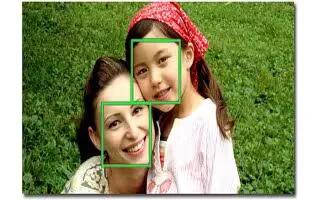
You can use smile shutter to capture smiling faces on your Sony Xperia Z. Use Smile Shutter technology to photograph a face just as it smiles. The camera detects up to five faces and selects one face for smile detection and auto focus. When the selected face smiles, the camera automatically takes a photo.
To turn on Smile Shutter
- Activate the camera.
- To display all settings, tap Settings icon.
- Tap Smile Shutter and select a smile level.
To take a photo using Smile Shutter
- When the camera is open and Smile Shutter is turned on, point the camera at your subject. The camera selects which face to focus on.
- The face selected appears inside a green frame and the photo is taken automatically.
- If no smile is detected, tap the screen to take the photo manually.