How To Use S Health – Samsung Gear 2 Neo

Learn how to use S Health on your Samsung Gear 2 Neo. Use the pedometer, sleep, exercise, and heart rate applications for leisure, well-being and fitness purposes.
- When the Gear 2 is synced with a compatible S Health application, you can use additional features.
- The additional features include, checking your physical condition, exercise records, and more.
Note: The Pedometer, Sleep, Exercise, and Heart Rate are intended for leisure, well-being and fitness purposes only and are not intended for medical use.
Before using these applications, read the instructions carefully. Consult a medical professional if you experience any health problems or need medical assistance.
Before You Start Exercising
- This app can be used to monitor your exercise. While moderate physical activity, such as brisk walking, is safe for most people, health experts suggest that you talk with your doctor before you start an exercise program. Consulting with your doctor ahead of time is a good way to plan an exercise program that is right and safe for you.
Wearing the Gear 2 Neo Device
When measuring your heart rate, wear the Gear 2 Neo comfortably on your arm above your wrist as shown.
Note: Remove the protective plastic from the heart rate measurement sensor before taking measurements.
- The heart rate figures may not be accurate depending on measurement conditions and surroundings.
- Take heart rate measurements when you are seated and relaxed.
- If heart rate measurements are taken at low temperatures, the result may be inaccurate.
- Do not move your body while taking heart rate measurements. Doing so may cause your heart rate to be recorded inaccurately.
- Users with thin wrists may receive inaccurate heart rate measurements.
- Inaccurate measurements occur when the device is loose and the light used to provide the measurement is reflected unevenly.
- If the measurement is very different from the expected heart rate, rest for 30 minutes and then measure it again.
- Measurements are calculated using average values and should be repeated at least five times.
- During winter or in cold weather, keep yourself warm when measuring your heart rate.
- Smoking or consuming alcohol before taking measurements may cause your heart rate to be different from your normal heart rate.
- Do not talk, yawn, or breathe deeply while taking heart rate measurements. Doing so may cause your heart rate to be recorded inaccurately.
- If your heart rate is extremely high or low, measurements may be inaccurate.
- Obstructions between the devices strap and your wrist, such as body hair or other objects, may prevent the light from reflecting evenly.
- Heart rate measurements taken for infants and toddlers may be inaccurate.
- Do not look directly at the heart rate sensors lights. Doing so may impair your vision.
- If heart rate measurement does not work properly when you wear the device on the back of the wrist, wear it on the inside of the wrist.
Pedometer
- From the step count screen, start the pedometer to count your steps and view the distance walked as well as burned calories.
- Before using this application, if you have just purchased or have reset the Gear 2 Neo, read the displayed information about the application and tap OK.
Counting steps
- Tap Pedometer on the Home screen.
- Tap Start to start counting. You can view information, such as step count and calories, on the screen.
- Tap the screen, and then tap Pause to stop counting.
Using additional features
From the pedometer screen, tap Additional Features icon icon to use these additional features:
- Tap History to view previous records.
- Tap Goal to set your goal.
- Tap Reset steps to reset the step count.
- Tap Share via to share your records with others.
Note:
- You may experience a brief delay while the pedometer monitors your steps and then displays your step count.
- Only records from the past thirty days are saved. You can view previous data on the mobile device where the S Health application is installed.
Sleep
Use this application to monitor your sleep patterns and record how much sleep you get by detecting body movements while you sleep. You can transfer the records to the connected mobile device.
Before using this application:
- If you have just purchased or have reset the Gear 2 Neo, read the displayed information about the application and tap OK.
- The Sleep application monitors your sleep duration and body movements while you are sleeping.
To record while you are sleeping:
- Tap the start button when you go to bed, and tap the stop button when you wake up.The Sleep feature can record sleep cycles twice or more in one 24 hour period. In manual mode, all sleep time that is detected within the designated period is recorded as the total period of sleep.
Recording sleep duration
- Tap Sleep on the Home screen.
- Tap Start. The sleep duration displays on the screen when sleep recording starts.
- Tap Stop > OK to stop recording.
Using additional features
From the Sleep screen, tap Additional Features icon icon to use additional features.
- Tap History to view previous records.
- Tap Blocking mode to block all notifications except alarm, timer, and downloaded application notifications, then tap Enable.
Note:
Only records from the past 30 days save. You can view previous data on the mobile device where the S Health application is installed.
Heart Rate
Use this application to measure and record your current heart rate.
- If you have just purchased or reset the Gear 2 Neo, read the displayed information about the application and tap OK.
Note:
Do not use the devices heart rate measurement feature for clinical or medical diagnosis. Use the exercise feature to measure your heart rate during exercise..
For best results when measuring your heart rate:
- If you have just purchased or have reset the Gear 2 Neo, read the displayed information about the application and tap OK.
- Keep your body warm and rest for 5 minutes before taking a measurement.
- Do not move your body while taking the measurement.
- Refer to Wearing the Gear 2 Device for details.
Measuring heart rate
- From the Home screen, tap Heart Rate.
- Tap Start to begin measuring your heart rate. The Heart Rate icon displays and blinks on the screen when heart rate measurement starts. The device takes the measurement, then, after a brief delay your heart rate displays on the screen.
Using additional features
Tap Additional Features icon on the heart rate measurement screen, to use these additional features:
- Tap History to view your heart rate records.
Note:
Only records from the past thirty days are saved. You can view previous data on the mobile device where the S Helath application is installed.
Exercise
Use this application to set diet and calorie goals and plan your exercise program. View the completed exercise and compare it with your exercise goal. You can also record your exercise achievements in a log.
- If you have just purchased or have reset the Gear 2 Neo, read the on-screen information about the application and tap OK.
Note:
The connected mobile devices GPS feature is used to check information, such as altitude and speed, when you are cycling or hiking. Ensure that the Gear 2 and the mobile device are connected while using this feature.
In cold weather conditions:
- It is best to use the device indoors.
- Cover the Gear 2 Neo with your sleeves before using it, if you use the device outside in cold weather.
- Measure your heart rate before you start to exercise. Heart rate measurements may be inaccurate If you measure your heart rate during exercise.
- If you have just purchased or have reset the Gear 2 Neo, read the displayed information about the application and create your profile. When creating a profile, you can automatically or manually register your maximum heart rate.
- The maximum heart rate is the fastest heart rate an individual can achieve through exercise. If you know your maximum heart rate, enter it manually. If the device is set to register the heart rate automatically, the Gear 2 calculates it using 210 – 0.65 x age.
Monitoring exercise information
- From the Home screen, tap Exercise.
- Select a type of exercise to monitor. Select Running, Walking, Cycling, or Hiking.
- Tap Start to start monitoring. You can view information, such as exercise time and distance on the screen. Scroll left on the screen to view more information, such as burned calories and speed.
- Tap the screen, and then tap Stop > OK to stop monitoring your exercise information. Your exercise records display on the screen.
- Scroll up or down to view the records.
Using additional features
From the exercise screen, tap Options icon to use additional features:
- Tap History to view the exercise records.
While monitoring your exercise information, tap Options icon to use additional features. Some features may not be available depending on the selected exercise type:
- Tap History to view the exercise records.
- Tap Goal to set exercise goals.
- Tap Coaching to display coaching advice while exercising in running mode.
- Tap Heart Rate to use the heart rate feature.
Note:
Only records from the past thirty days save. You can view previous data on the mobile device where the S Health application is installed.
Using the coaching feature while exercising in running mode
Use the personalized coaching feature to exercise safely and effectively.
- While exercising in running mode, tap Options icon > Coaching. Real-time coaching advice displays that leads you through a safe and effective workout.
- Tap Coaching to set a training level, duration, and maximum heart rate.
About Coaching
- The coaching feature includes Firstbeat technology to provide personalized exercise guidance. Firstbeat uses Training Effect (TE) analysis that measures the accumulated physical load during a workout and assesses the impact on your fitness.
- TE levels are based on your physical profile and the heart rate information recorded while you workout. Your TE level increases when you perform effective exercise and the coaching feature uses the TE to provide you with feedback.
- The feedback is provided by the feature via prompts, such as speed up, keep up this pace, and slow down. When you first start to use the coaching feature, it will estimate an appropriate TE level based on your profile. As you exercise, it will analyse your training history and provide more personalized guidance. A typical workout may start at a lower intensity and sharply increase in intensity towards the end.
Note
The Gear 2Neo measures your heart rate with the heart rate measurement sensor. This feature may not work properly if the heart rate sensor is exposed to excessive sweat or its position is changed during exercise.
Note: For the best coaching results, use the coaching feature while you exercise indoors.
Setting training levels
- From the running screen, tap Options icon > Coaching > Training effect to set the exercise intensity. Follow the displayed instructions and complete the exercises. Stop exercising when you achieve the required intensity.
- Use the training levels to check the intensity of your workout. When you set a training level, you can monitor your exercise rate and the number of calories you burned.
- Exercise intensity is calculated based on your physical profile, heart rate measurement data, and the level of difficulty of the exercise.
- On the Home screen, tap Exercise > Running.
- Tap Options icon > Coaching.
- Tap Coaching to set Training Effect, duration, and maximum heart rate.
The following describes each TE level:
- Easy: Maintain general health and improve your endurance.
- Moderate: Maintain your basal fitness level and improve your cardiovascular endurance.
- Improving: Improve your basal fitness level and cardiovascular endurance.
Note
When you set less exercise time than the designated Training Effect, the exercise intensity is increased to match the training effect. If you feel abnormality in the body during use of coaching, you should stop using this function.
- Flick your finger down from the top of the screen to return to the running screen. The setup completes.
- Tap Start. The heart rate measurement starts. Start running when the measurement is completed. You can view information, such as burned calories and speed, on the screen.
- When you finish running, tap the screen, and then tap Stop > OK to stop monitoring your exercise information.