How To Use Music Player App – Samsung Galaxy Note Pro
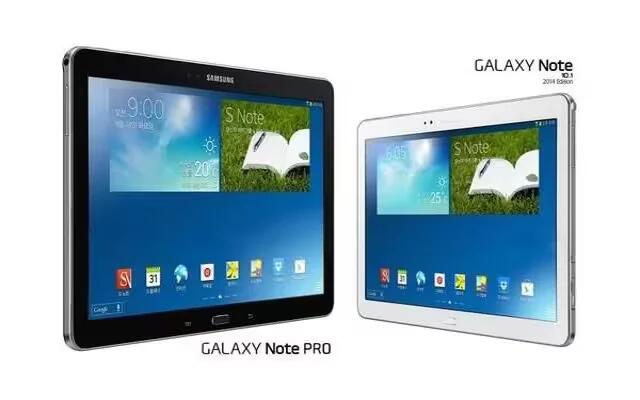
Learn how to use Music Player App on your Samsung Galaxy Note Pro. Use the Music application to listen to music.
To access Music Player:
- From a Home screen, touch Apps icon > Music icon.
Note: Some file formats are not supported depending on the software installed on the device. Some files may not play properly depending on the encoding method used.
Playing Music
- Select a music category, and then select a song to play.
- Touch the album image at the bottom of the screen to open the music player screen. The following Music controls are available (controls may vary by view):
- Samsung Link icon: Streams the current music file to another device via Samsung Link.
- Volume icon: Volume control and SoundAlive.
- Mute icon: Volume control showing volume muted.
- Favorite icon: Assign the current song as a Favorite.
- Playlist icon: Lists the current playlist songs.
- Previous icon: Touch and hold to rewind the song. Touch to go to previous song.
- Pause icon: Pause the song.
- Play icon: Start the song after pausing.
- Next icon: Touch and hold to fast-forward the song. Touch to go to next song.
- Shuffle ON icon: Shuffles the current list of songs randomly.
- Shuffle OFF icon: Songs play in order and are not shuffled.
- List icon: Plays the entire song list once.
- Repeat the Current list icon: Replays the current list when the list ends.
- Repeat Play Song icon: Repeats the currently playing song.
To listen to songs at equal volume levels:
- Touch Menu Key > Settings > Player > Smart volume.
Note: When Smart volume is activated, the volume may end up louder than the device volume level. Use caution to avoid long-term exposure to loud sounds to prevent damage to your hearing.
Note: Smart Volume may not be activated for some files.
To set a personalized sound while listening to songs with a headset:
- Touch Menu Key > Settings > Player > Adapt Sound > On.
- When you turn the volume up to level 14 or higher, the adapt sound option is not applied to music playback. If you turn the volume down to level 13 or lower, the option is reapplied.
Setting a Song as an Alarm Ringtone
To use the currently-playing song as an alarm ringtone:
- Touch Menu Key > Set as.