How To Use Maps – LG G3

Learn how to use Google Maps on your LG G3. Google applications, including mobile versions of Gmail, Hangouts, Google Calendar, and Google Maps, are loaded on your phone.
Launch Google Maps
- From the Home screen, tap the Apps Key > Maps icon.
- Tap GPS icon. The map centers on a blue circle that indicates your location. An arrow indicates the direction the device is facing. A transparent blue circle around the dot indicates that your actual location is within the circle.
- Tap to access various features on Google Maps.
- Tap to view your current location.
To get an address and additional information for a location:
- Touch and hold a location on the map. A bar with the address and a thumbnail from Street View (if available) opens at the bottom of the screen.
- Drag the bar upwards to access additional options.
To utilize Google Maps:
- From the Home screen, tap the Apps Key > Maps icon.
- Pinch out or in to zoom in or out of the current map view.
OR
- Tap each icon at the top of the screen.
- (Search) to search for a location.
- (Directions) to get directions.
- (Your activity) to access your favorite places.
- (Menu) to view locations and additional information overlaid on the map.
To search for a location:
- While viewing a map, tap Search lens icon.
- In the search box, enter the place you’re looking for. Red markers indicate search matches on the map.
- You can enter an address, a city, or a type of business or establishment. For example, theater in New York.
- Tap a marker to display a bar that contains the name and travel information. Drag the bar upwards to open a screen with more information
about the location, as well as options for obtaining directions.
To get directions:
- While viewing a map, tap Directions icon.
- Enter a starting point in the Start point field, or leave as is to allow GPS to find your location, and your destination in the End point field.
- To reverse directions, tap reverse icon.
- Tap the icon for car, public transit, biking, or walking directions.
- The directions to your destination appear as a blue route. Select a gray route if you prefer it.
- Drag the bar up to view directions as text or tap navigation icon to navigate to the destination.